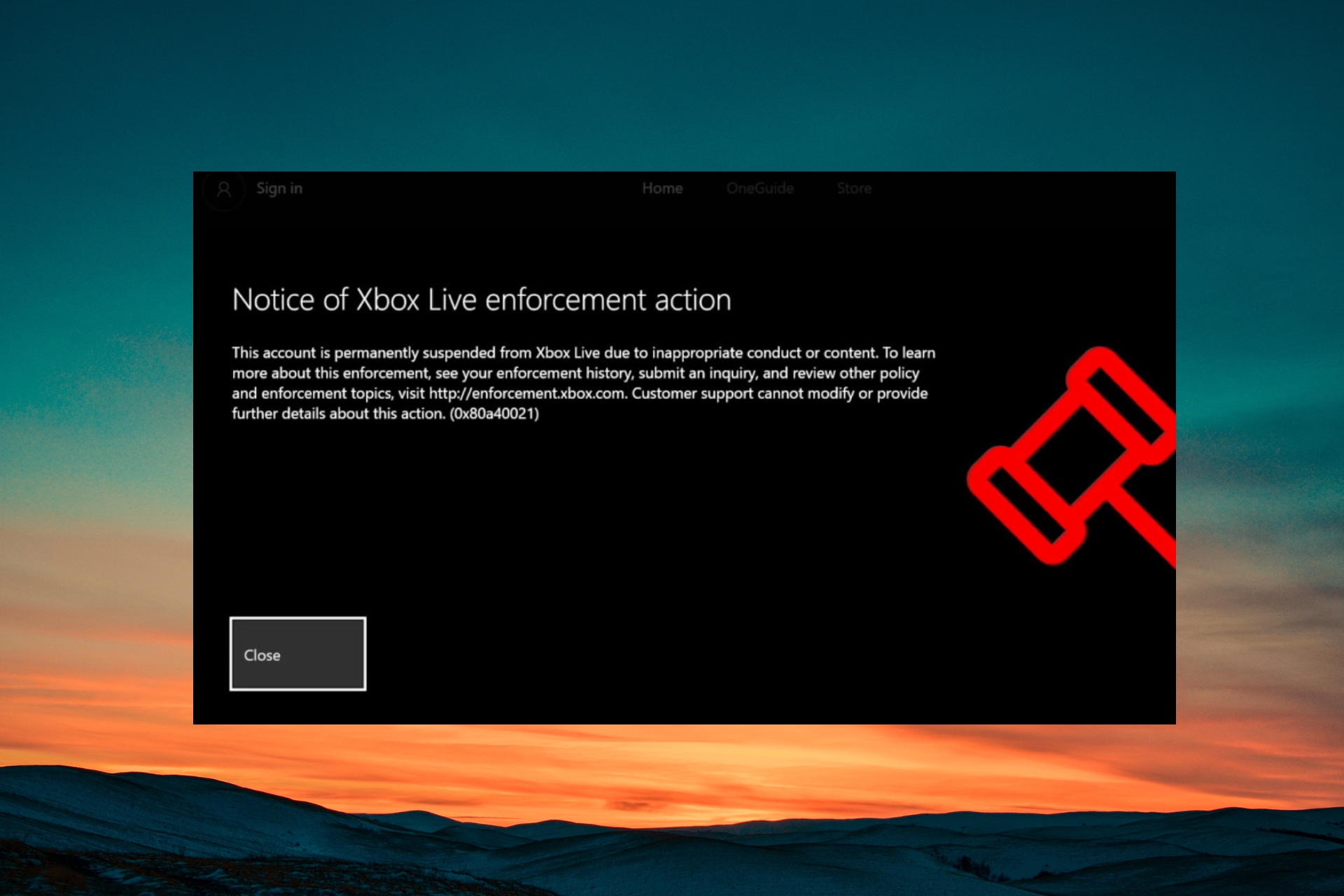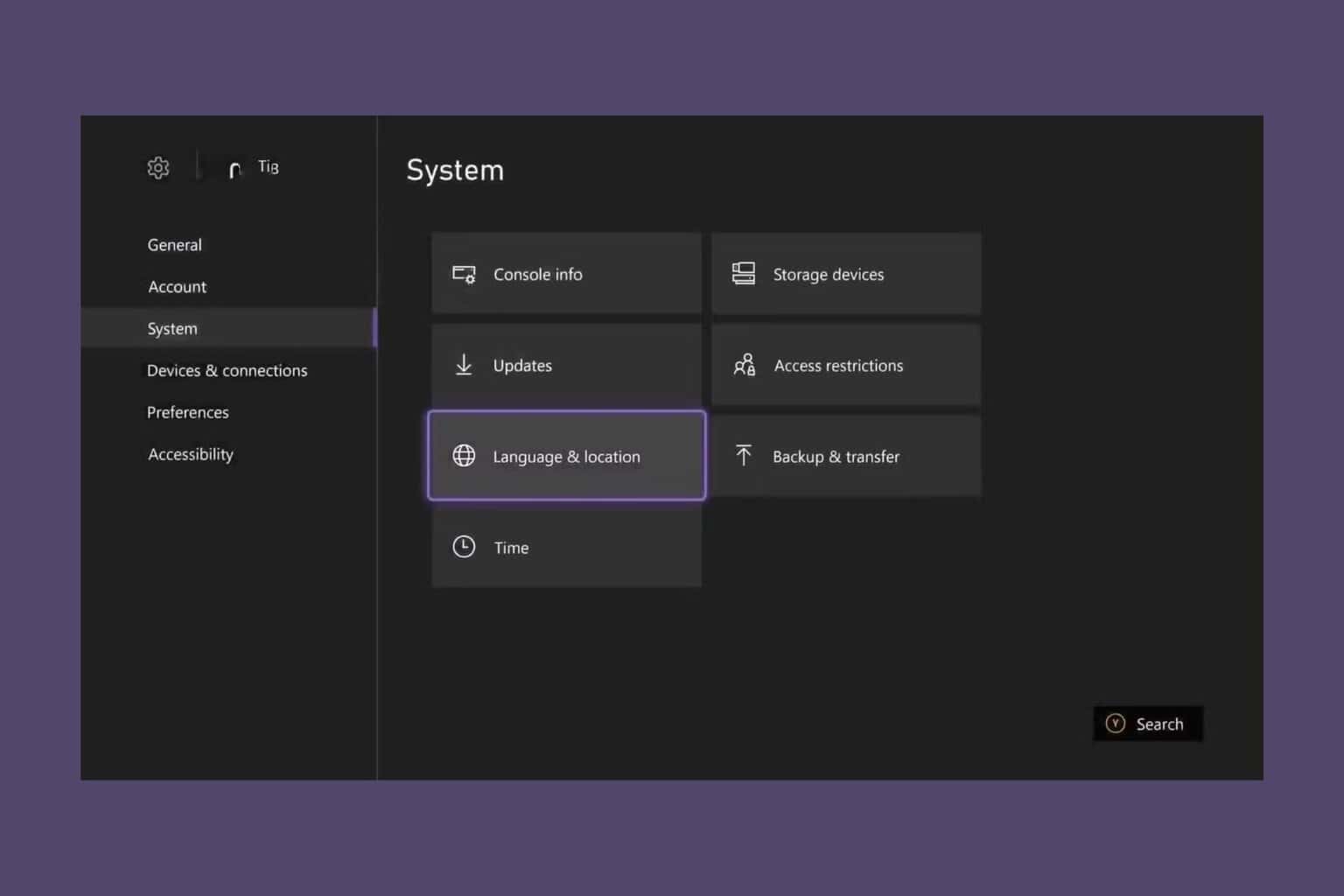
Xbox
The Xbox One is currently Microsoft’s main gaming console, but it can be used for so much more than that. It can be used to stream video content, browse the Internet, and much more.
More so, Xbox One has been optimized to integrate more than ever with the Windows OS, as you can download Xbox One games via the Microsoft Store, or download UWP apps to work on your Xbox One, or the existence of the Xbox Game Bar that ahs many cross-platform features.
Given the console’s complexity, it goes without saying that we’ve created a dedicated section that covers various topics related to the Xbox One, including:
Fix Xbox issues • Xbox Game Pass • Family and Privacy • Subscription and Payment • Hardware issues • Network issues
Xbox One • Xbox Games • Xbox One errors • Xbox Live issues • Xbox One S • Xbox One X
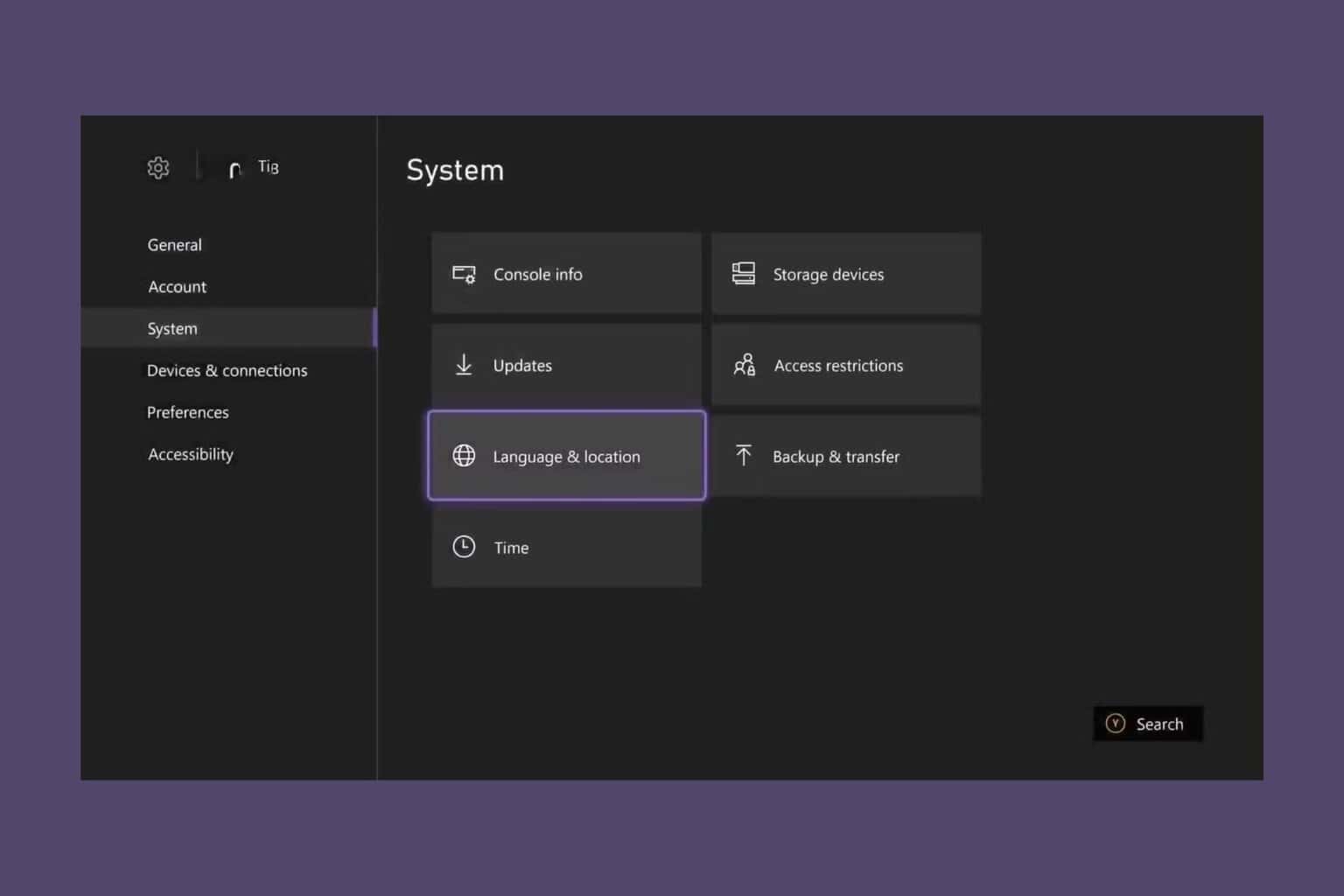

Off the Grid for Xbox: Everything you Need to Know
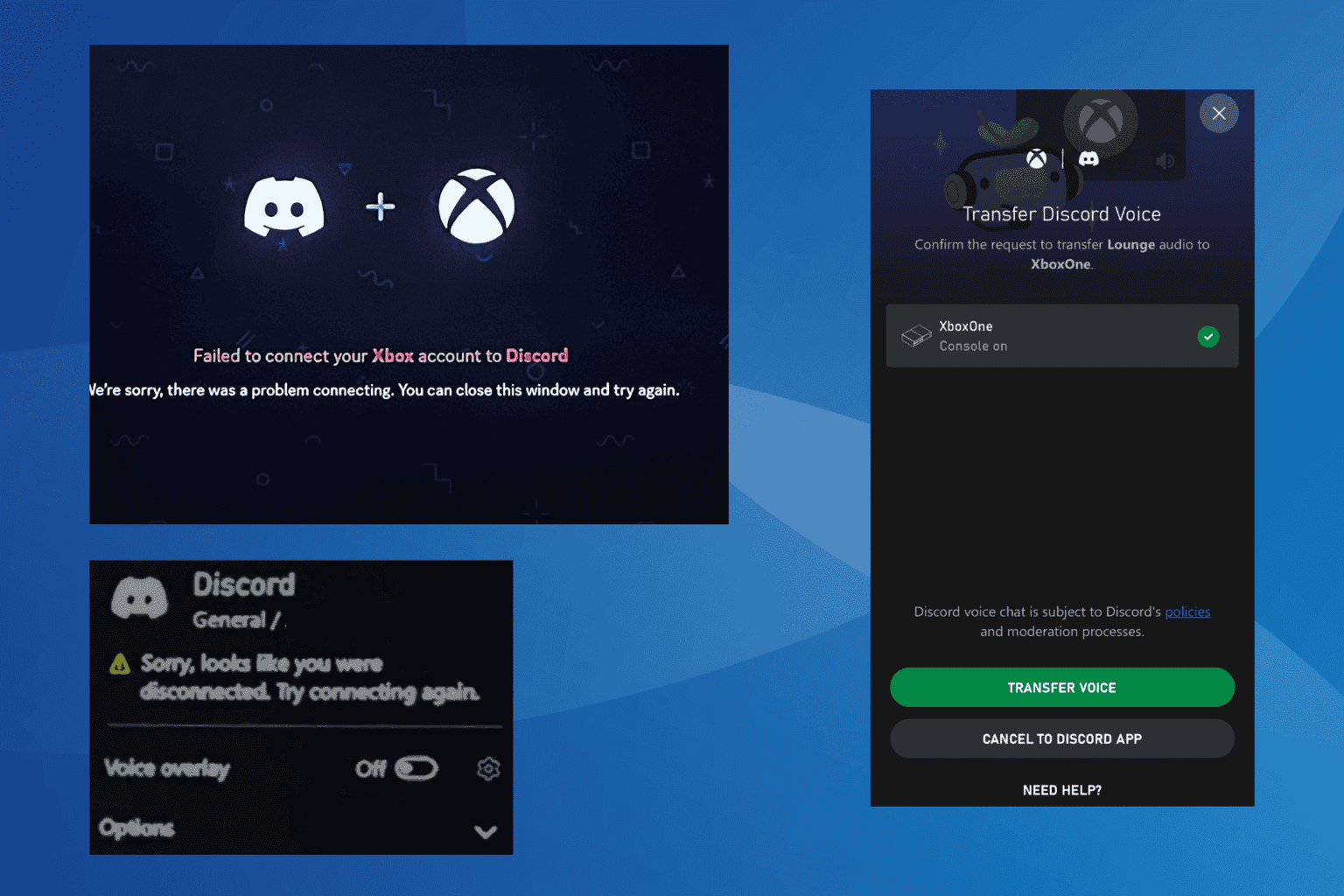
Discord Not Working on Xbox: 9 Fixes for Voice Chat and Sign In
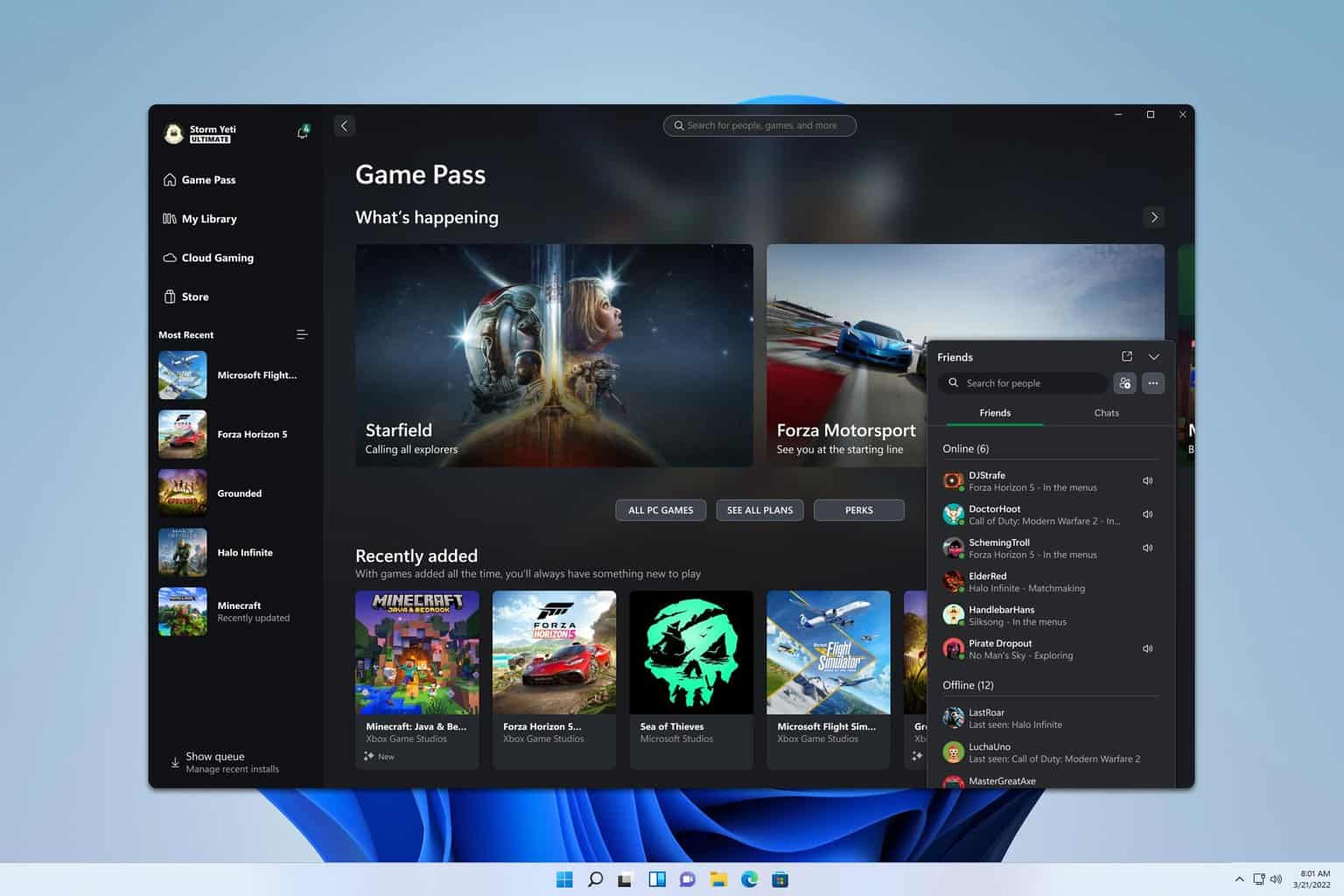
How to Get Xbox Cloud Gaming Unblocked

How to Fix Error Code 524 on EA

How To Fix Xbox Error 0x87dd0006 Easily
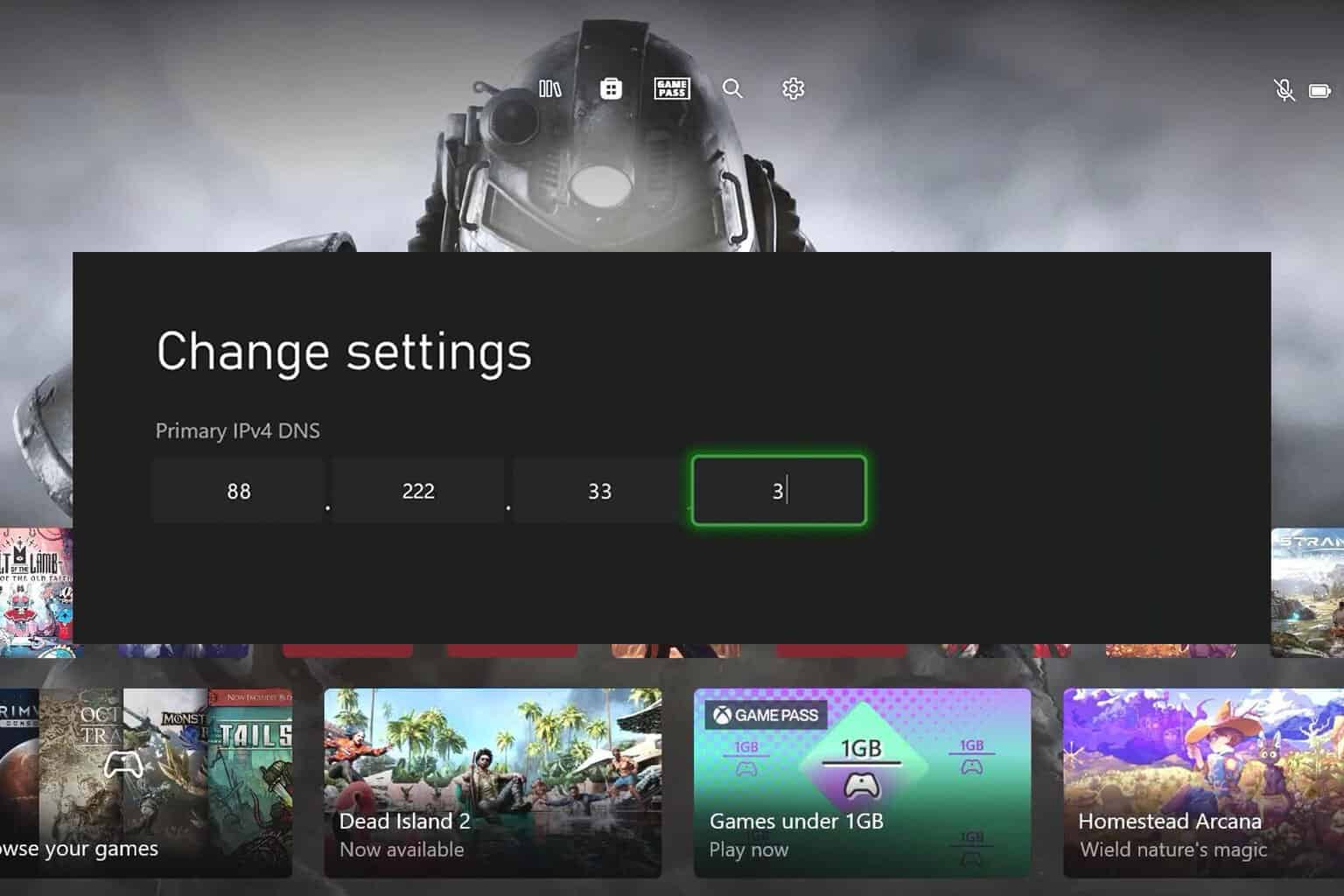
Best Xbox DNS Settings To Use For Gaming
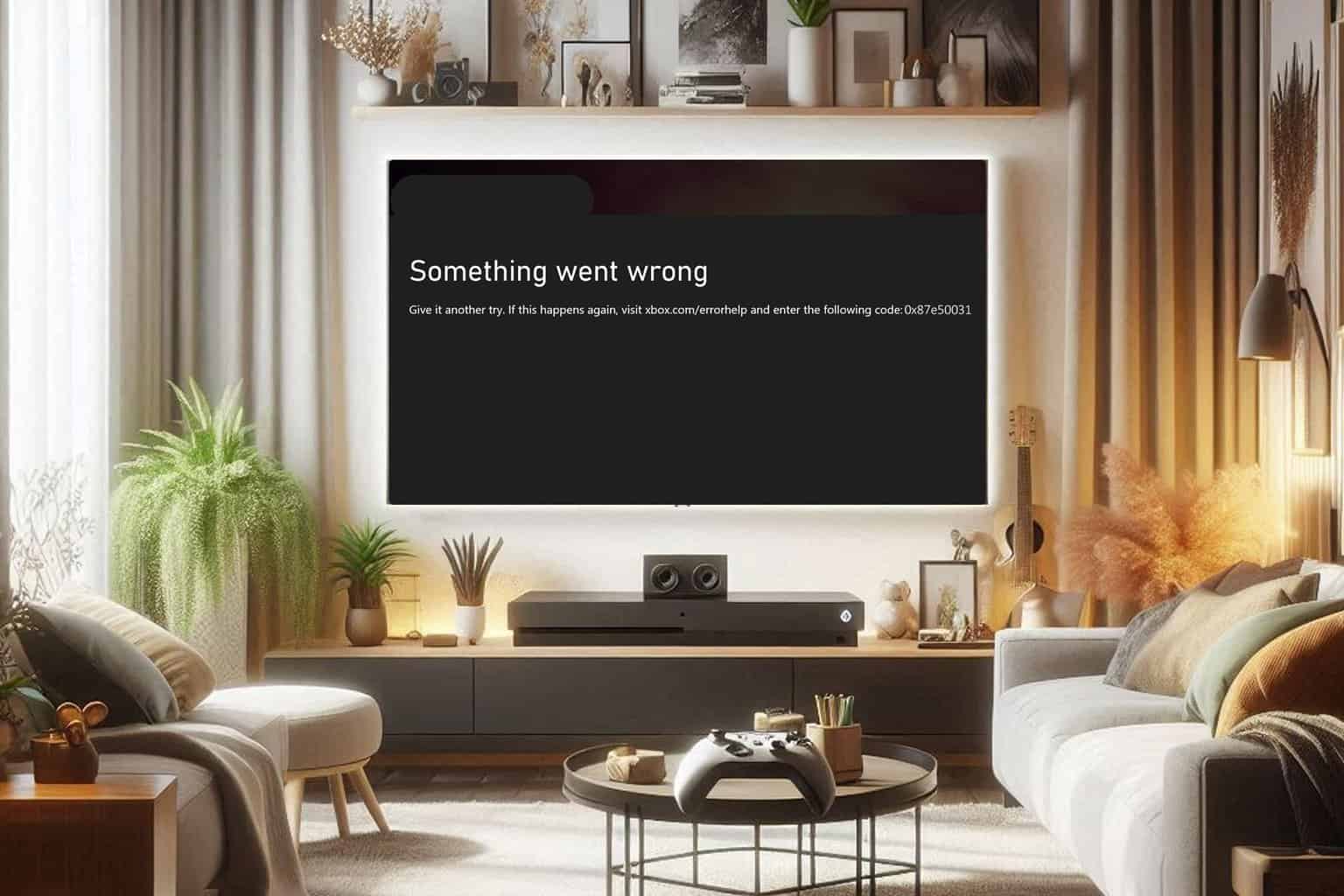
Xbox.com/errorhelp 0x87e50031 Message: How to Fix it
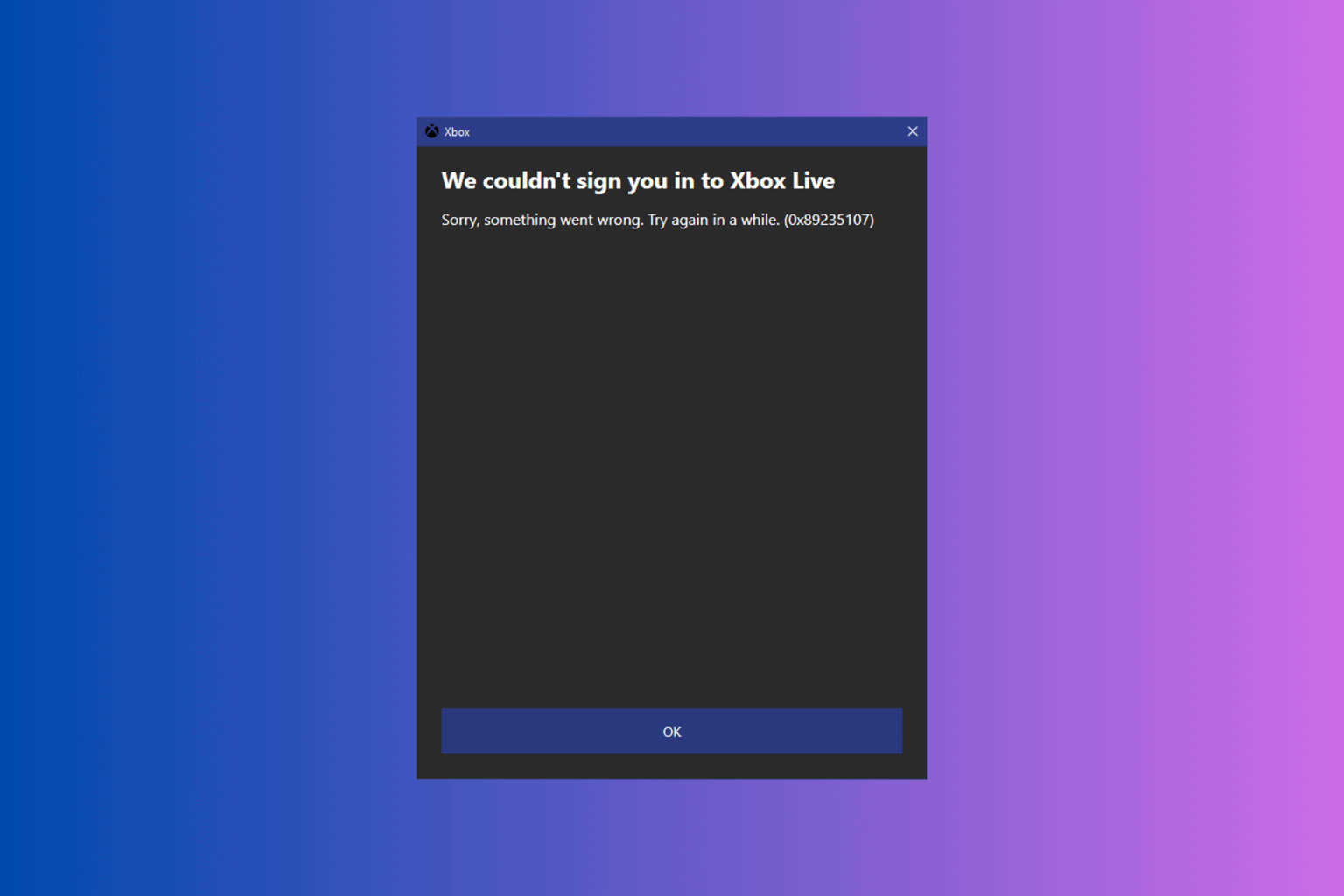
Fix: We Couldn’t Sign You in to Xbox Live(0x89235107)
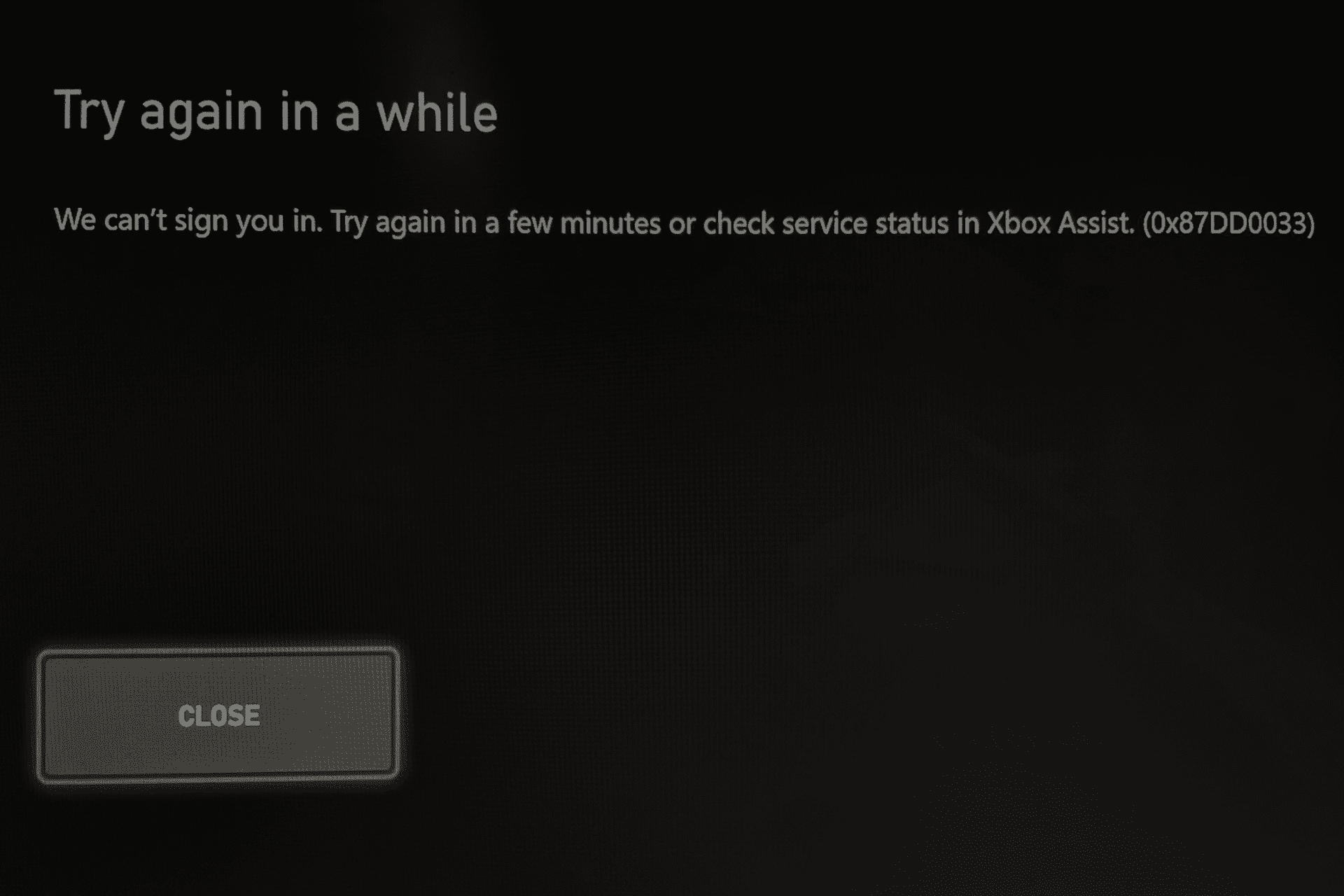
0x87DD0033 Xbox Error Code [Solved]
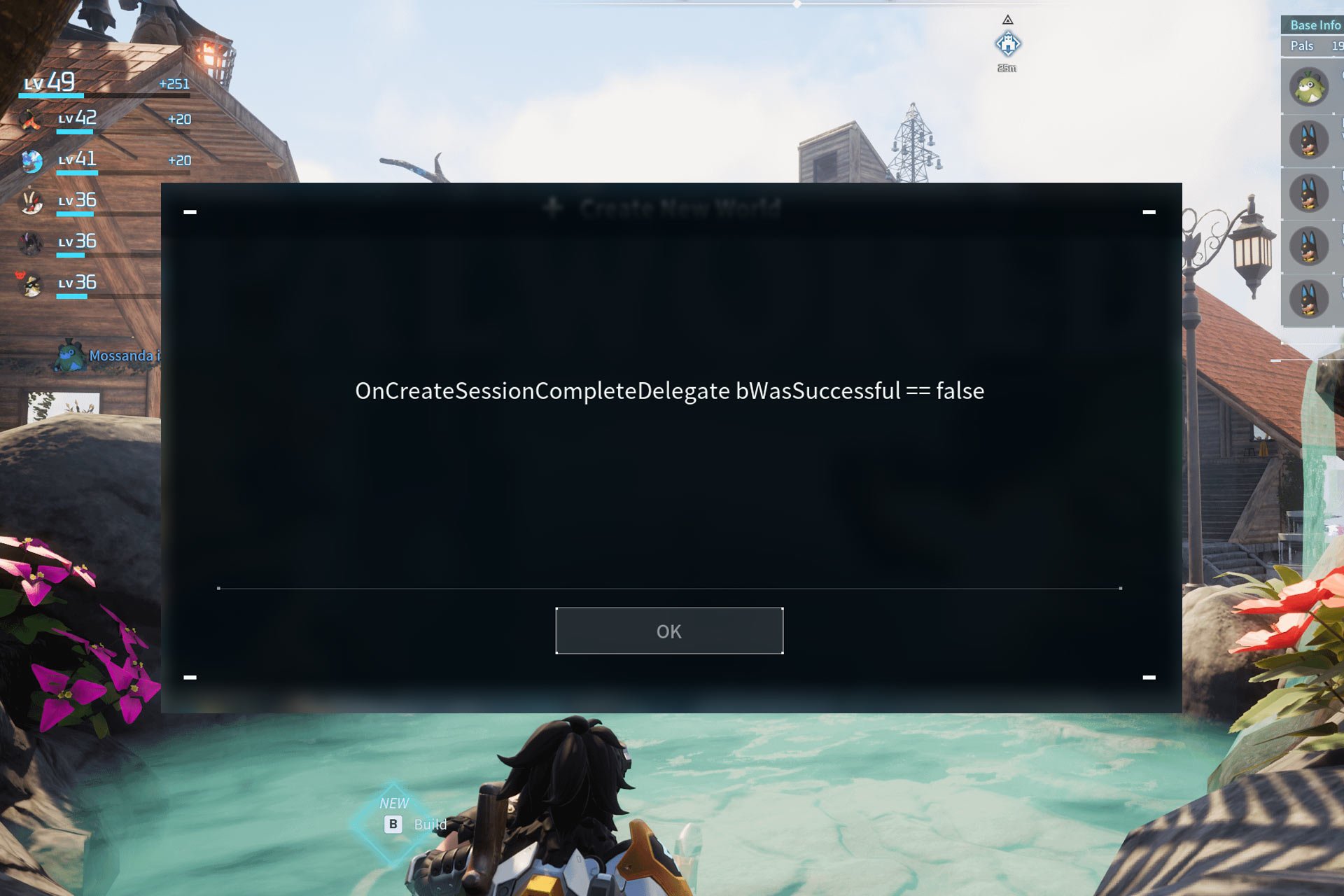
Palworld Save Error: 5 Ways to Fix it on Xbox Series X|S
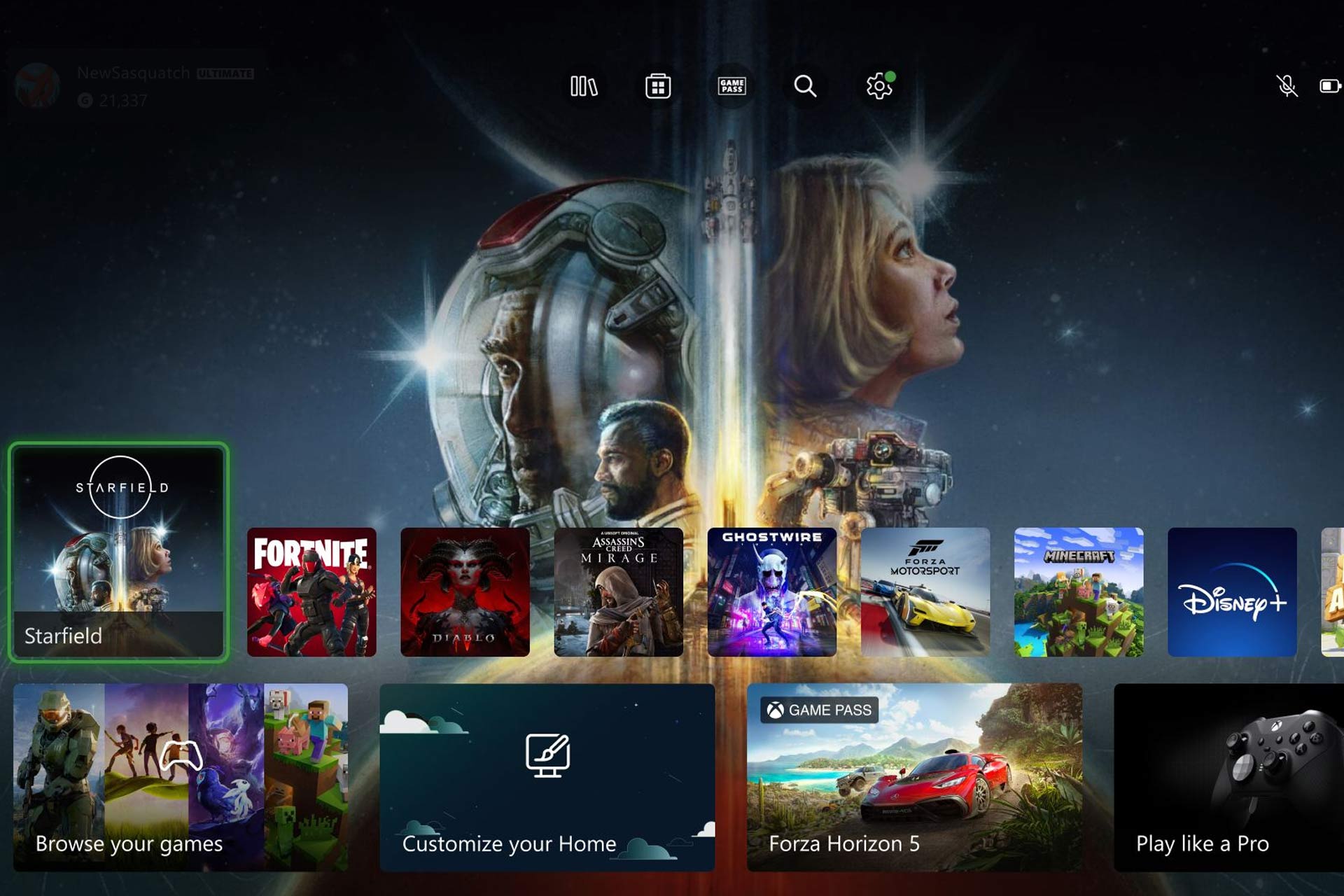
Play Xbox Games From an External Hard Drive [How to]

How to Connect Your Xbox to a Laptop With HDMI in Windows 11
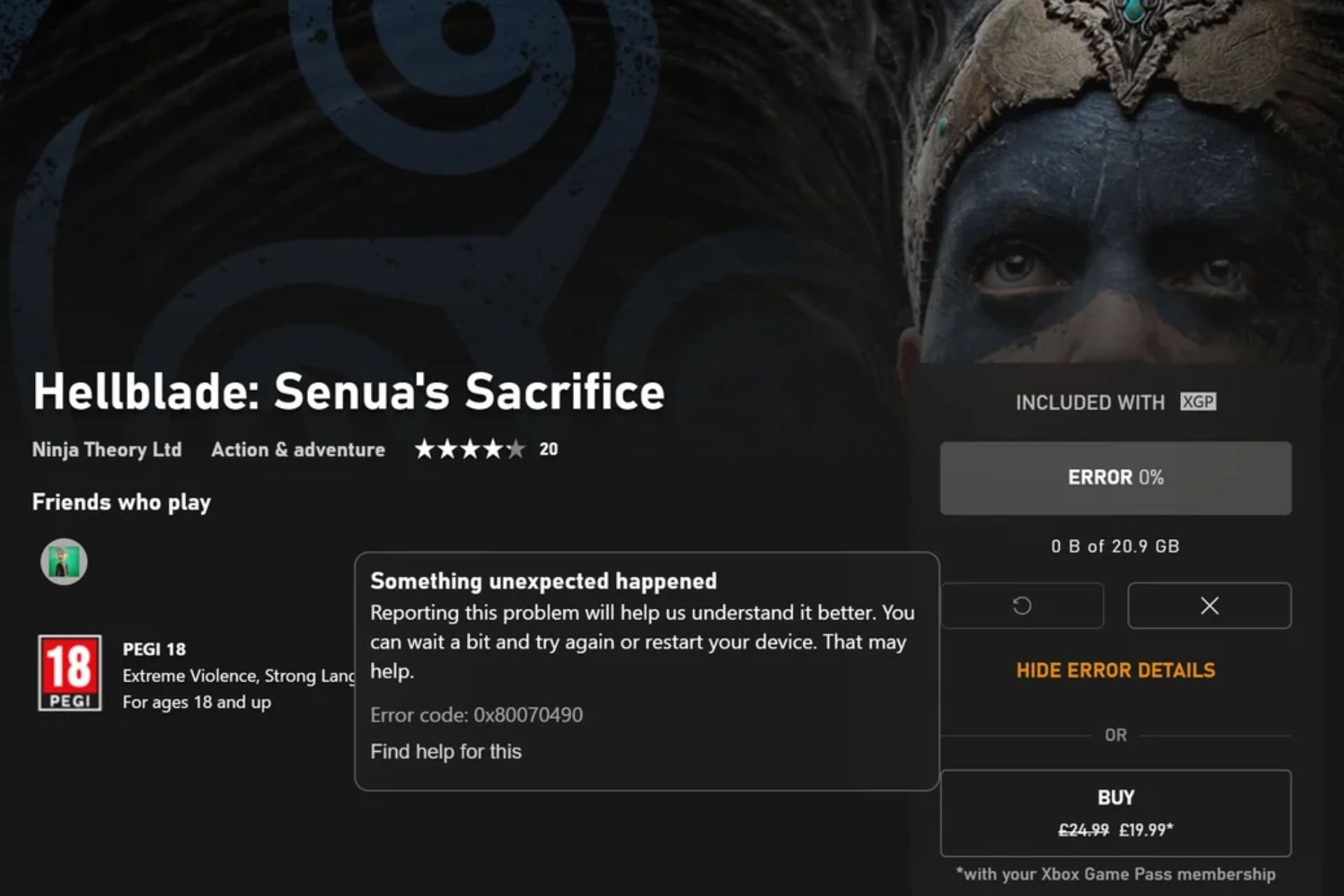
6 Simple Ways to Fix The Xbox Error Code 0x80070490

How to Stop the Xbox App from Automatically Signing in to Windows 11

How to Stop the Xbox App if it Keeps Pinning Itself on the Taskbar

How to Connect Your Xbox Controller to Apple Vision Pro

How to Connect Apple Vision Pro to Xbox

3 Ways to Connect an Xbox Controller to Quest 2

What Are L1 and R1 Xbox Controler Buttons: All to Know
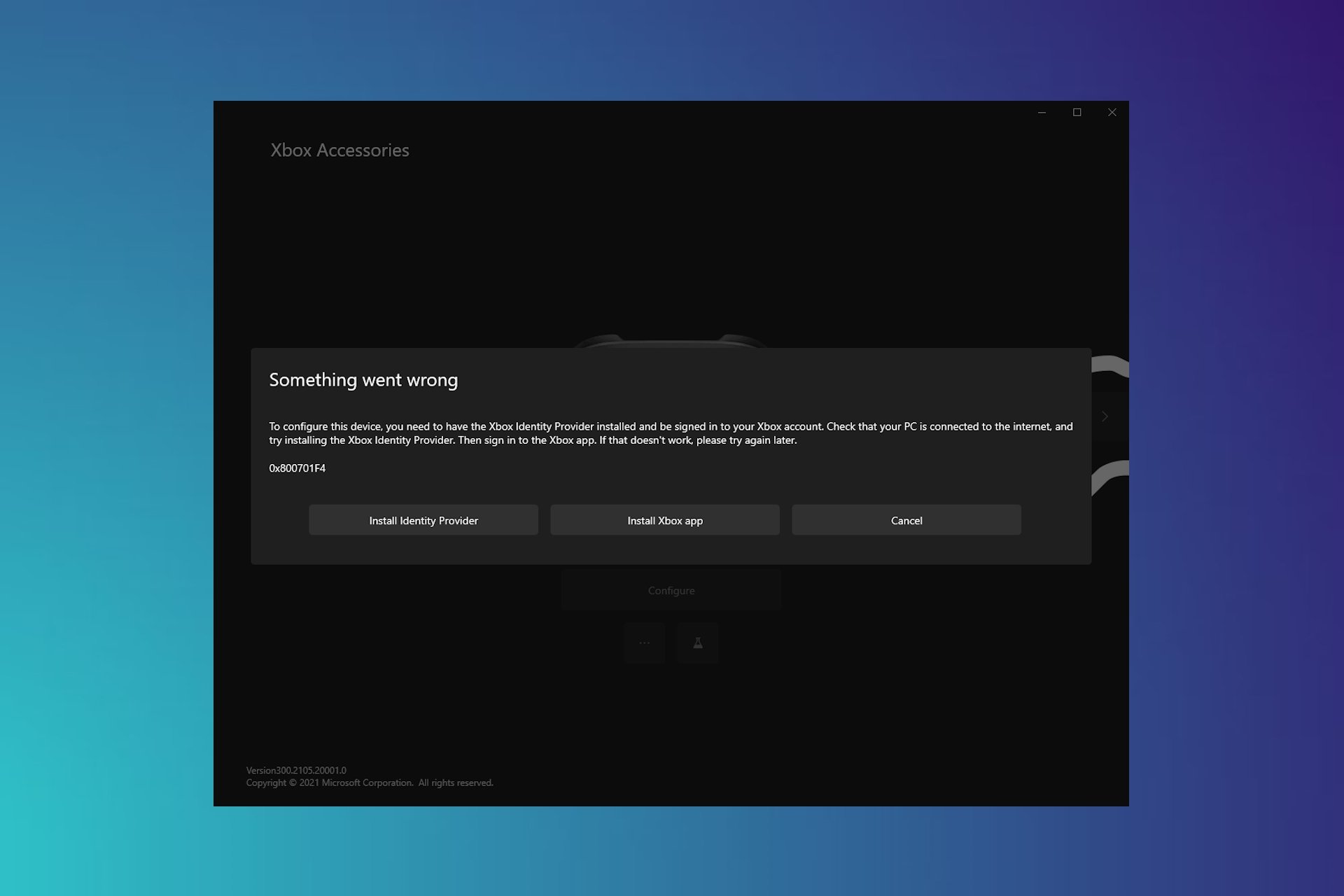
Fix: 0x800701F4 Error on Xbox and Accessories Apps
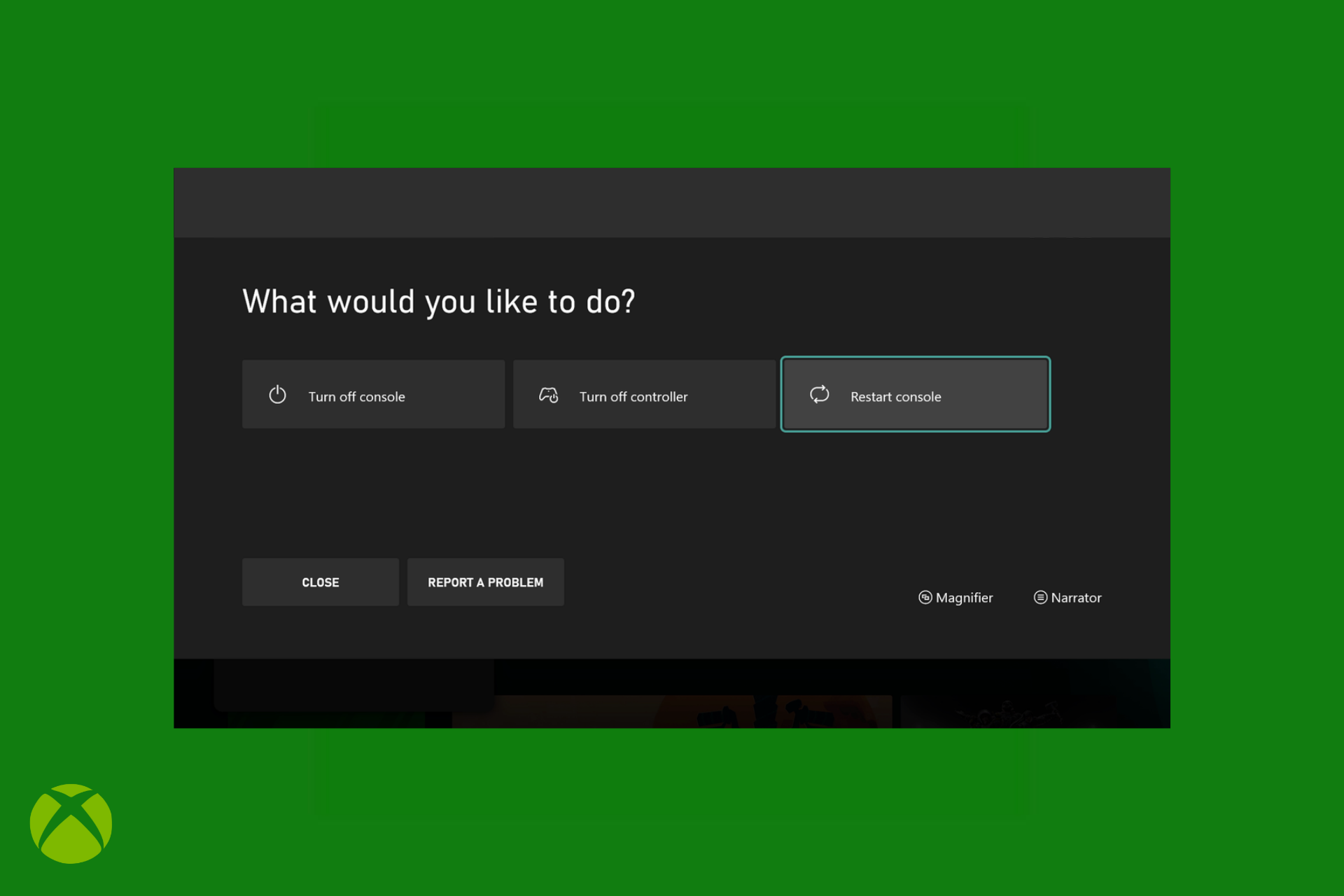
Fix Now”Oops Not Sure What Happened There” Xbox Store
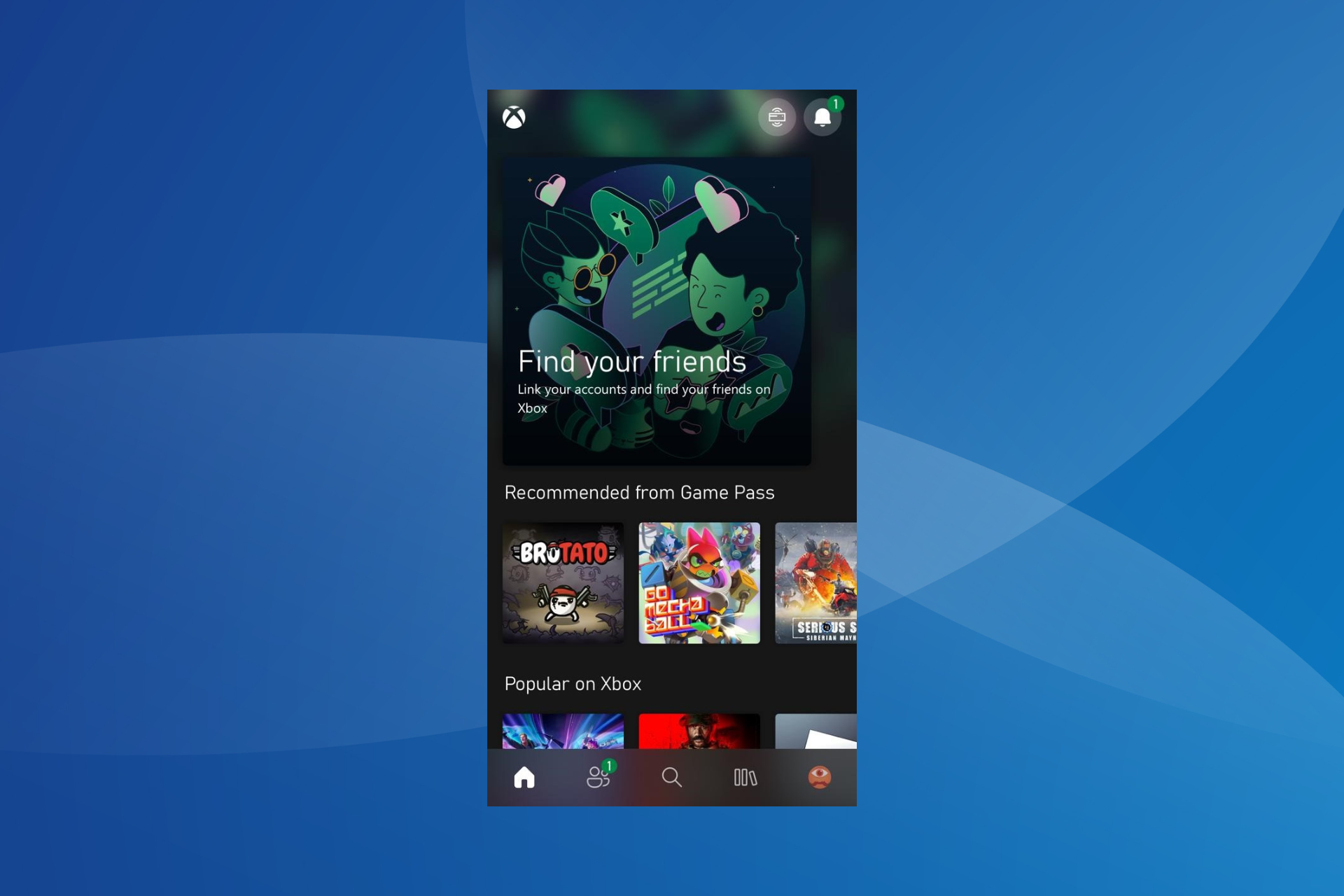
How to Change Xbox Name on Mobile [iPhone & Android]
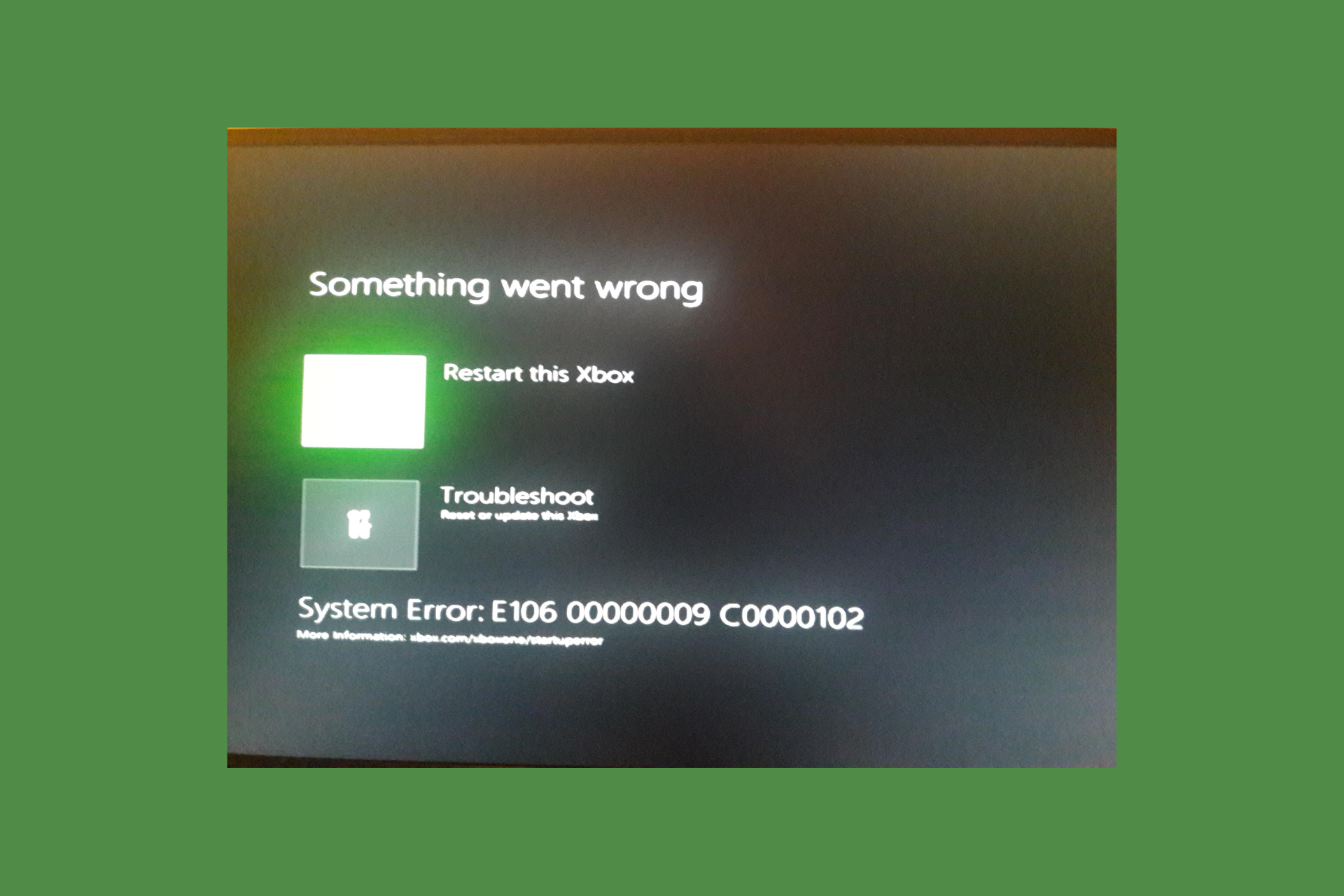
4 Ways to Fix System Error Code E106 on Xbox One
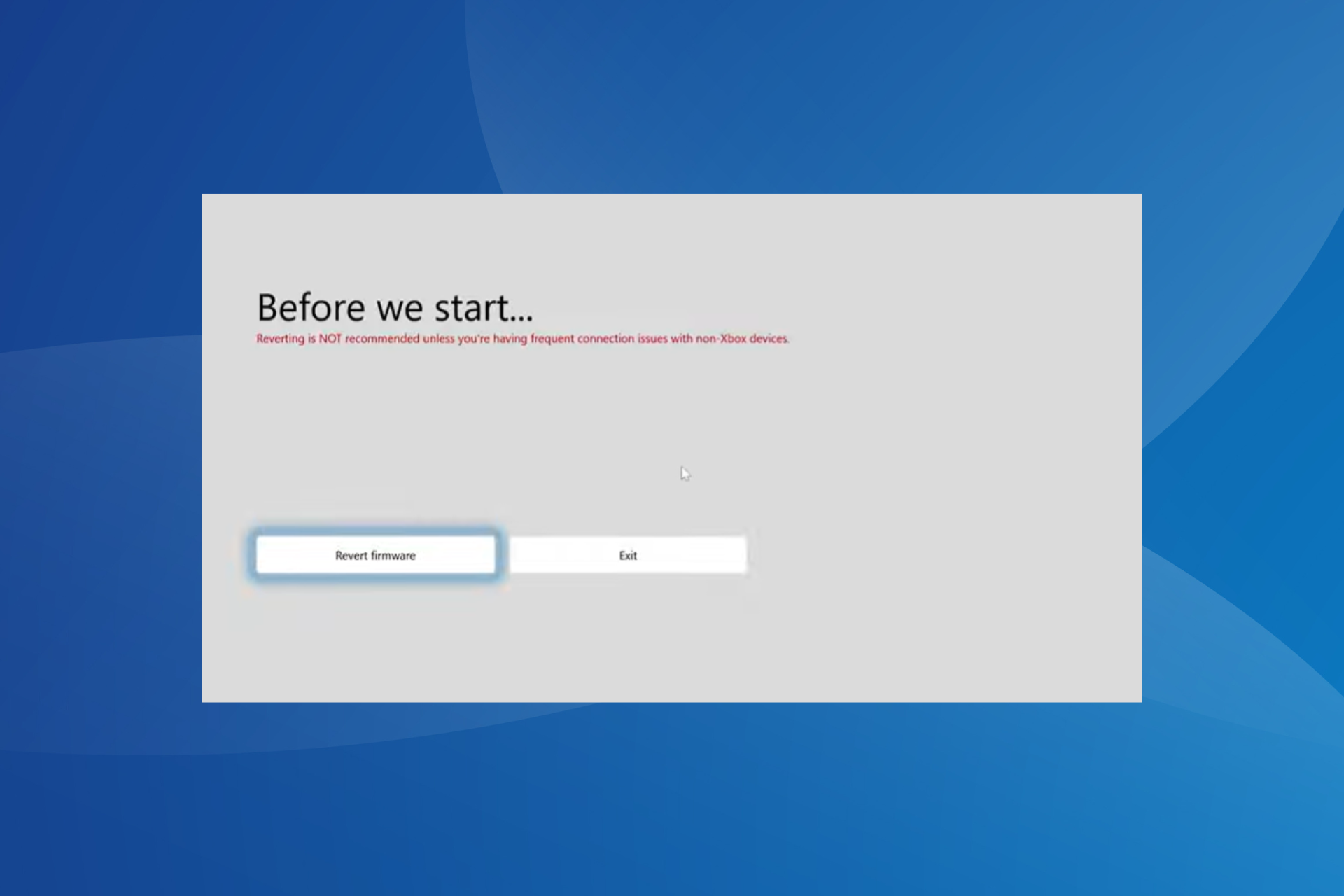
Xbox Elite Controller Lags on PC: How to Reduce Input Delay
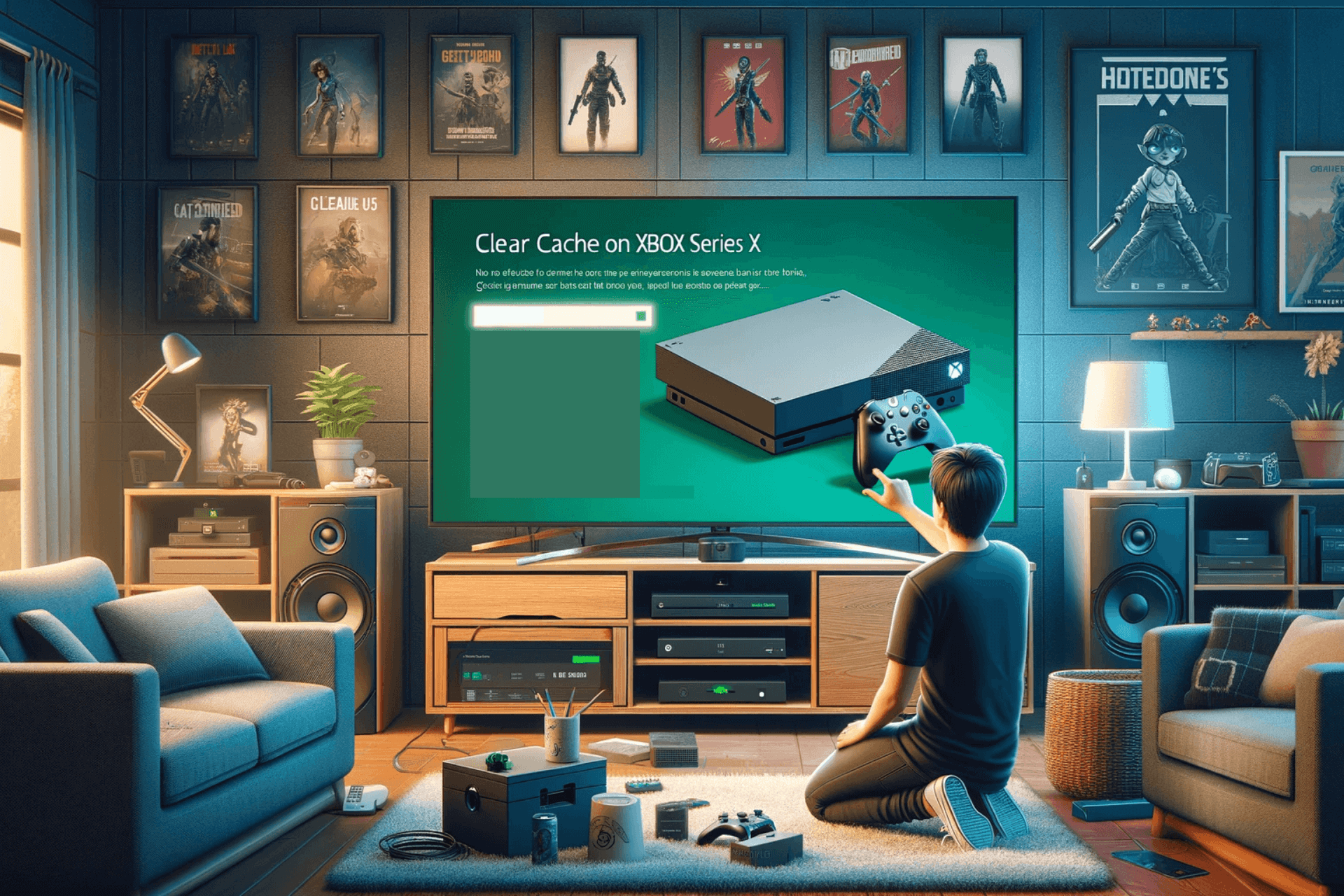
3 Ways to Clear the Cache on Xbox Series X

How to Take Screenshots on Xbox [Simple Steps]
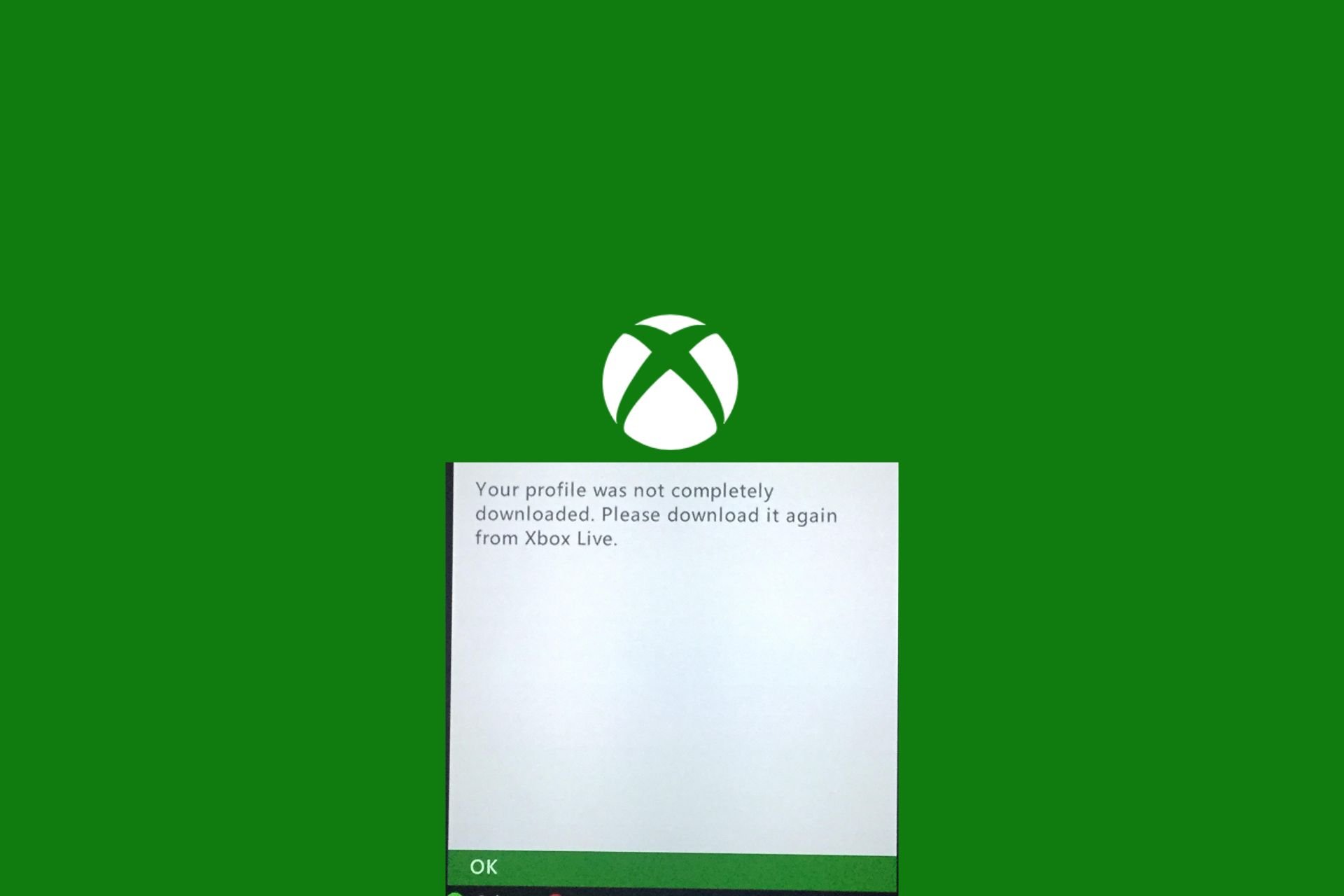
Fix: Your Profile was not Completely Downloaded
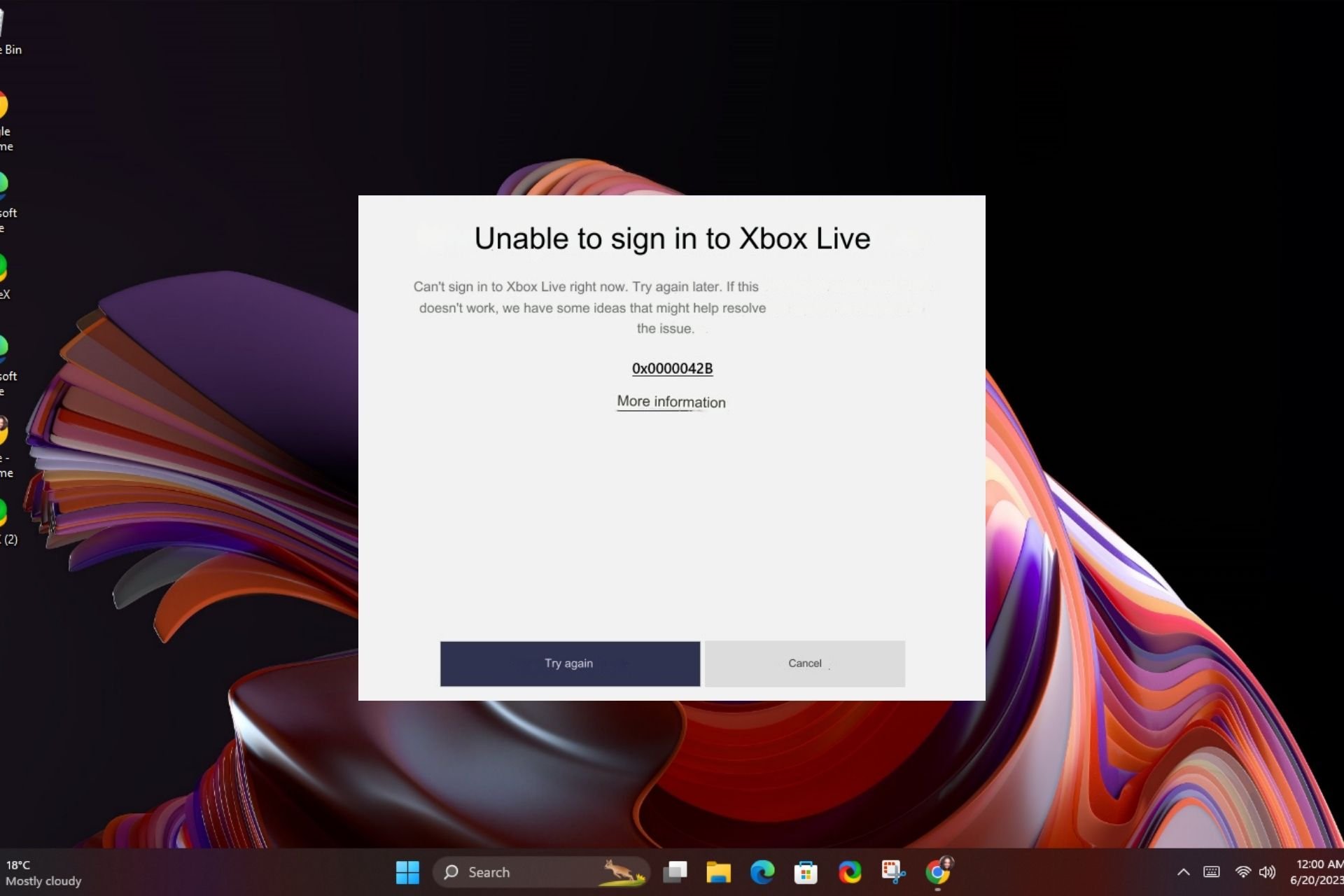
0x0000042b Error on Windows 11: How to Fix it
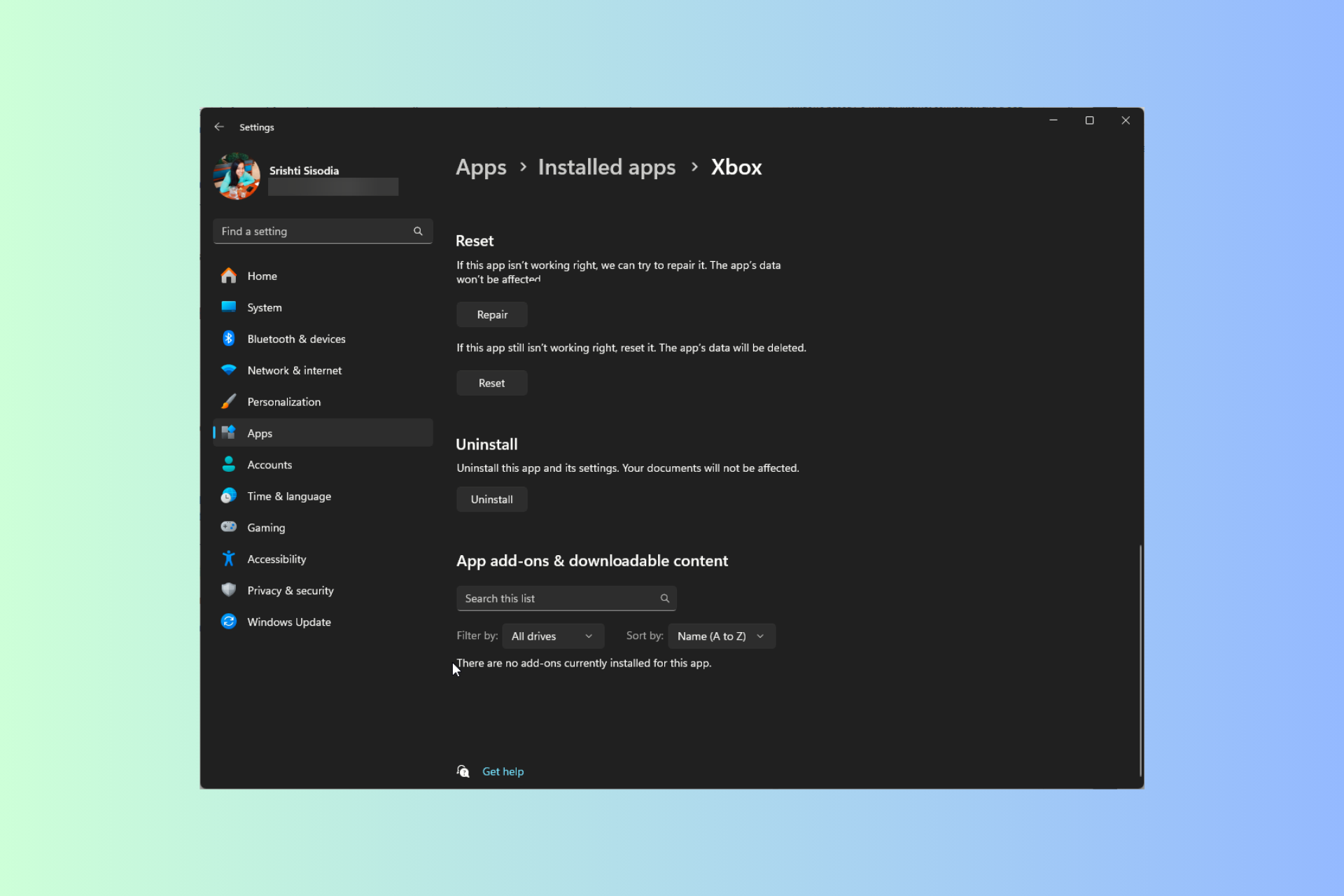
Fix: Xbox Games Not Showing Up on PC
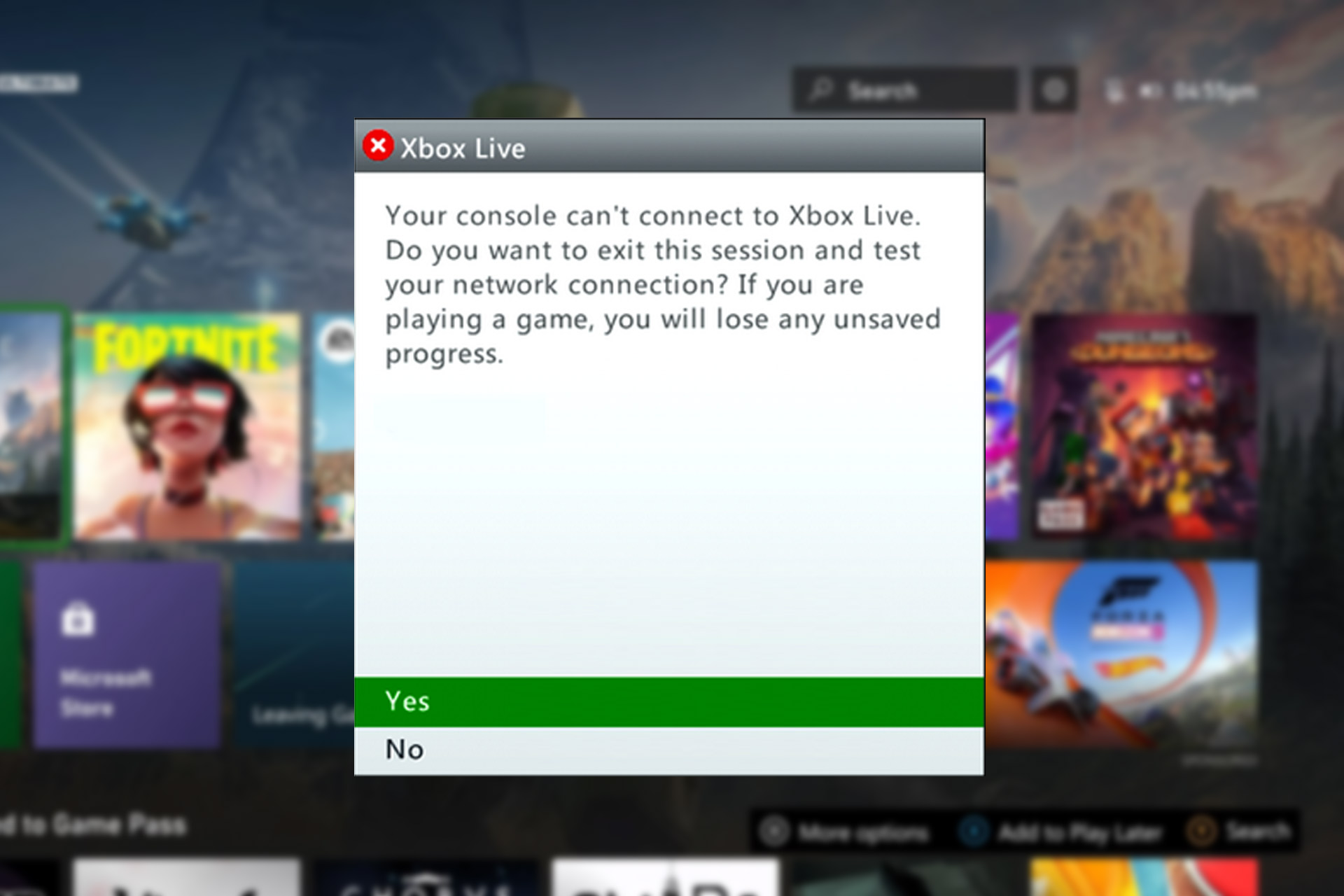
Xbox Error Code 80151912: How to Fix it

Fix: Xbox Controller Blinking When Plugged Into PC

Xbox Series X Game Loading Issues: 20+ Tested Solutions
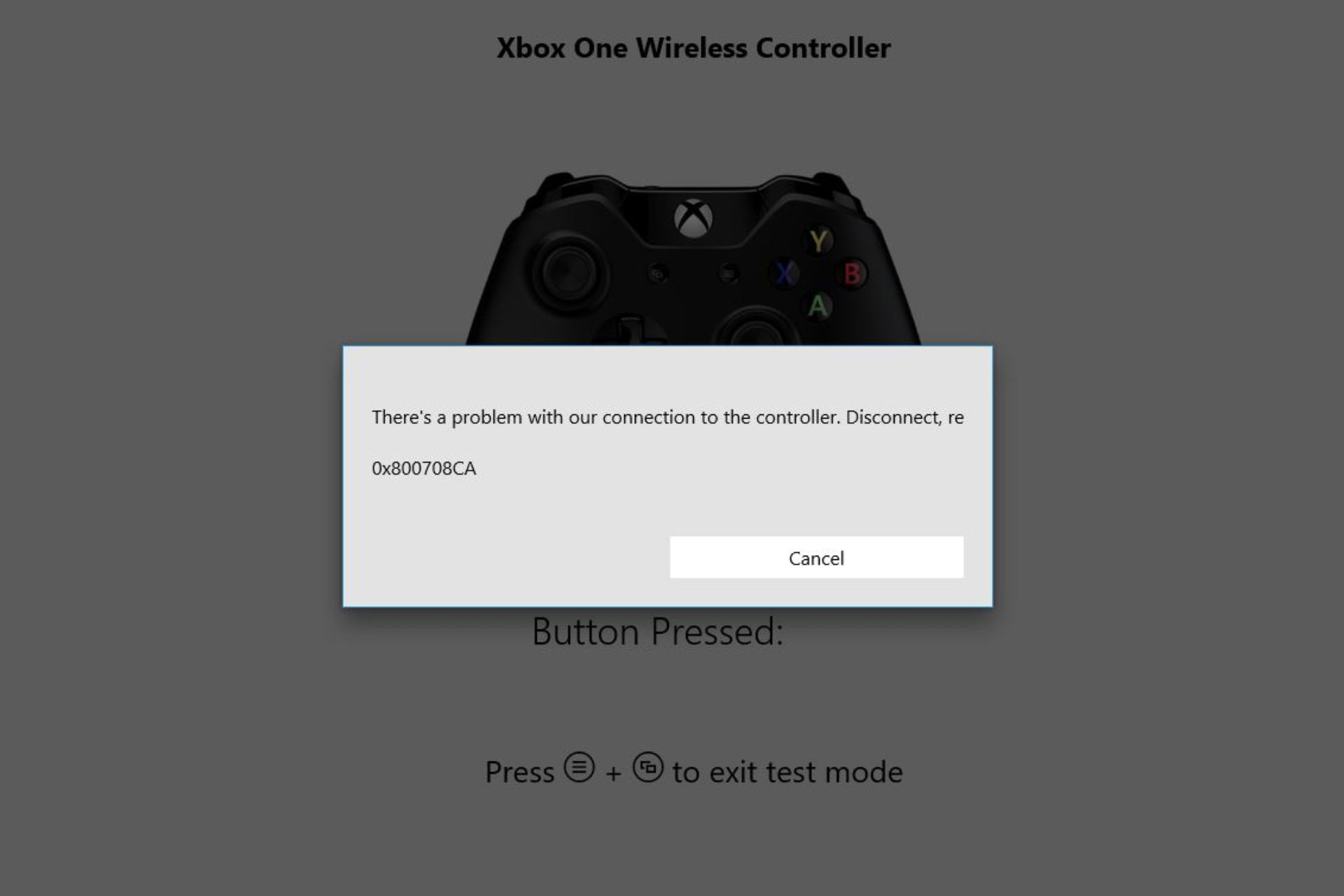
Fix: Error 0x800708CA When Trying to Connect a Controller
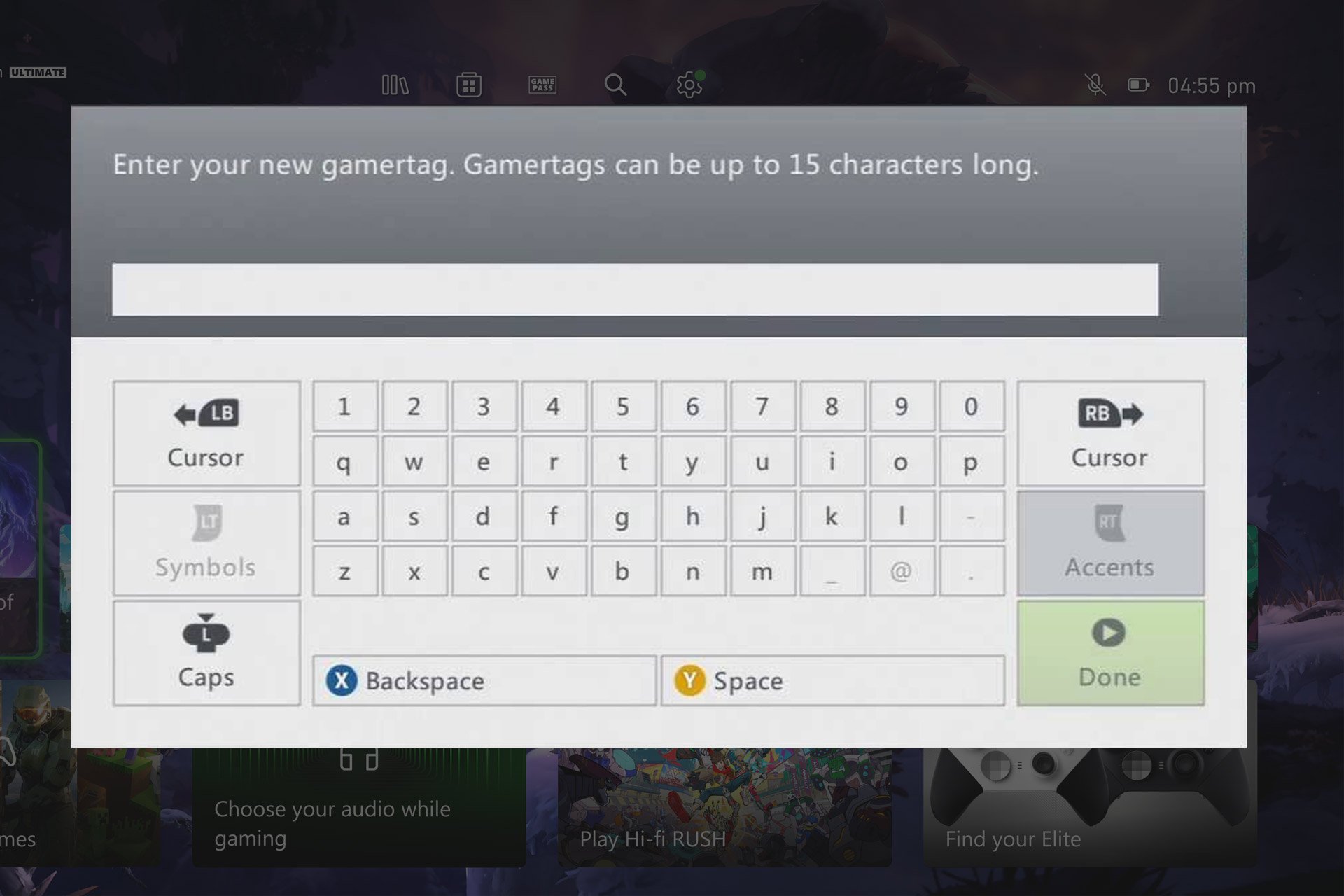
How to Use Your Phone as a Keyboard for Xbox