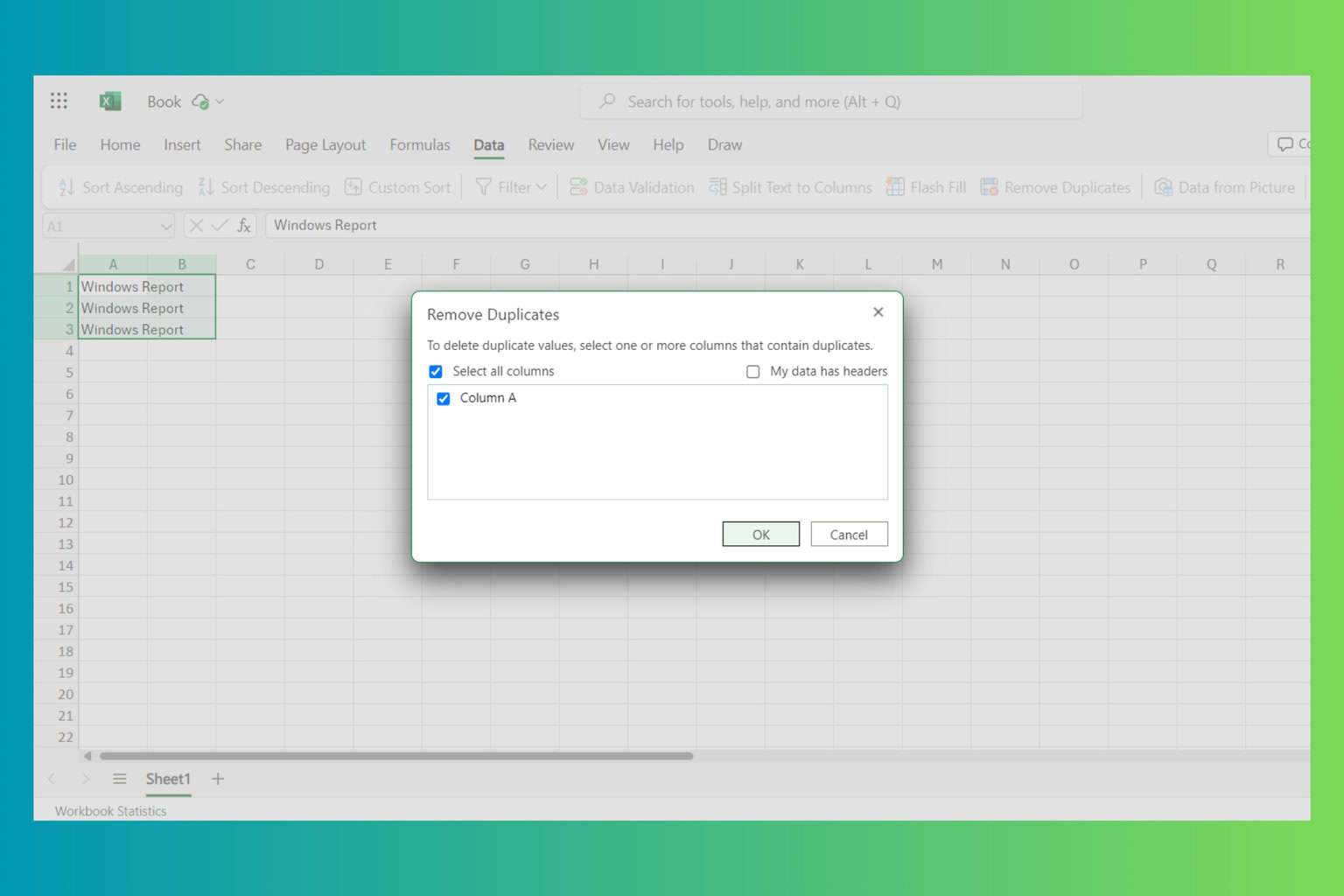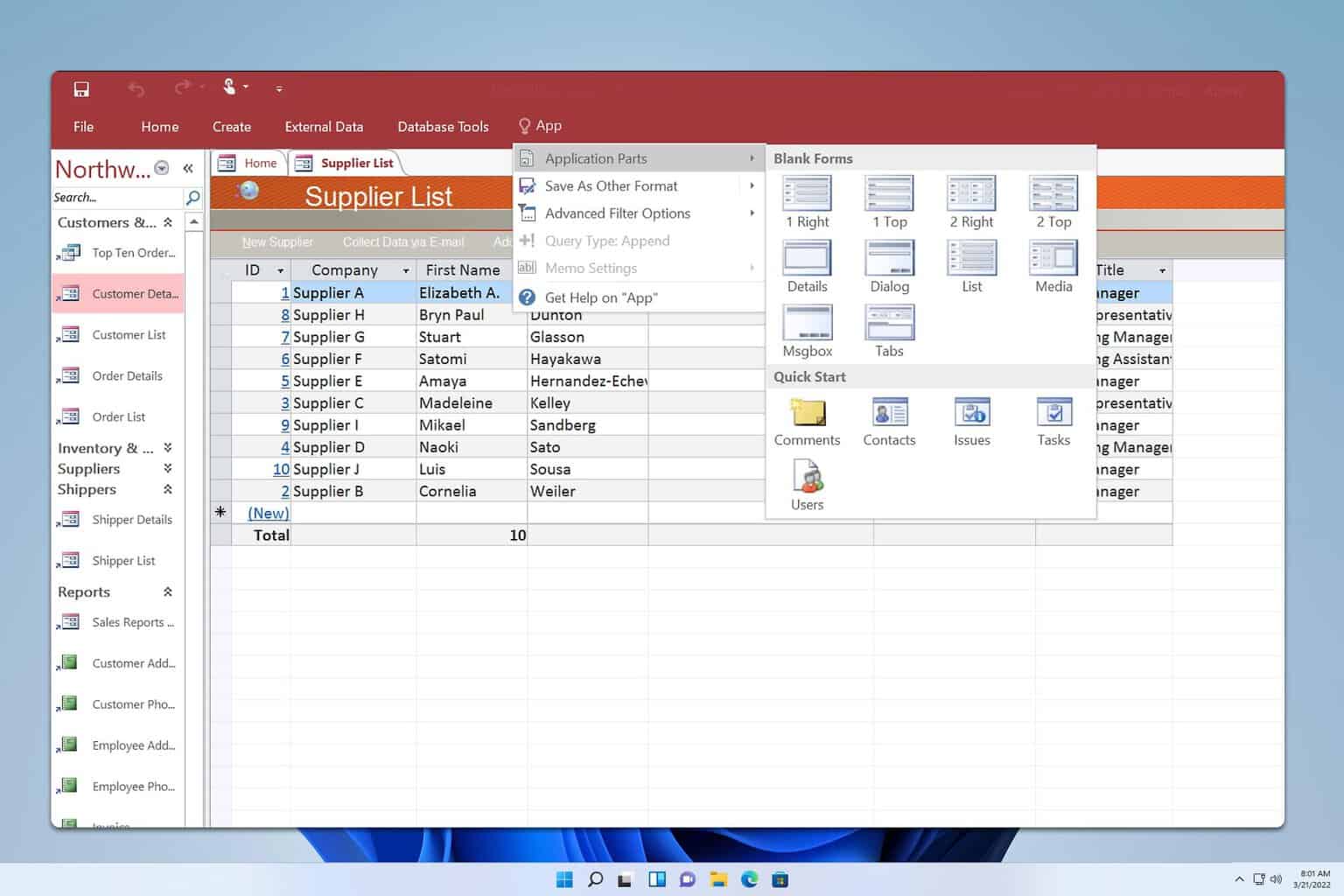How to
Here we provide easy to understand tech tutorials, as well as various tips and tricks. Every consumer can learn how to make the best use of technology.
Windows 10 Guides & Tips • Windows 7 Guides • Microsoft Office • Microsoft Teams • Slack • Outlook • OneDrive • Dropbox • Xbox
Security & Privacy Guides: Uninstall Programs • Remove Security Threats • Windows 10 Privacy
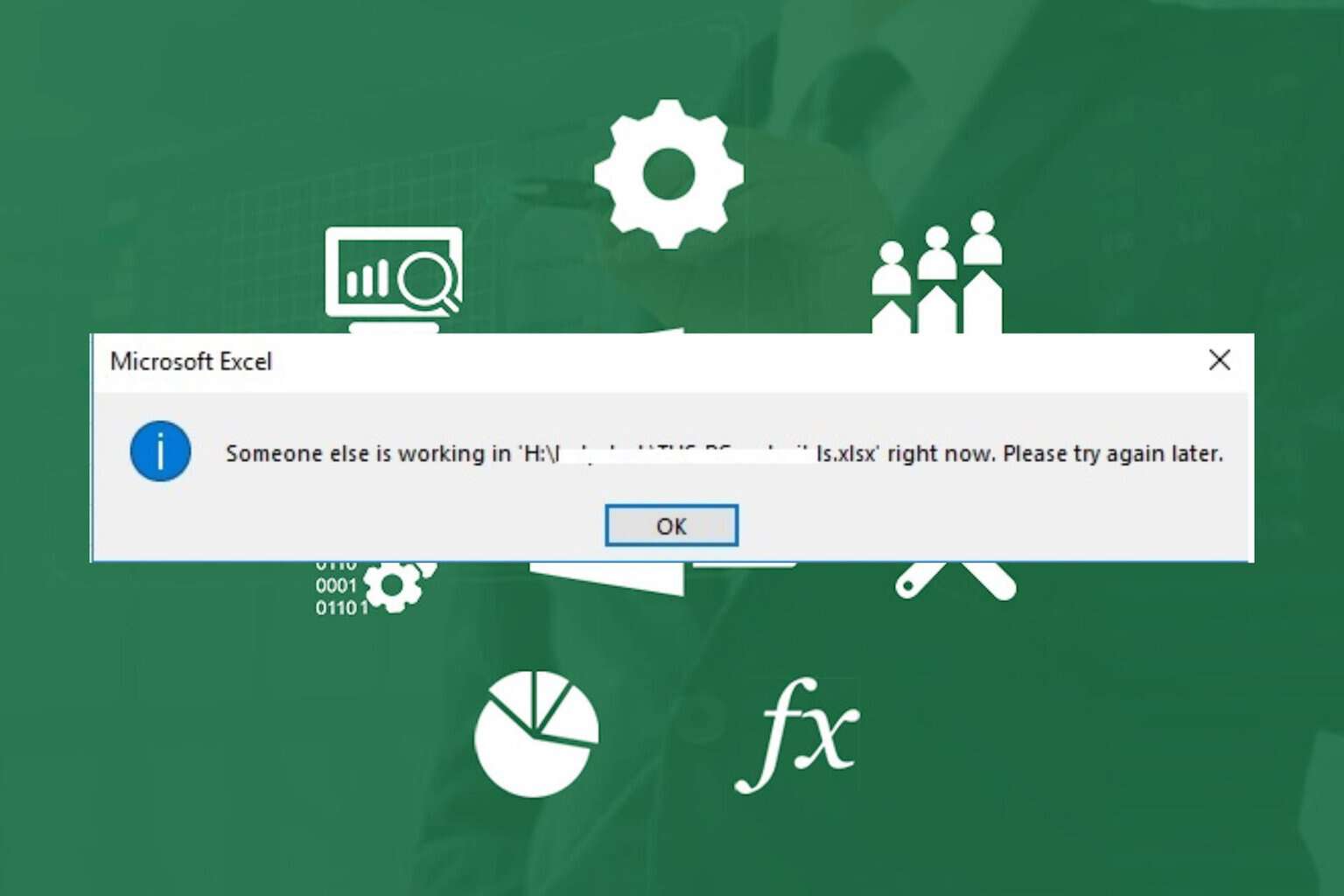
Solved: Excel Error Someone Else is Working in
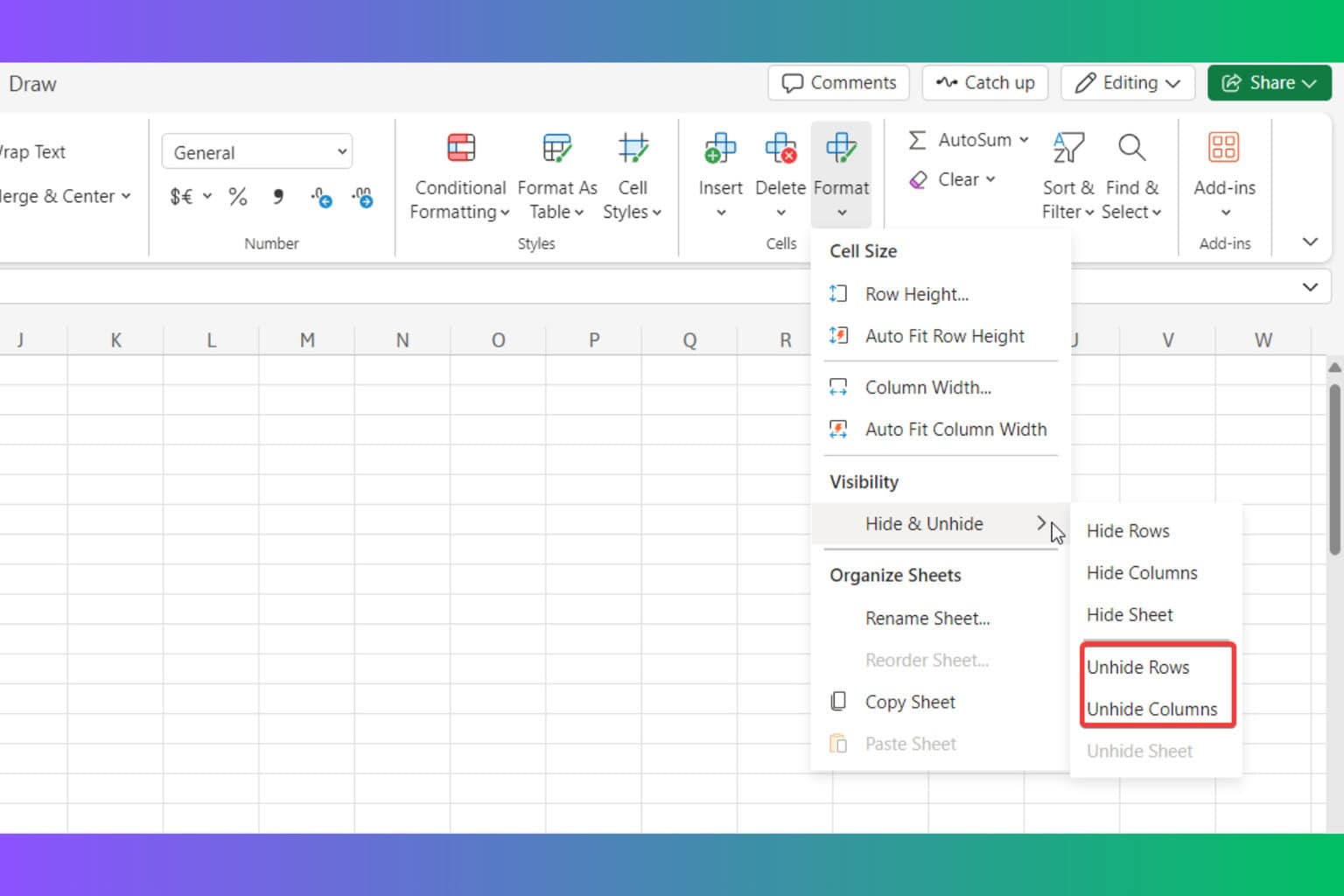
How to Unhide All Rows and Columns in Microsoft Excel
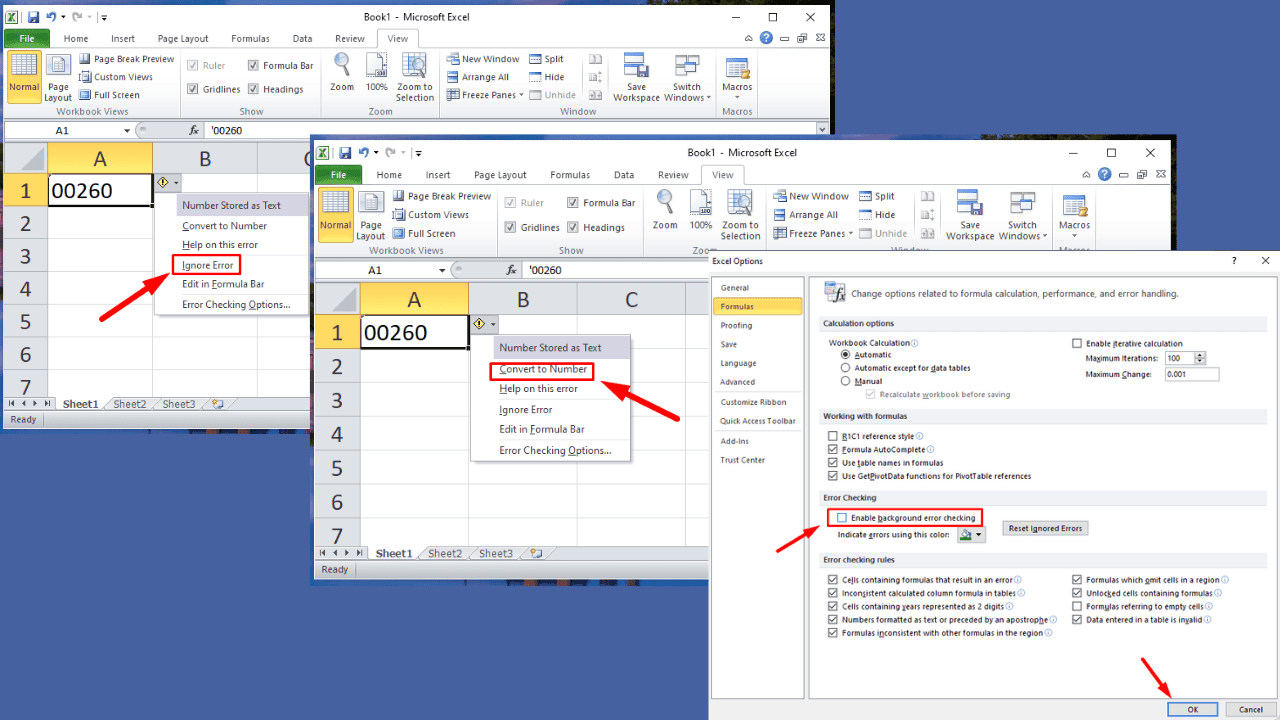
Excel Error Green Triangle – How To Fix and Disable It
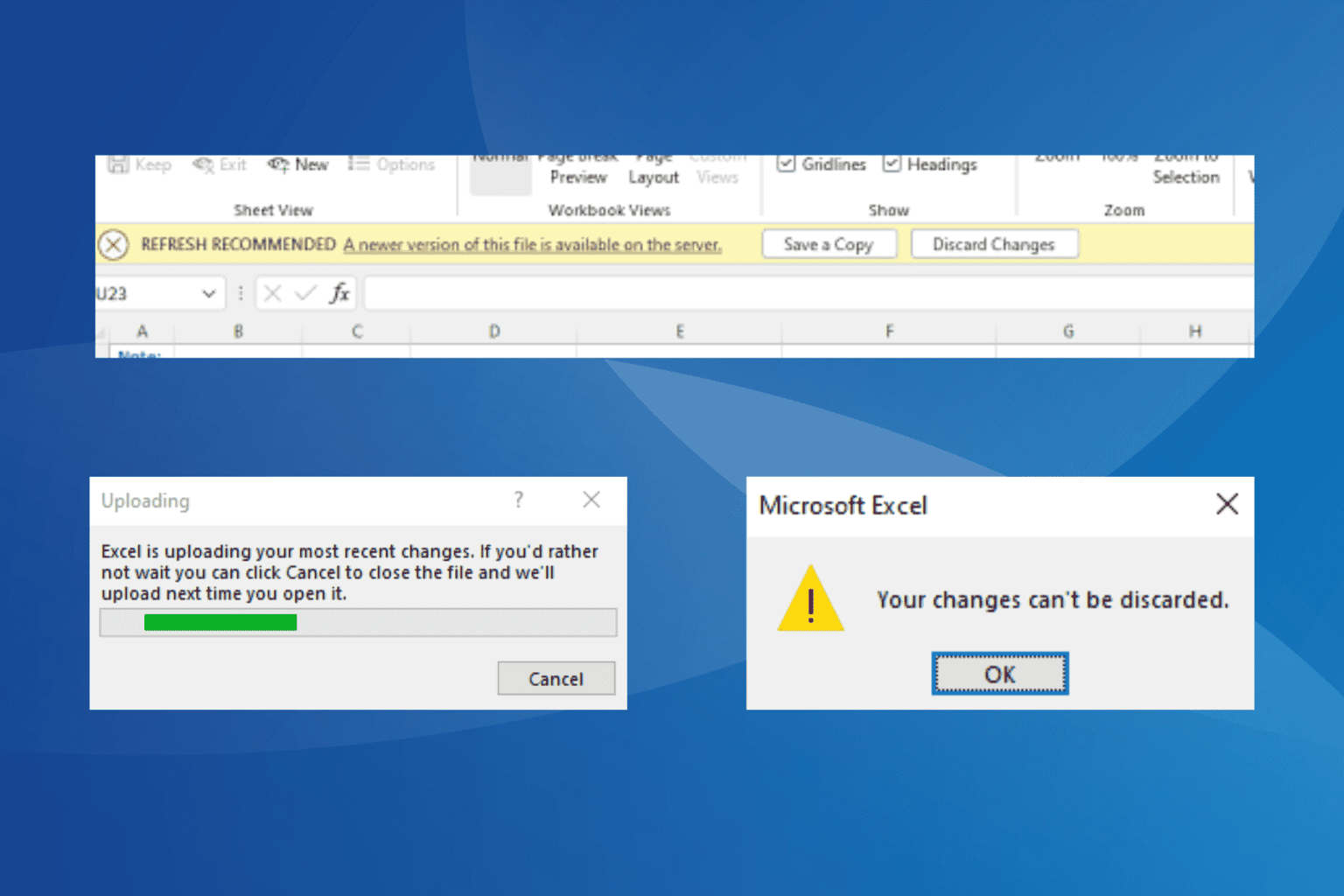
Refresh Recommended Excel Error: 5 Ways to Fix it
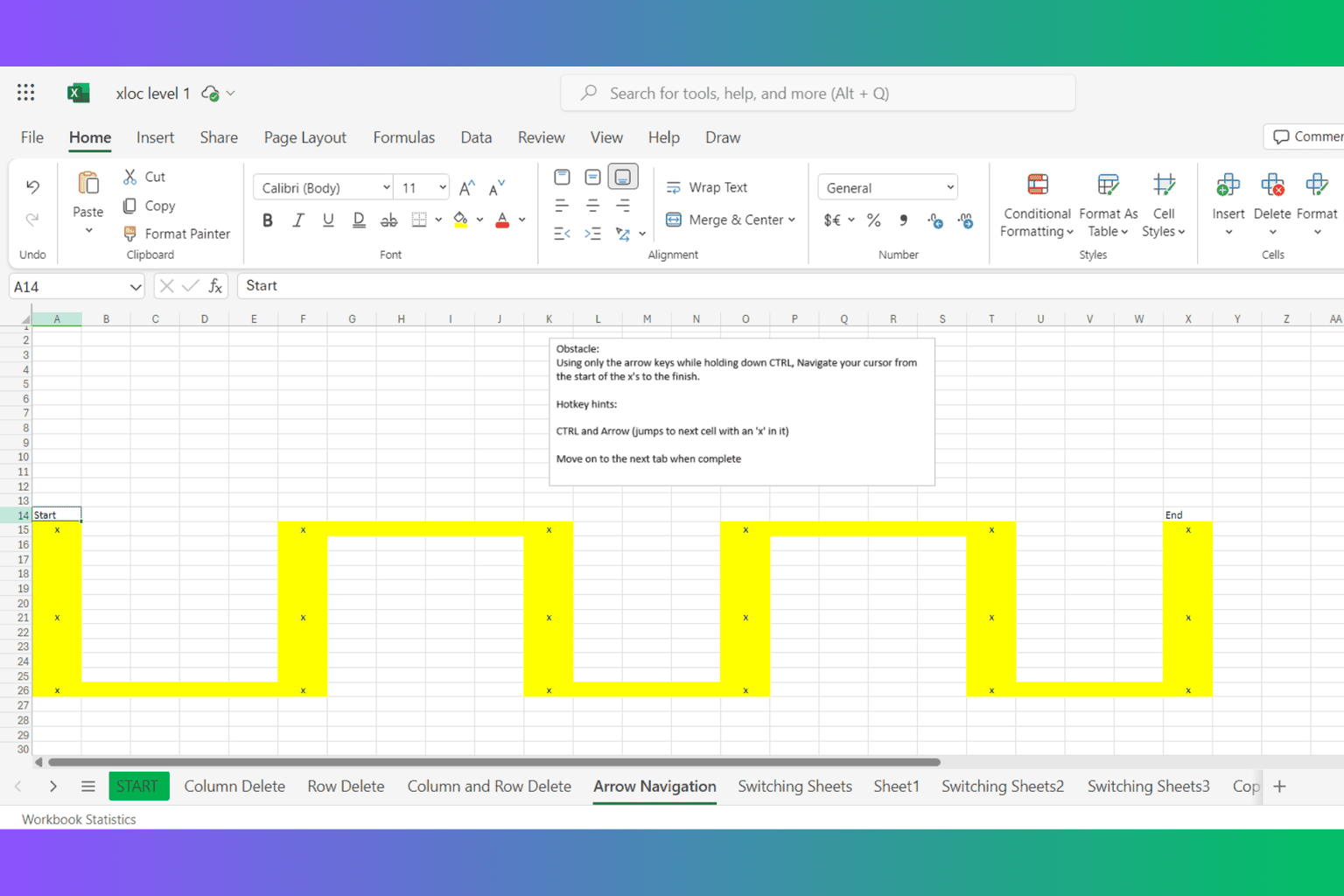
Excel Obstacle Course: Everything You Need to Know
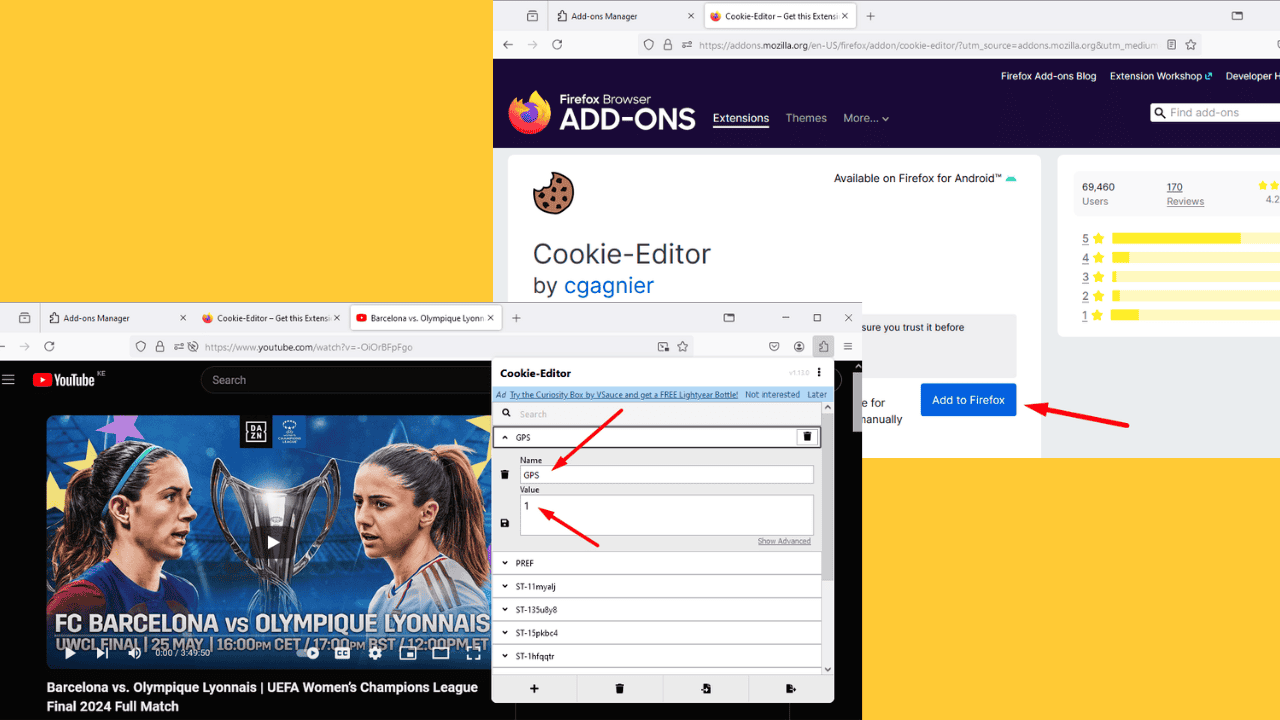
Cookie Editor Firefox Extension – How To Install and Use It
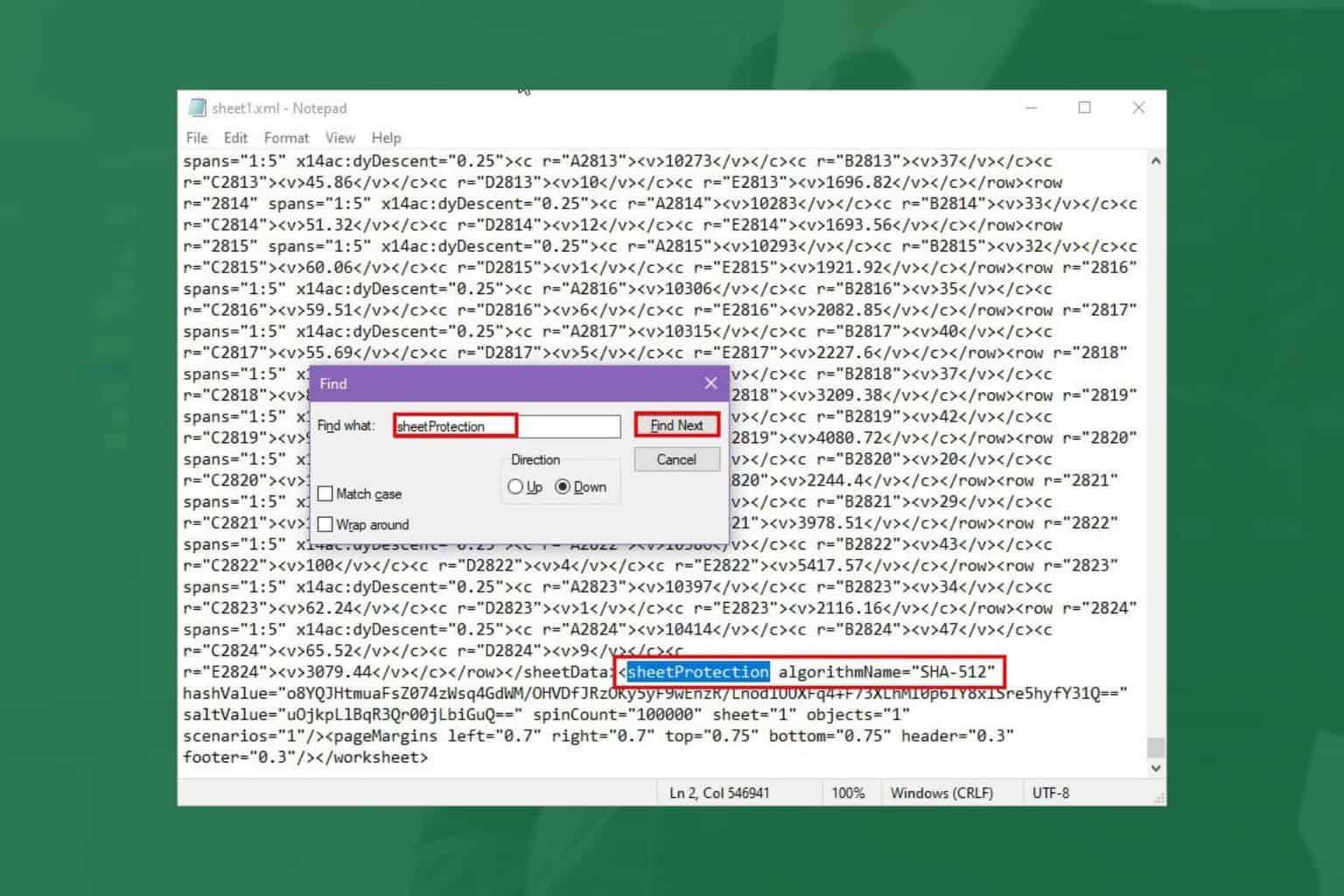
Excel Password Remover: How to Remove Passwords on Protected Files
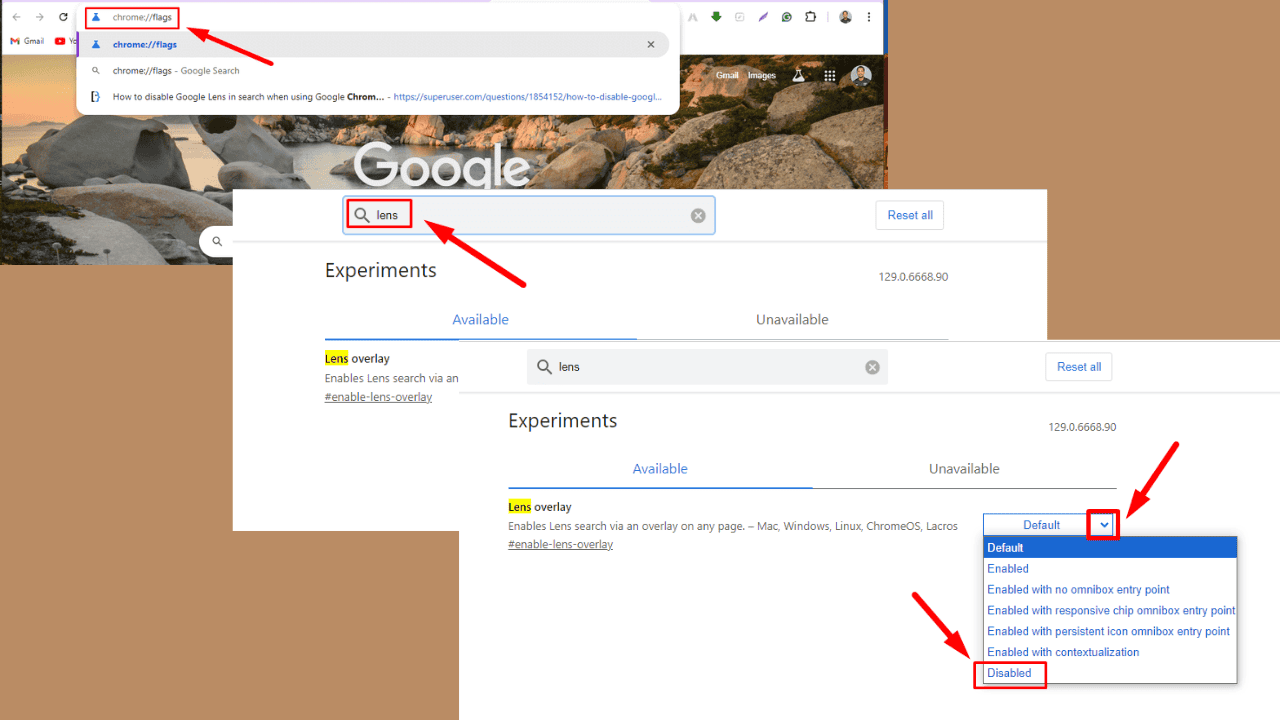
Turn Off Google Lens in Chrome in 5 Quick Steps

How to Download & Install the HP Smart App in Windows 11
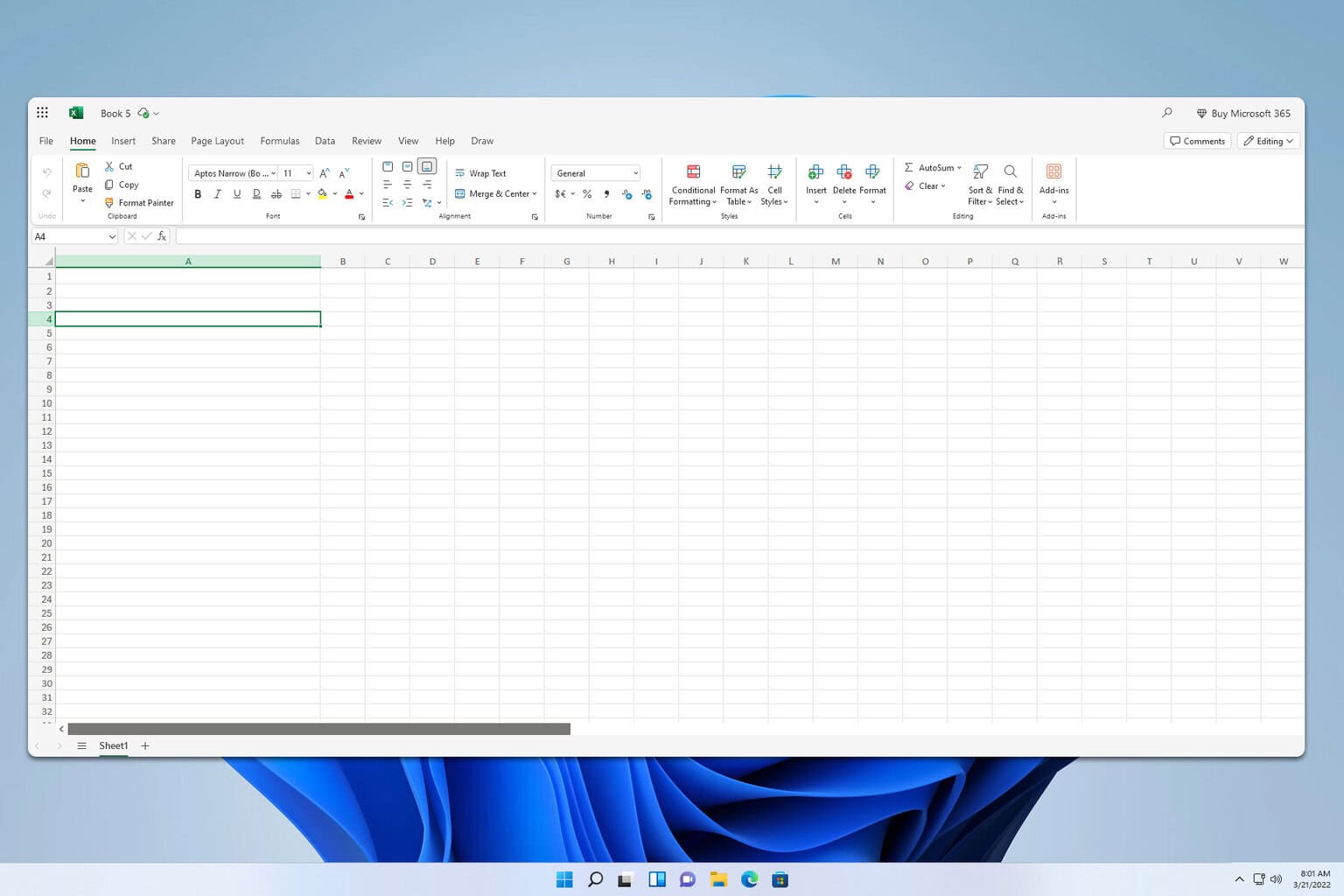
Excel to CSV File: How to Convert it For Free

How to Create Microsoft Word Border Templates
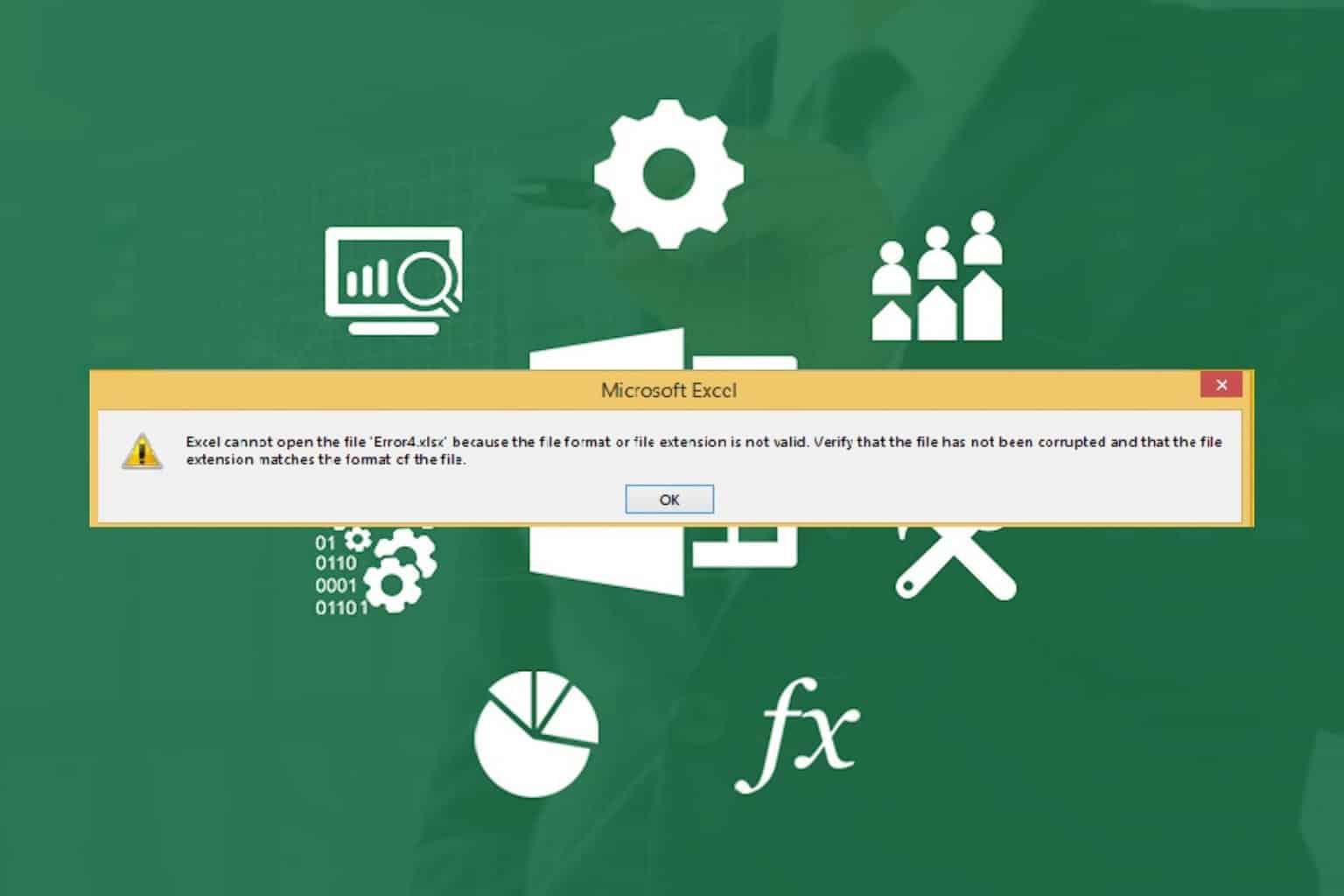
Excel Error Extension Not Valid: 5 Ways to Fix it
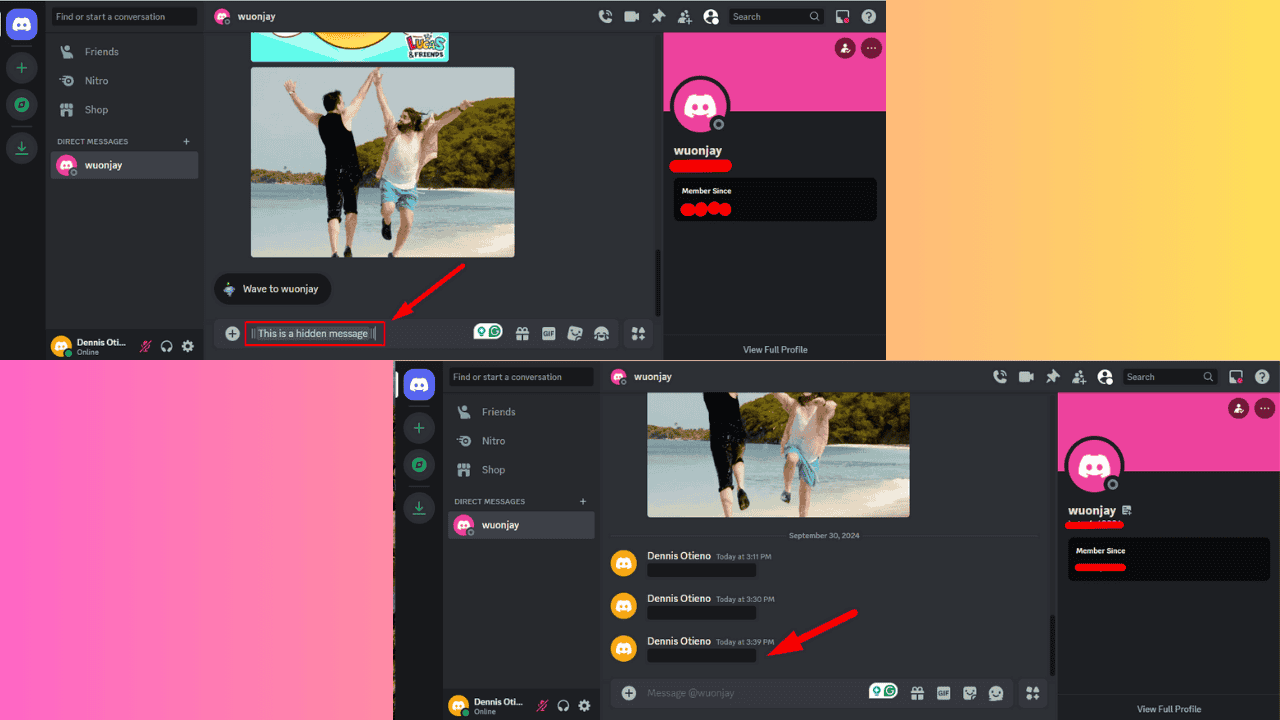
Discord Hide Text: 3 Quick Methods
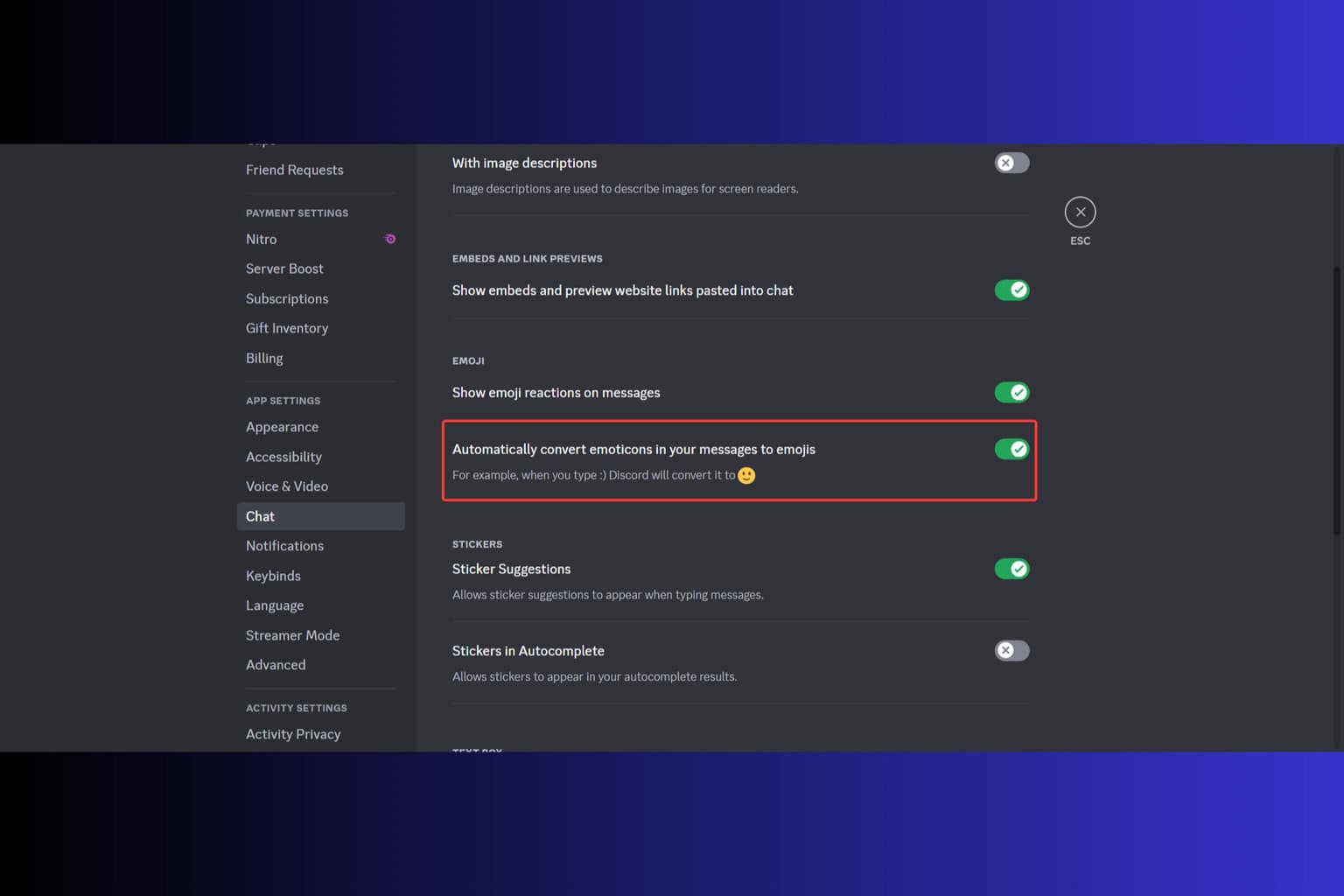
How to Turn Off Automatic Emojis on Discord for PC & Mobile
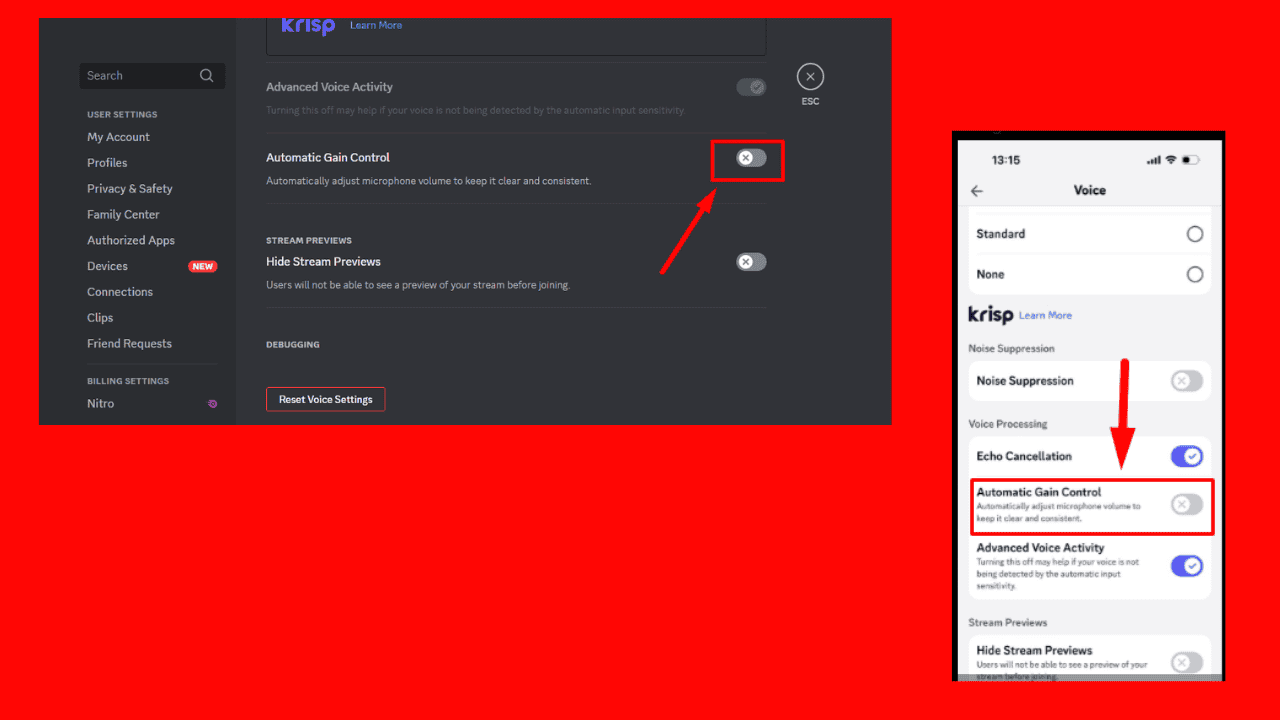
Automatic Gain Control Discord – How To Disable It

How to Access Games and Servers Outside your Region

30 Excel Basic Formulas You Must Know

Microsoft Makecode Arcade: Everything You Need to Know about This Free Online Code Editor

New Line in Cell in Excel: How to Start a New Row

Windows 11 Hotspot CMD: How To Set It Up Step-by-Step

Microsoft Excel Keyboard Shortcuts: The Must Know List

10 Best Microsoft Word Alternatives You Should Know

Get Data From Another Sheet in Excel: 3 Ways to do it

How To Block a Website on Firefox in a Few Steps

Mail Merge From Excel to Microsoft Word: How to do it
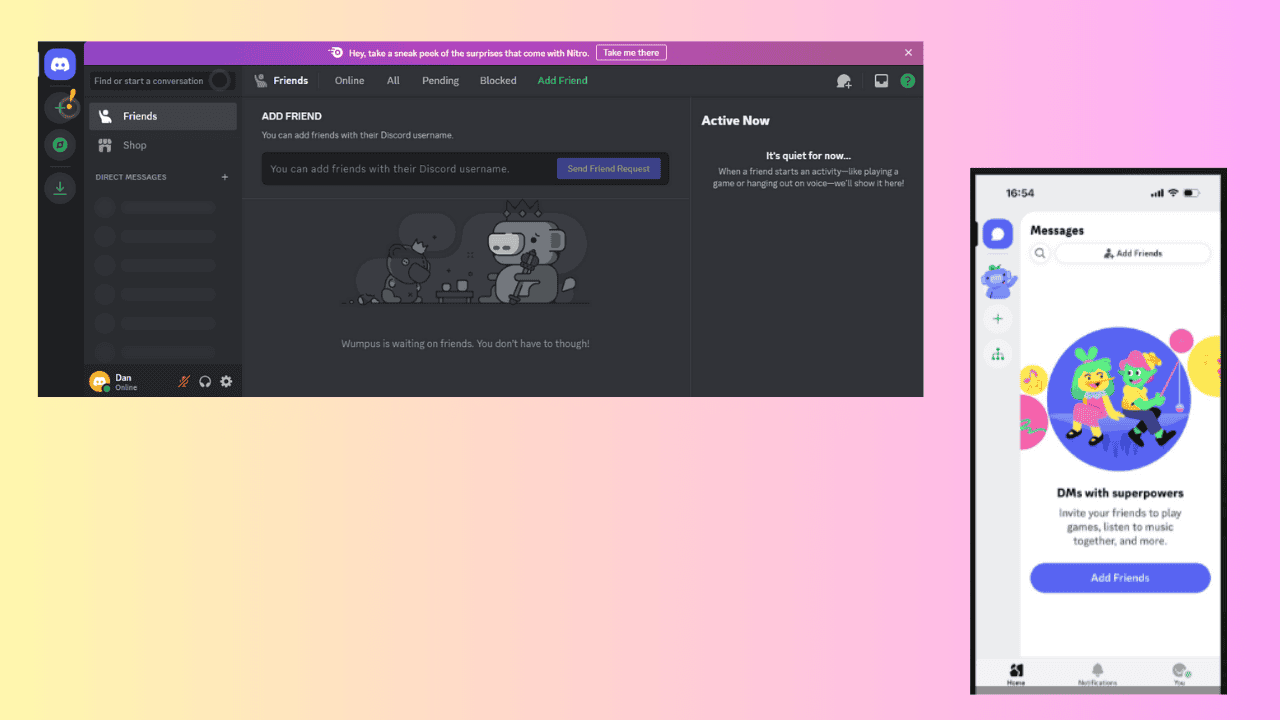
Discord Create Account – A Step-by-Step Guide
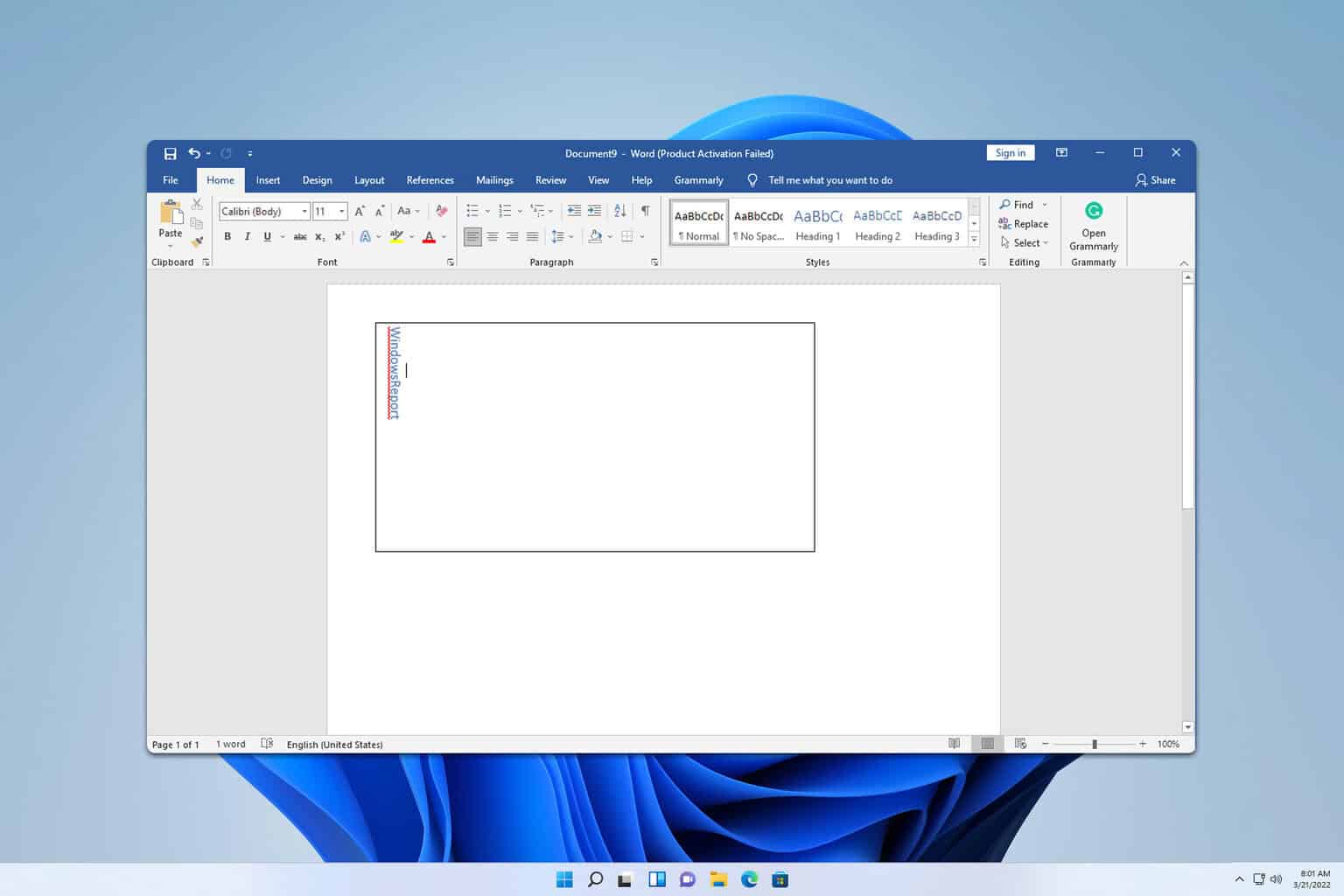
Vertical Text in Microsoft Word: 4 Ways to Add it
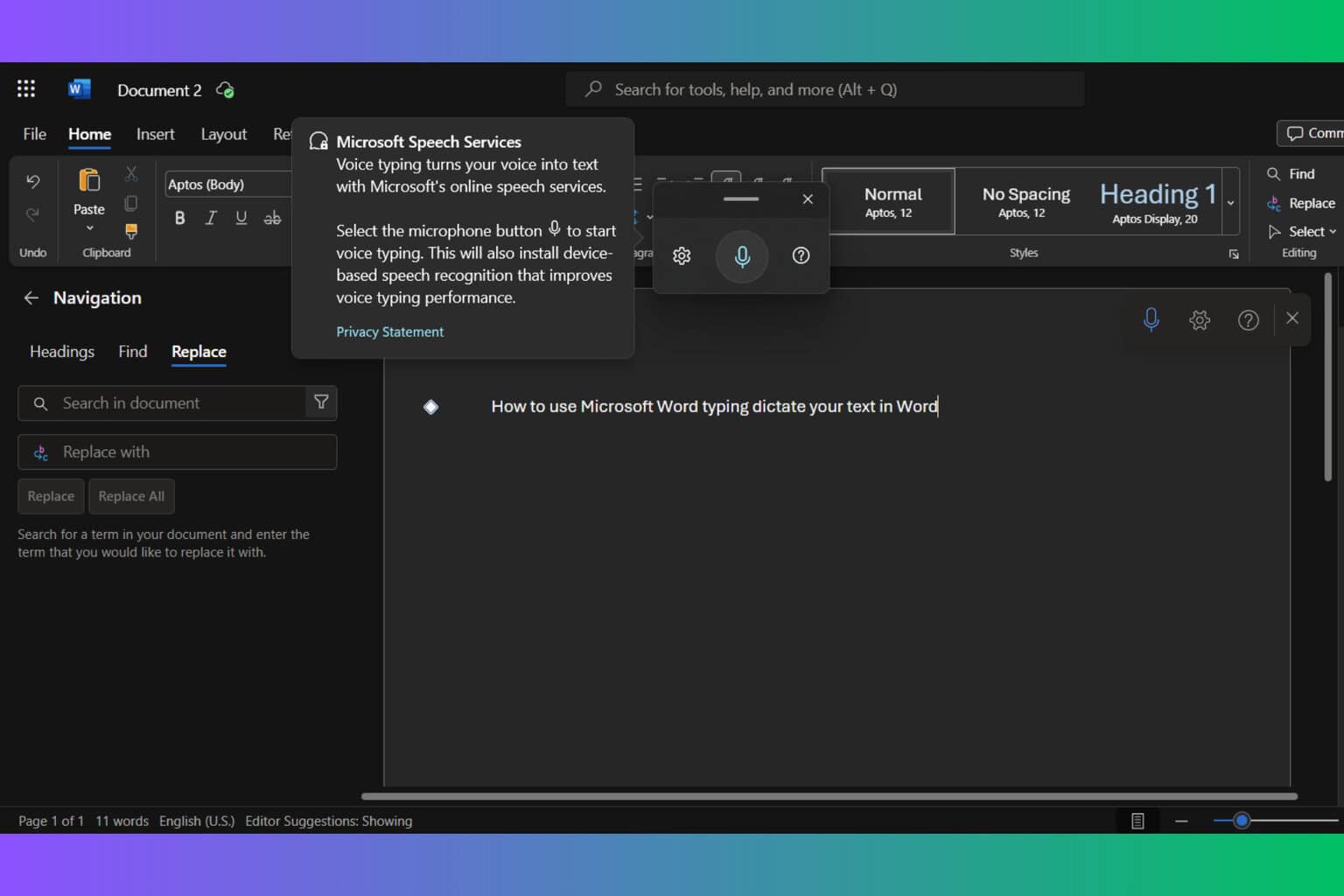
How to Use Microsoft Word Voice Typing to Dictate Your Text
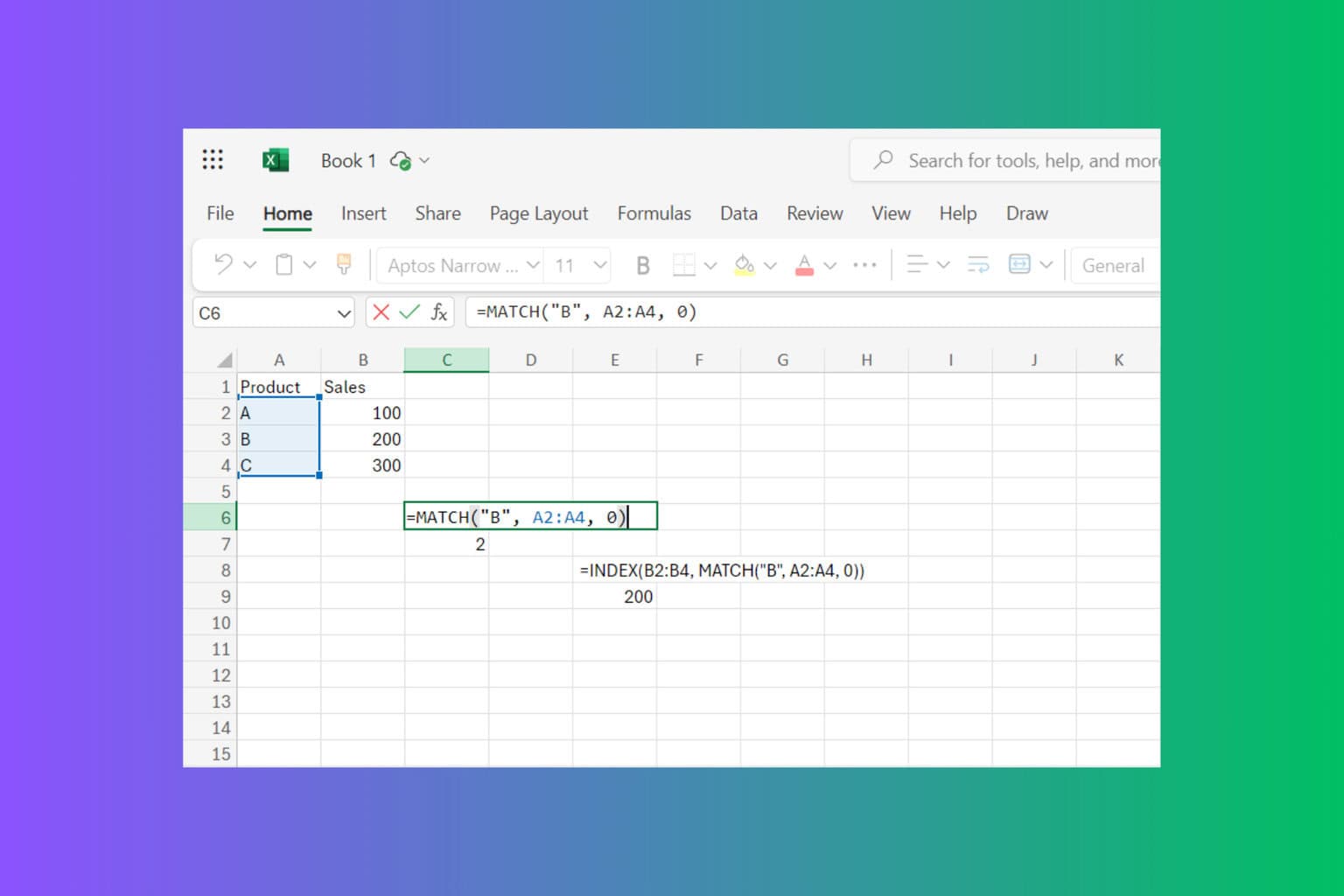
How to Use Excel INDEX and MATCH Functions in Formulas

Slack Status Icons: How to Personalize your Slack Statuses

Discord Change Password – Quick Guide

Barcode Generator in Excel: How to Use it For Free

ERROR_TOO_MANY_SEMAPHORES: What It is and How to Fix It
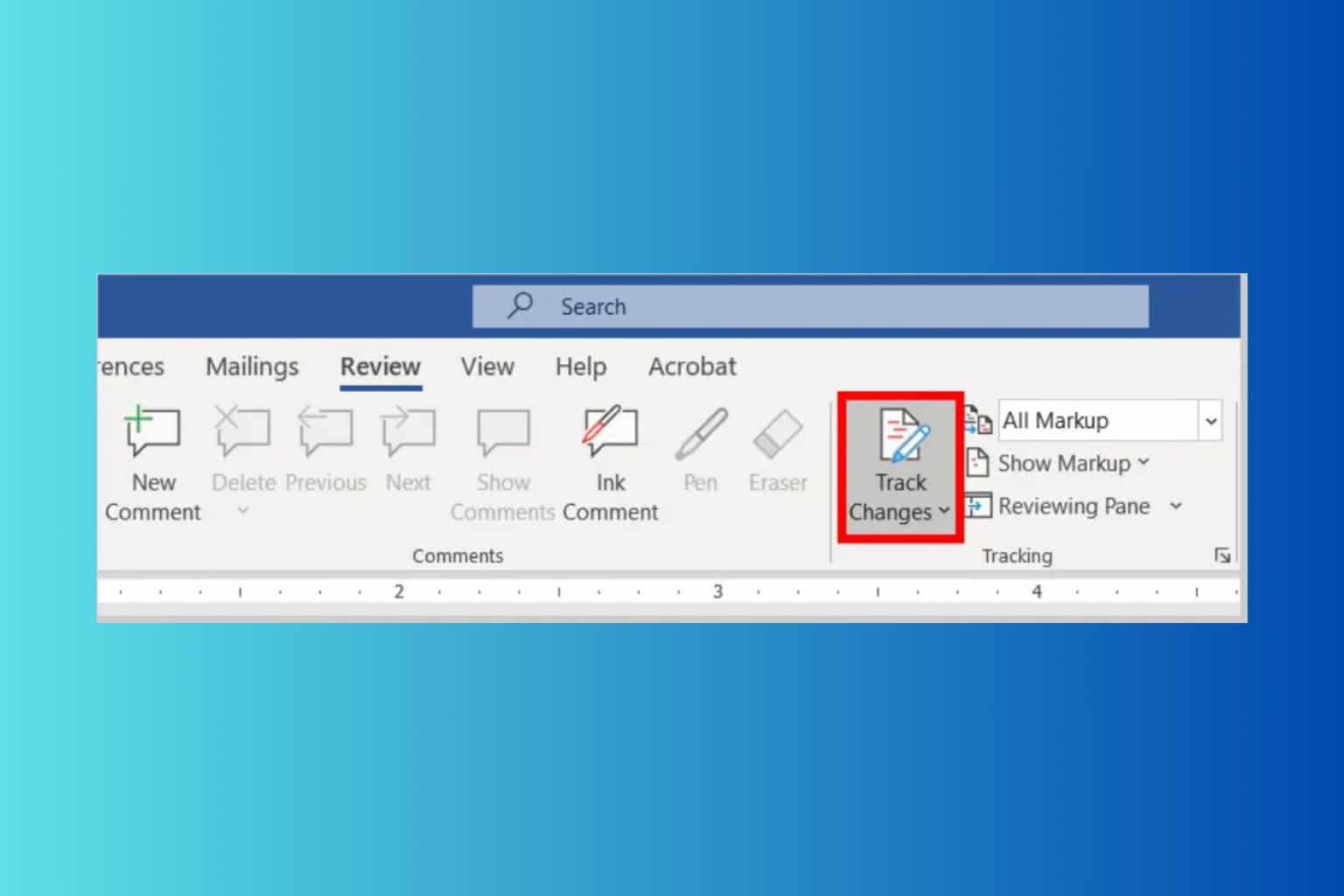
How to Track Changes in Microsoft Word and Accept or Reject Them
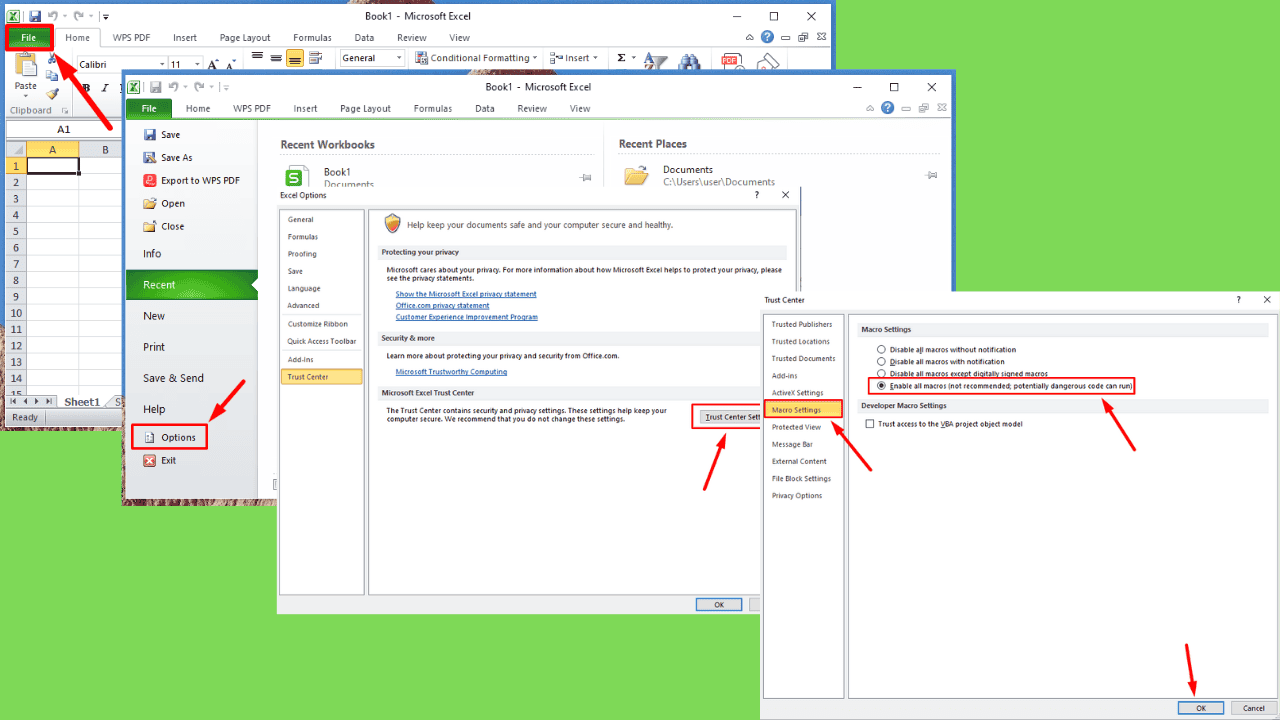
Excel Enable Macros – Quick How-To Guide