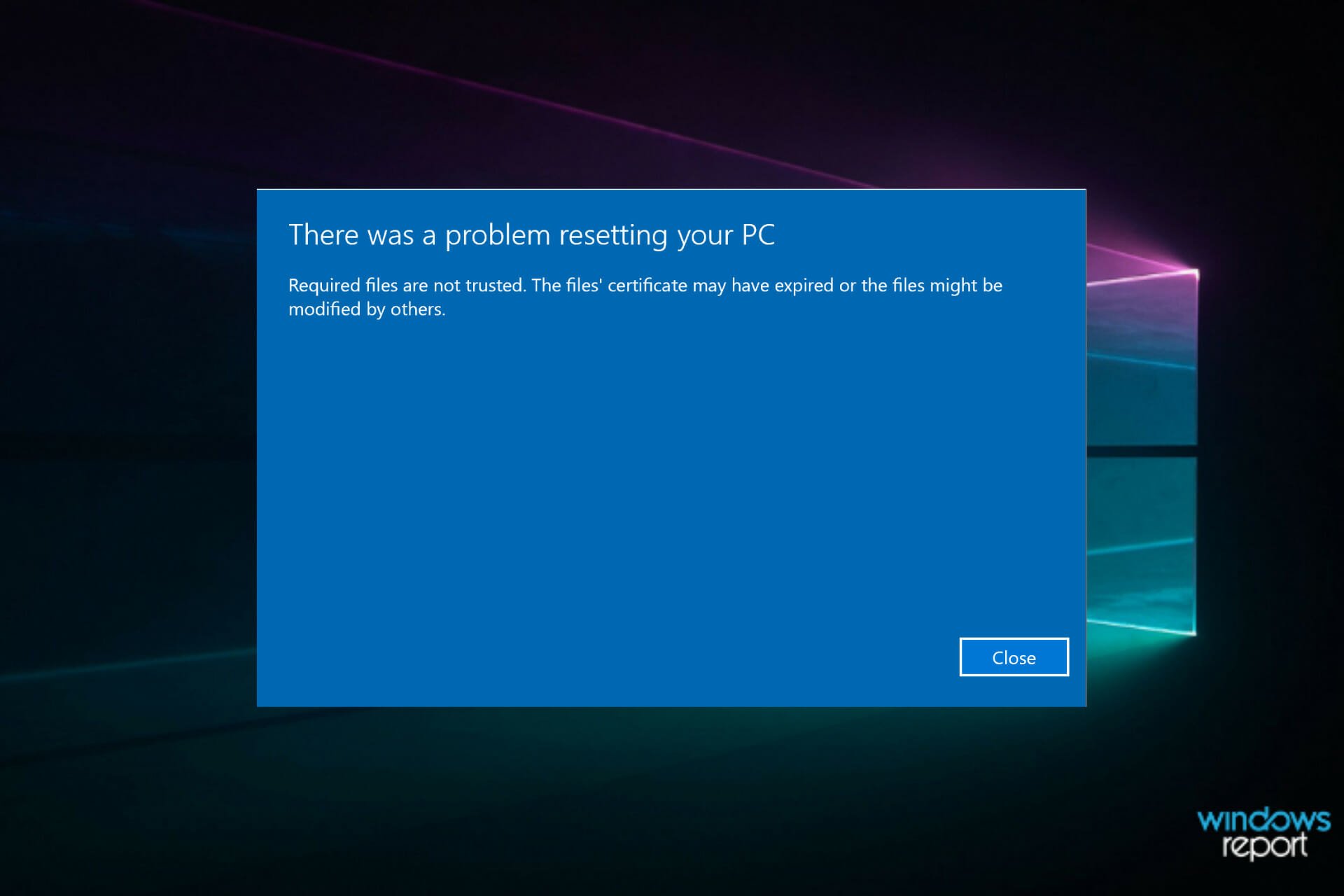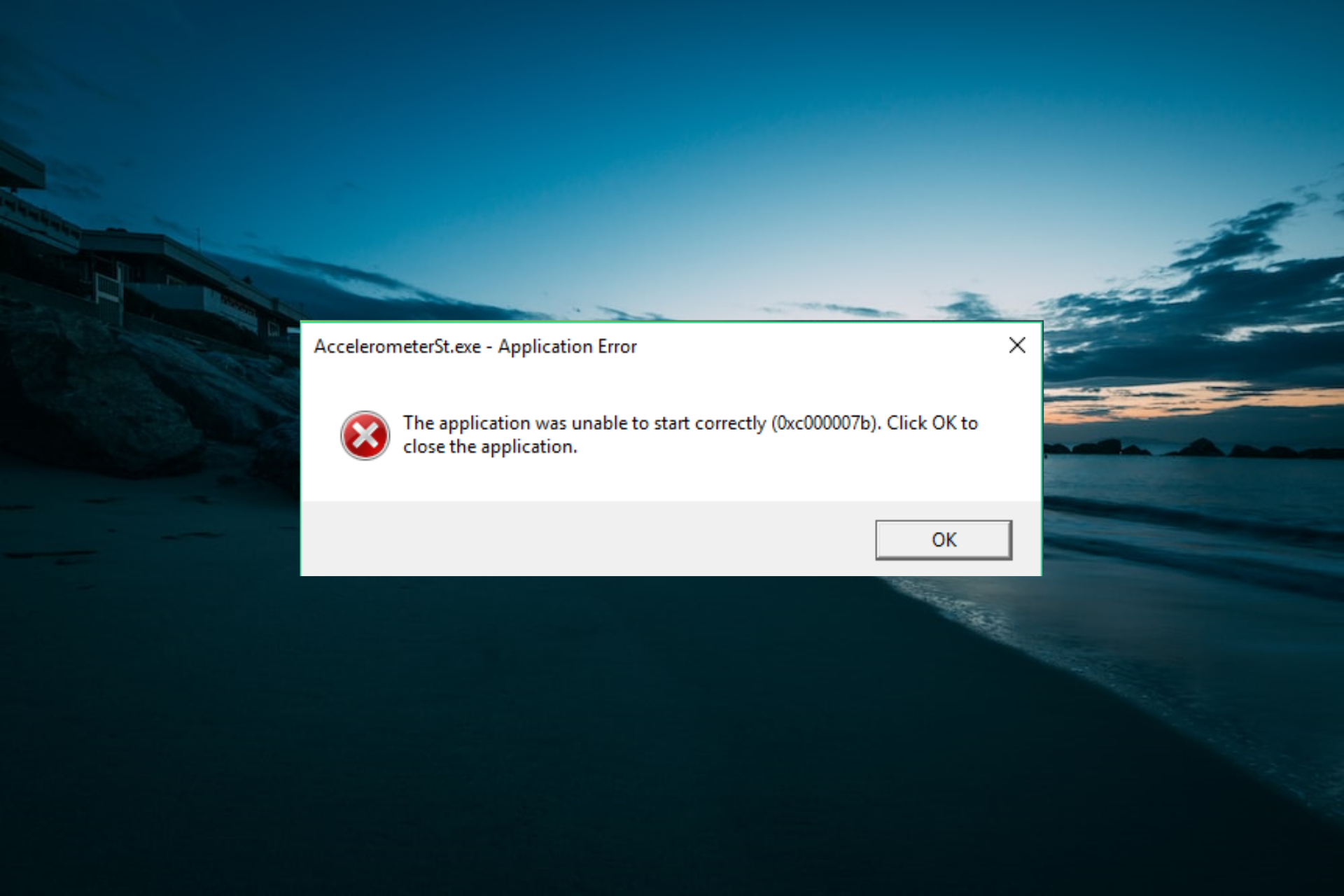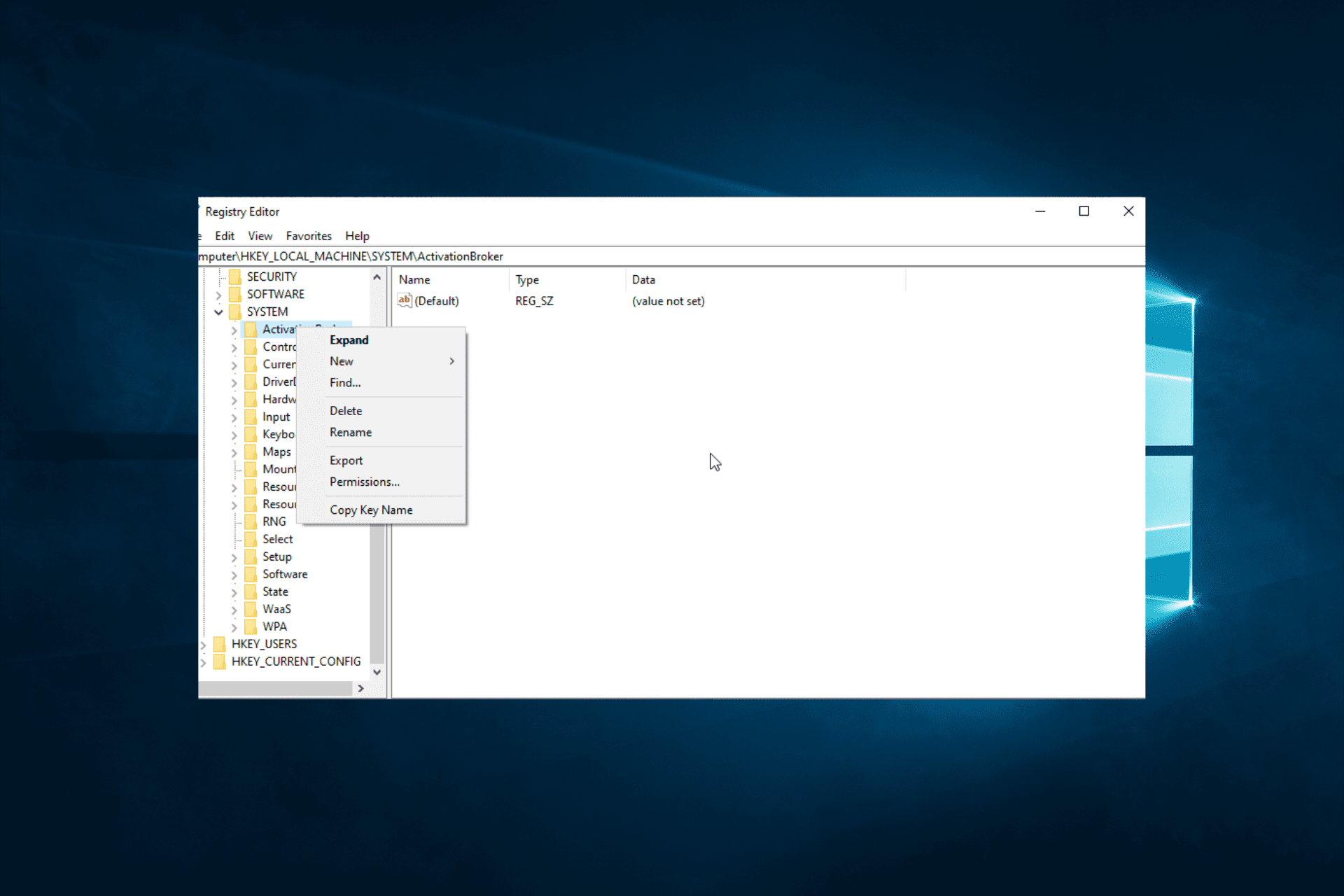
Errors
Users expect enjoying Windows 10 to the fullest, yet this isn’t always possible. Even when dealing with this reliable operating system, encountering a few annoyances along the way is practically inevitable.
Although many of these issues don’t have a unique solution to apply since many factors need to be taken into consideration, let’s take a look at the most common Windows 10 errors and how you can easily resolve them.
?️ Common Windows 10 error messages and solutions
- Fix Windows Update errors – If you’re not afraid of some troubleshooting procedures, rest assured that you can easily solve the most common Windows Update errors: update error 0x80080005, upgrade error 0xc1900208, hard drive missing after Windows 10 update, just to name a few.
- Activation errors – Properly activating your Windows 10 OS is a must or else you risk encountering all sorts of issues: error 0xc03f6506, Activation error 0xc0020036, 0xc004f034 error code, Windows Activation error 0xc004f063.
- BsoD errors – Every update is meant to improve your PC’s overall performance. The chances are, however, to get BSoD errors when upgrading. Error codes 0x00000016 and 0x00000017 are also common, yet our quick tips will help you solve them in no time.
- FILE SYSTEM errors – Some of the issues that you may encounter in Windows 10 are FILE SYSTEM errors. In this case, make sure that your drivers are up to date by using the best driver update software. Moreover, we’ve got quick solutions when getting The system cannot find the file specified error.
Boot errors • Runtime errors • Internet & Connectivity errors • Hardware issues
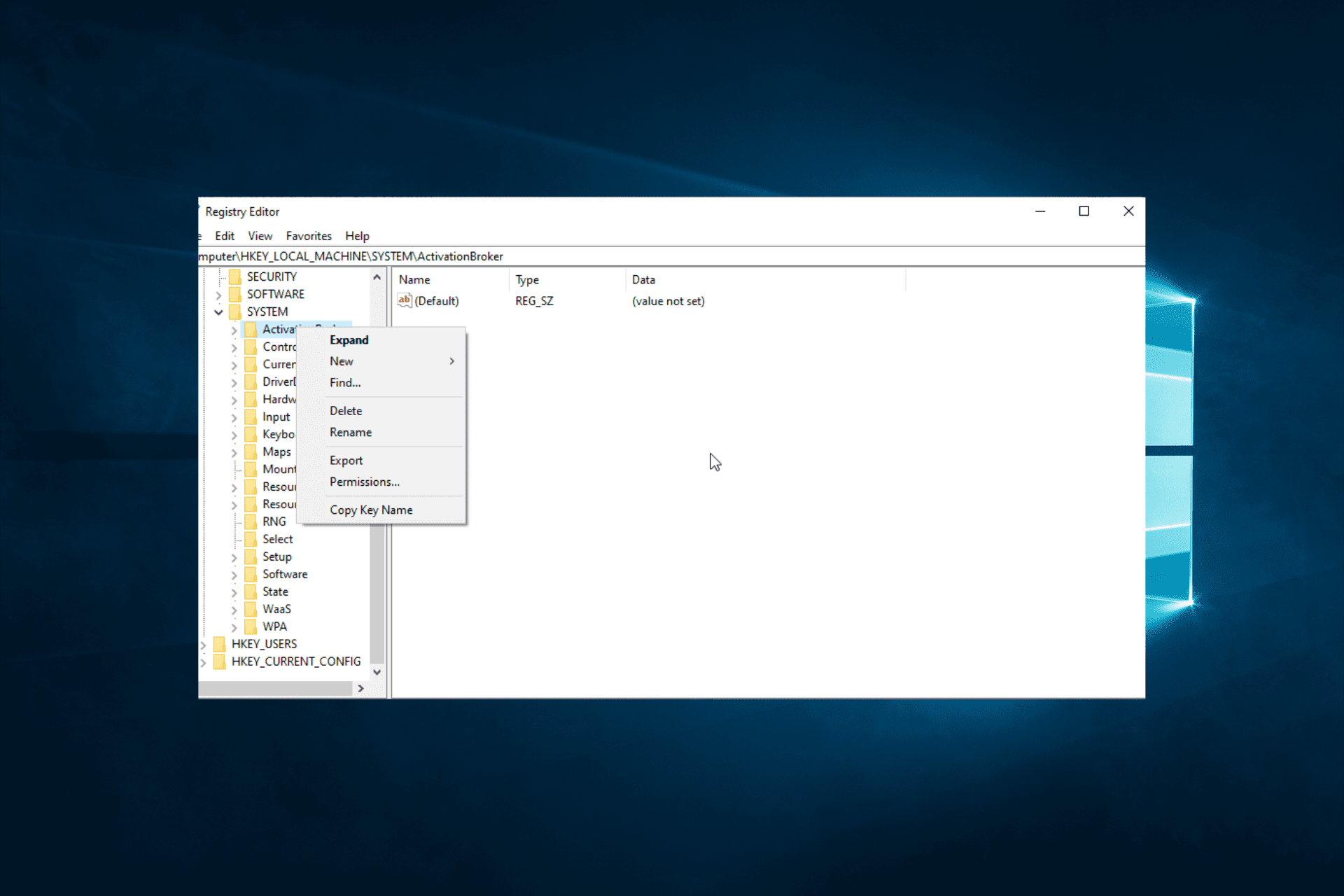
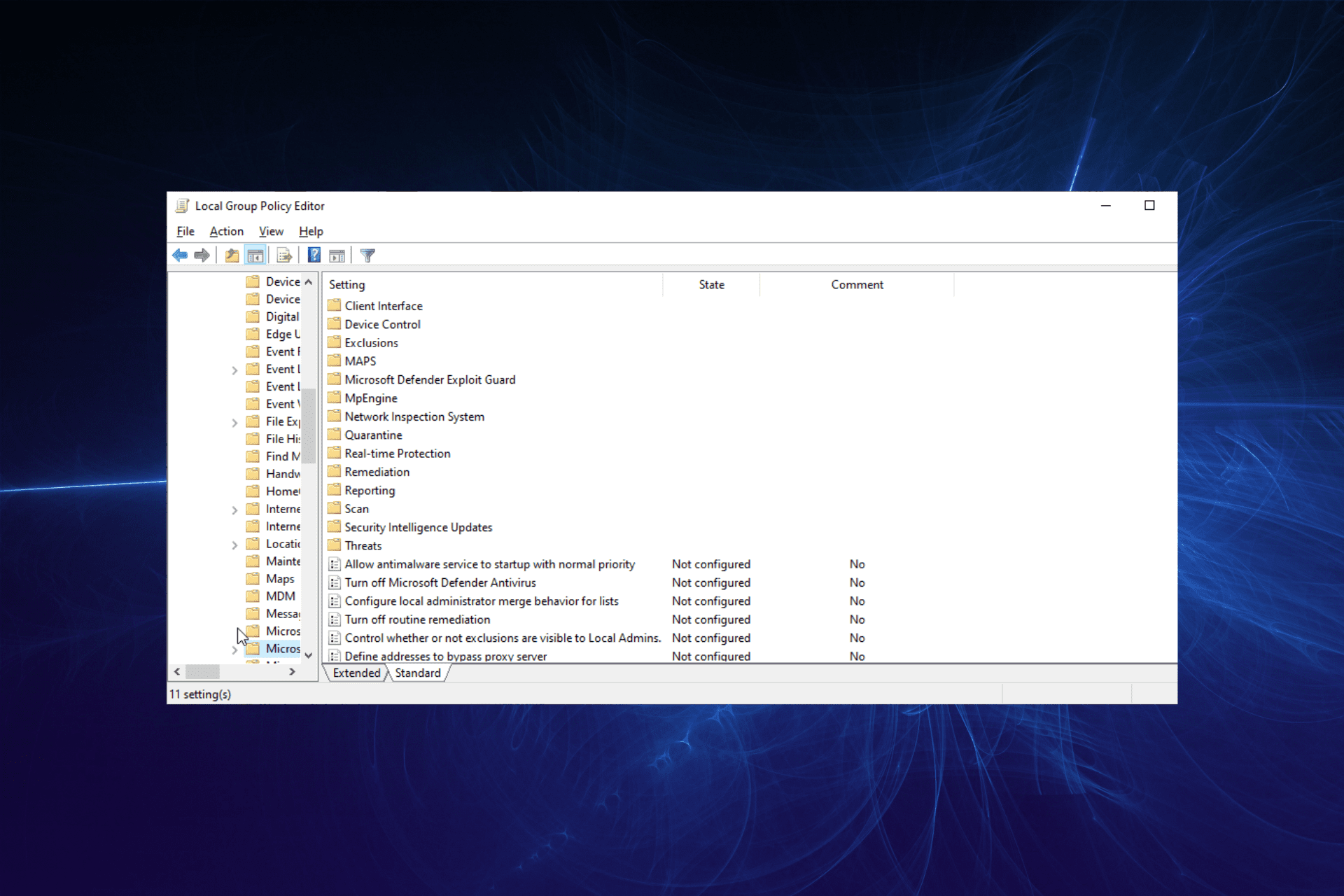
Your IT Administrator Has Limited Access: 5 Tips to Fix it
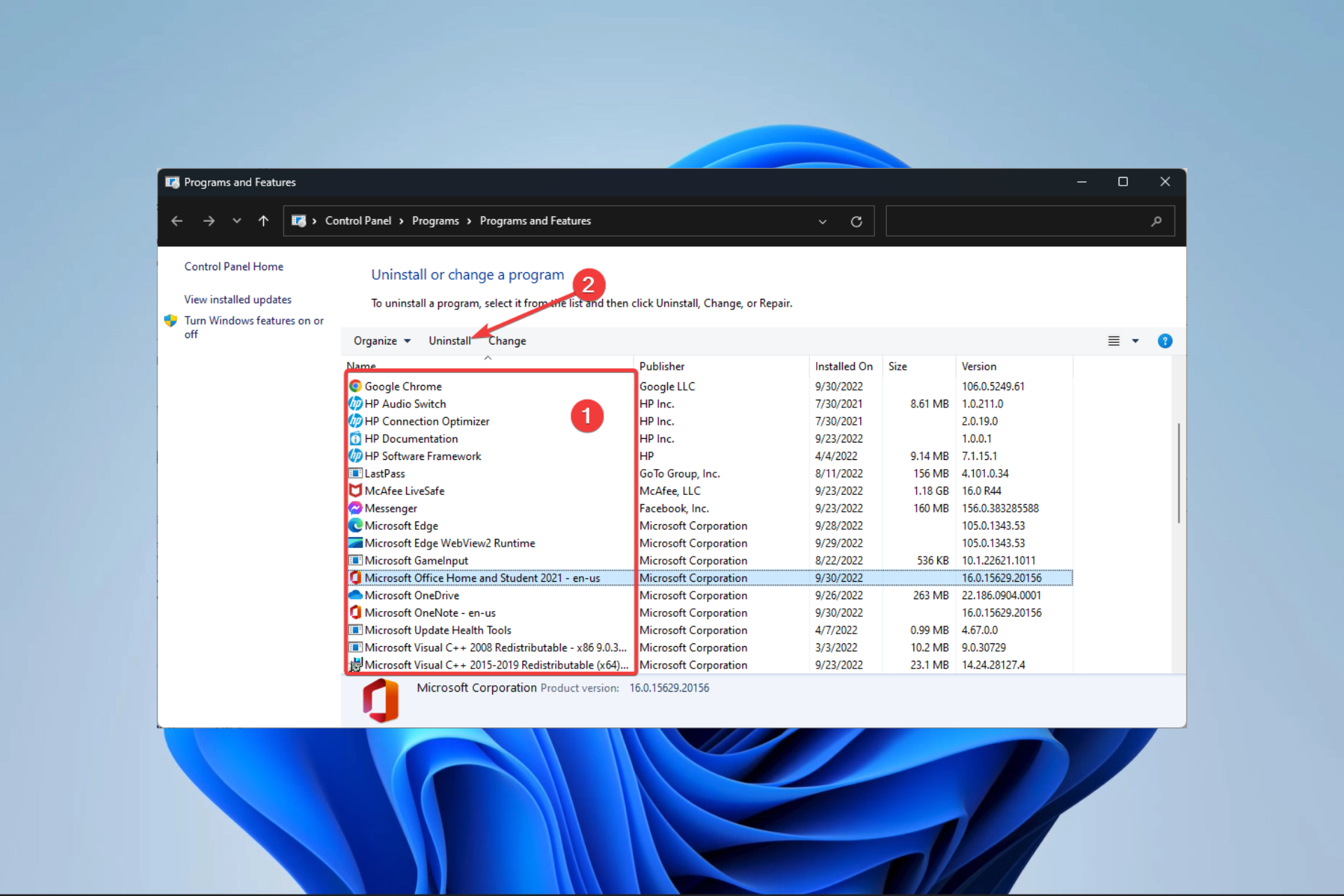
6 Easy Ways to Fix Event ID 1000 Error on Windows 10/11
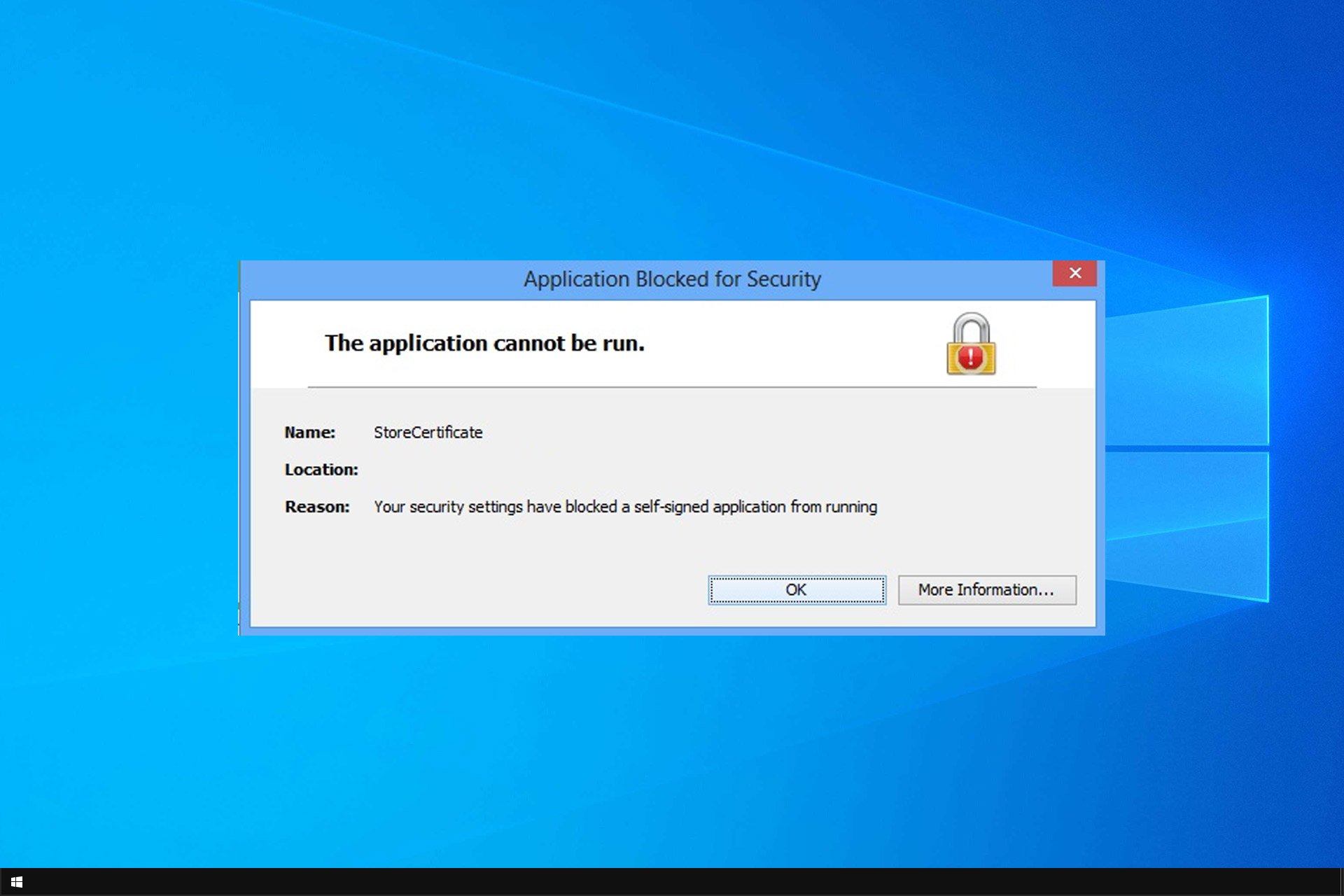
Security Settings Blocked Self-signed Application [Fix]
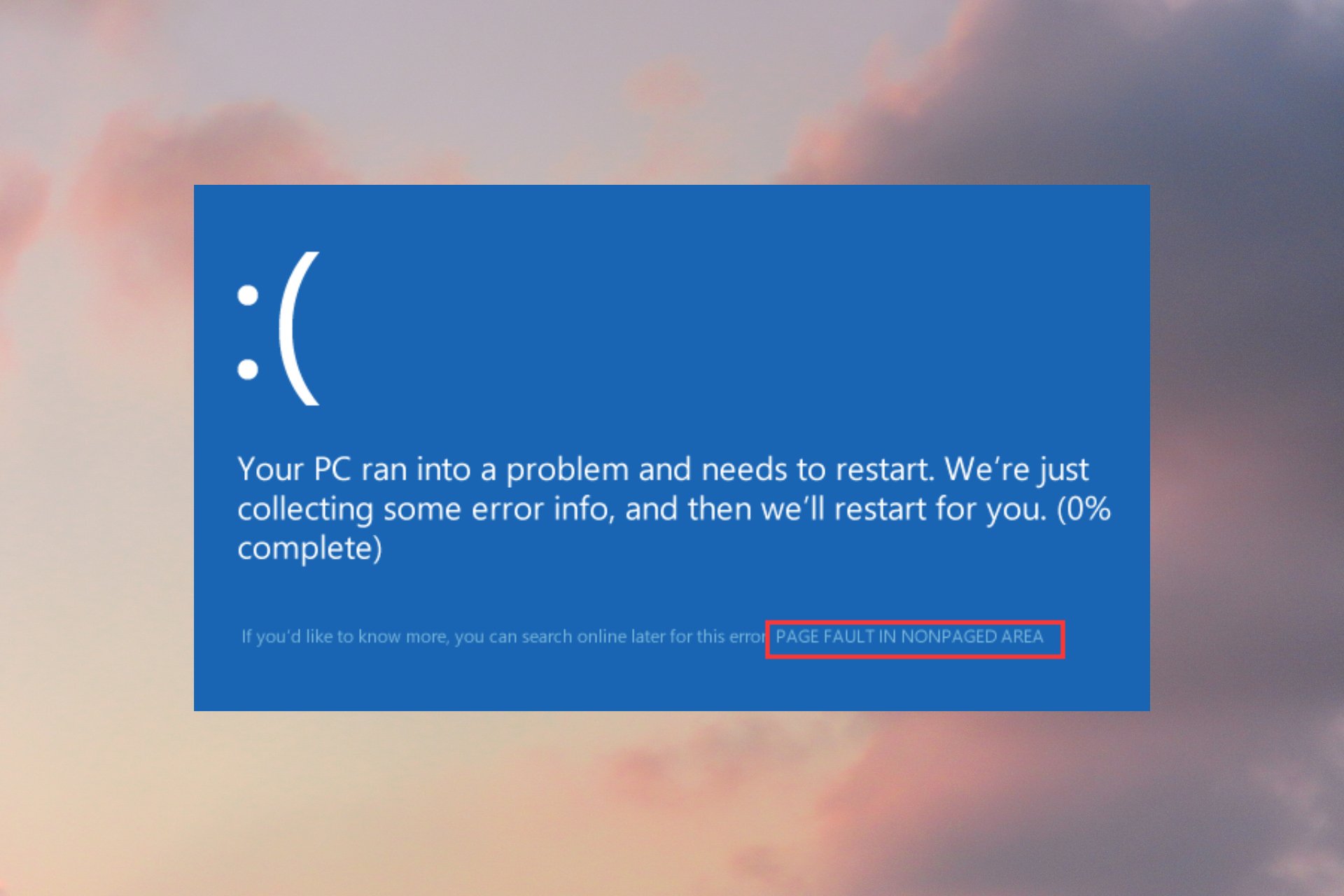
Fix: Page Fault in Nonpaged Area on Windows 10
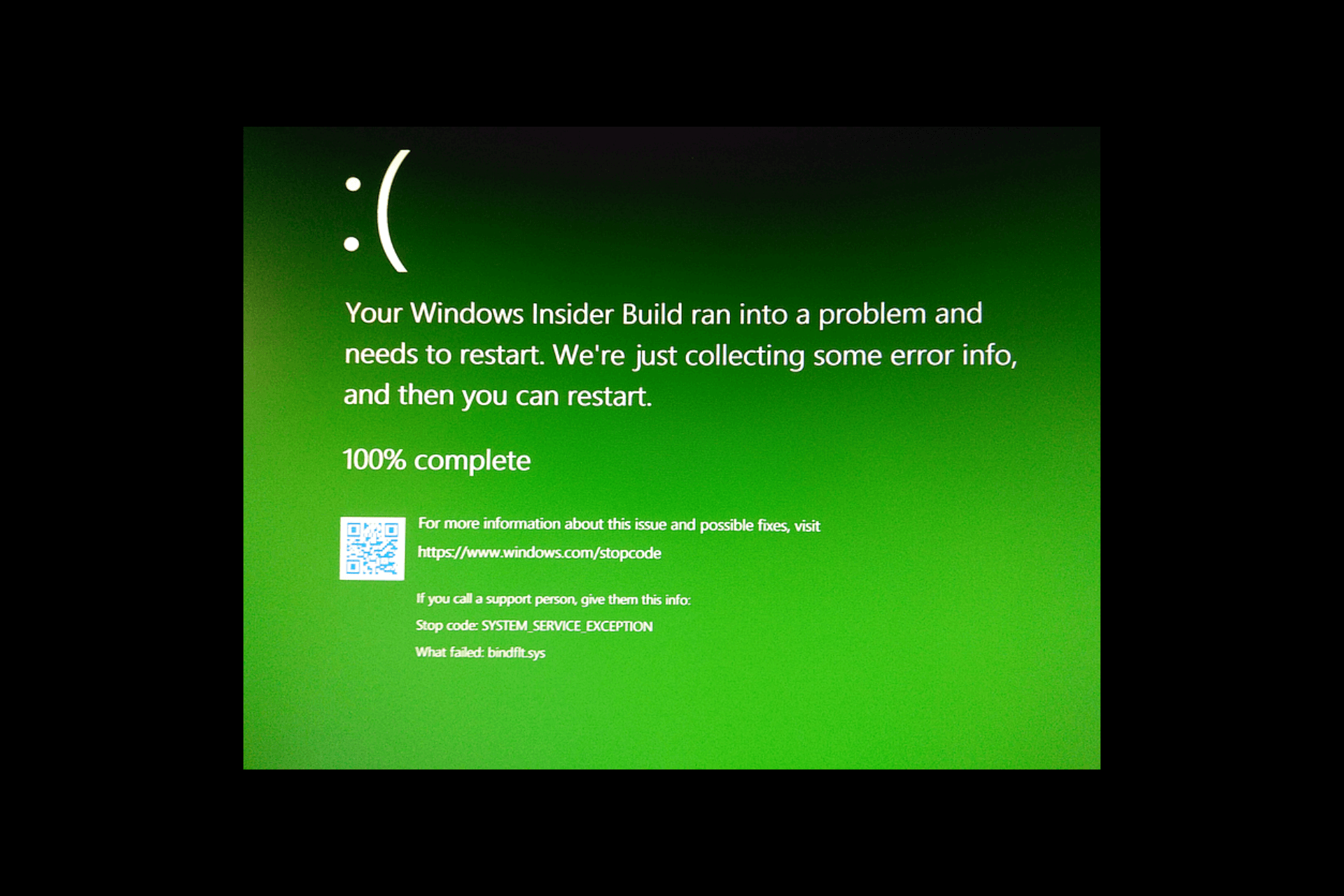
Bindflt.sys Blue Screen: How to Fix It in 5 Steps
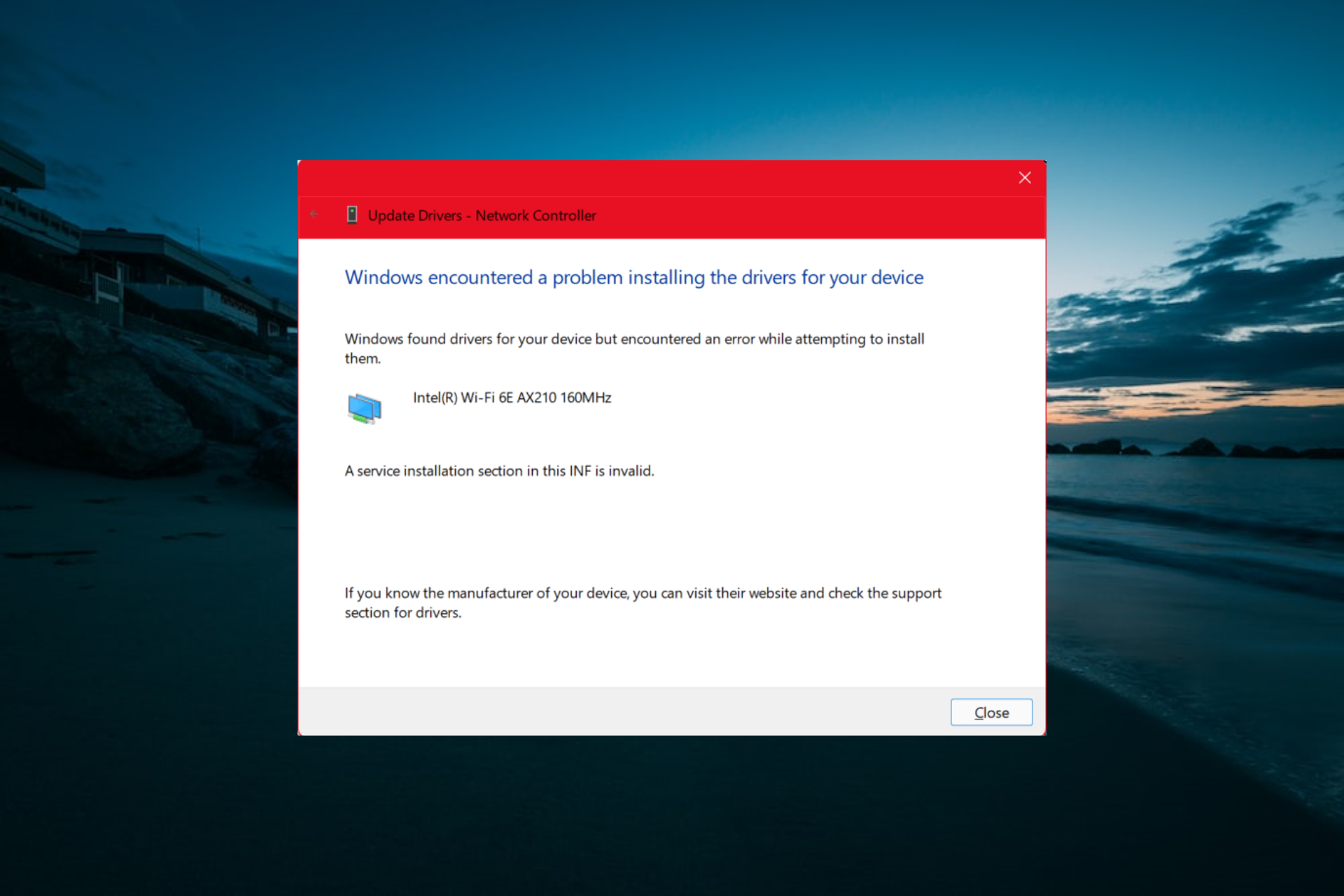
Fix: A Service Installation Section in this INF is Invalid
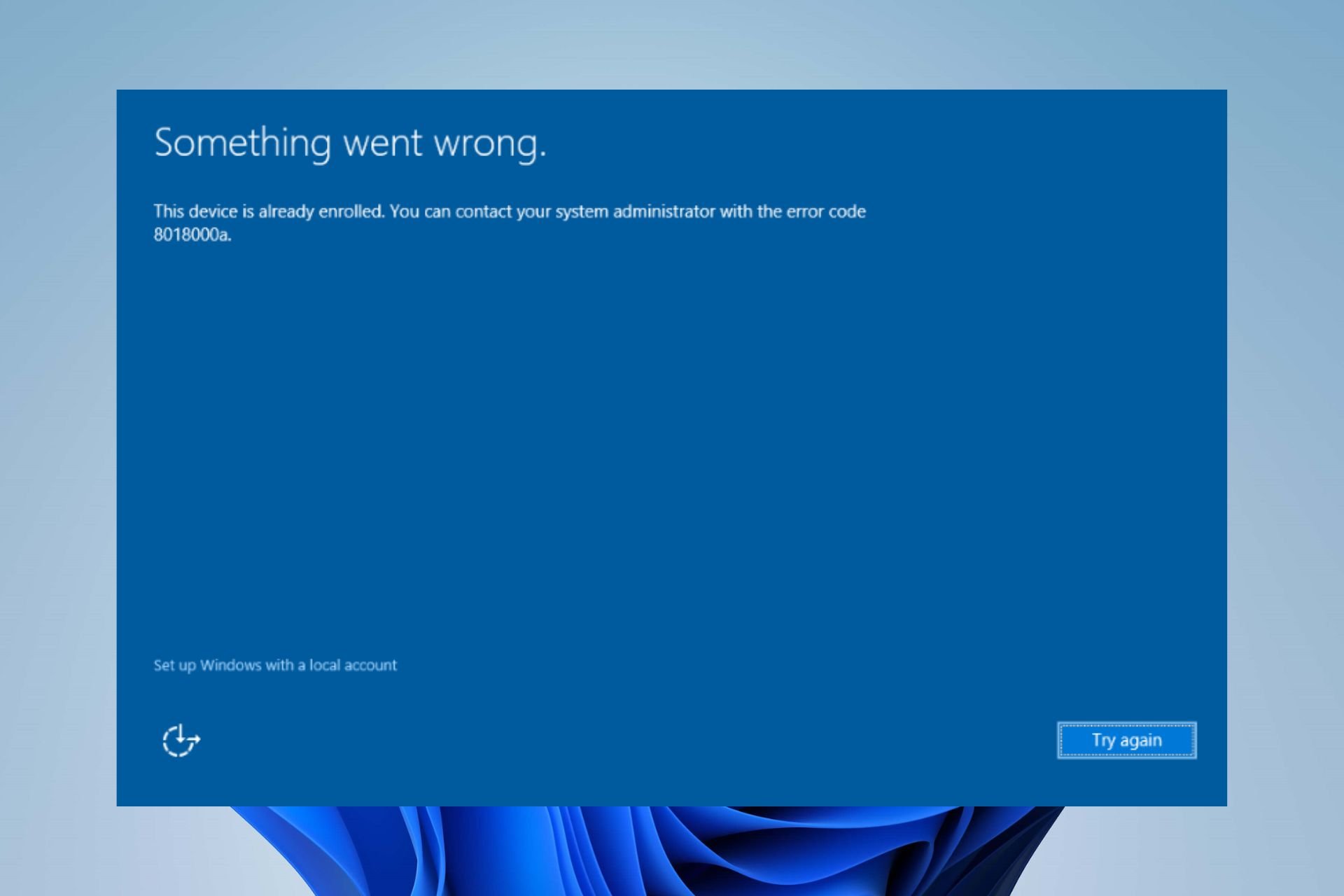
8018000a Enrollment Error: Best Ways to Fix it
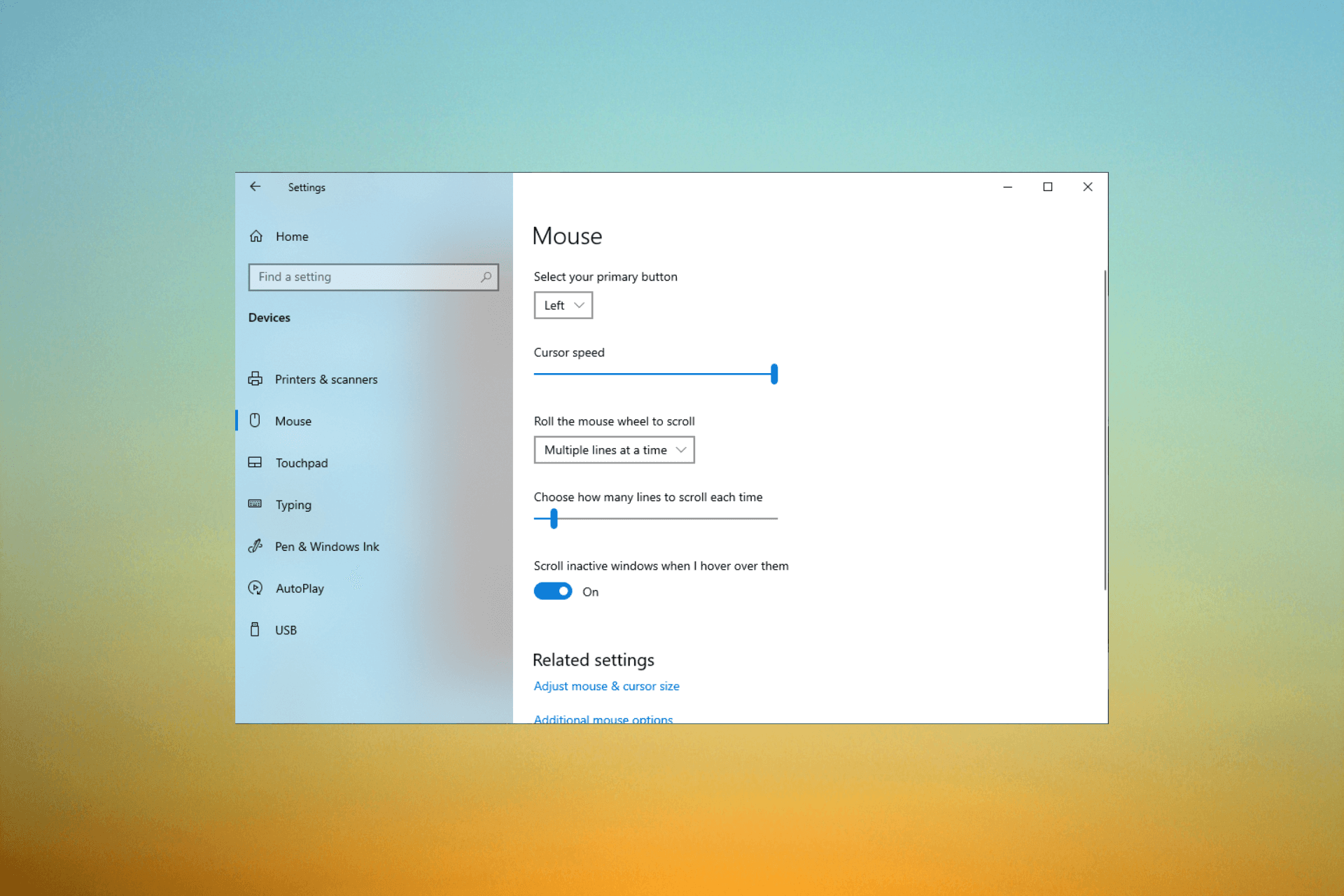
Windows is Scrolling By Itself: 8 Ways to Fix This
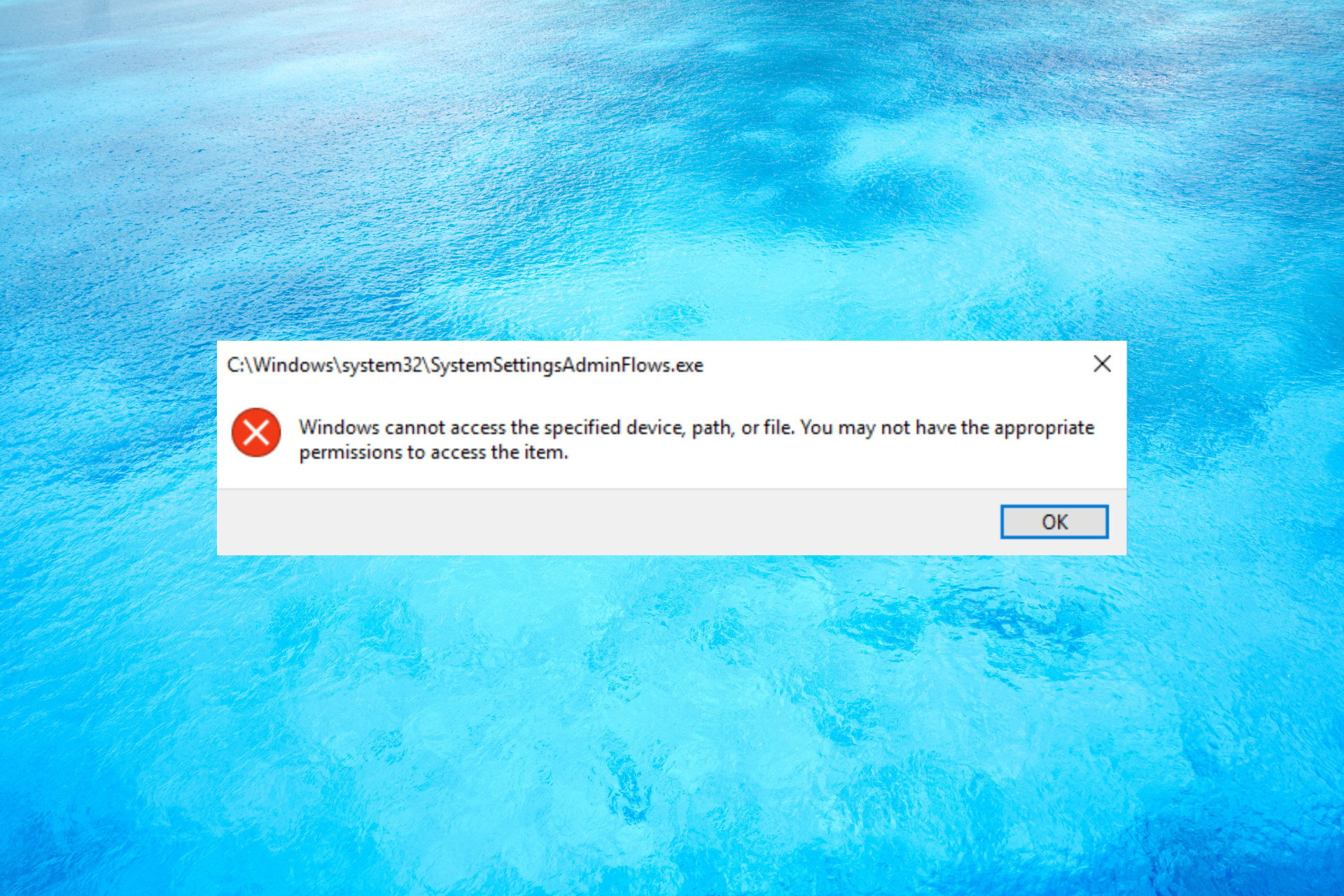
SystemSettingsAdminFlows.exe Error: How to Fix It
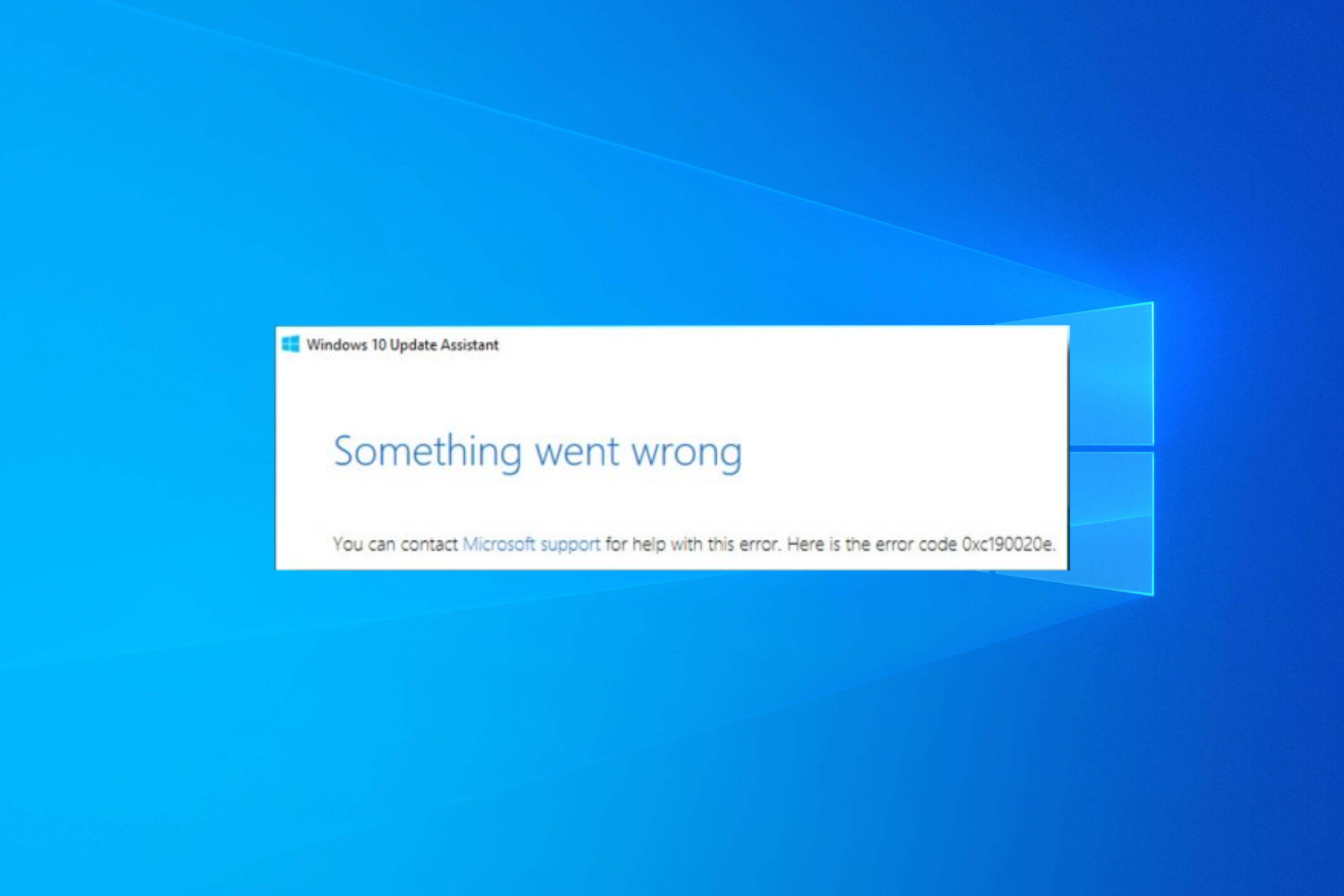
0xc190020e Windows Update Error: How to Fix It
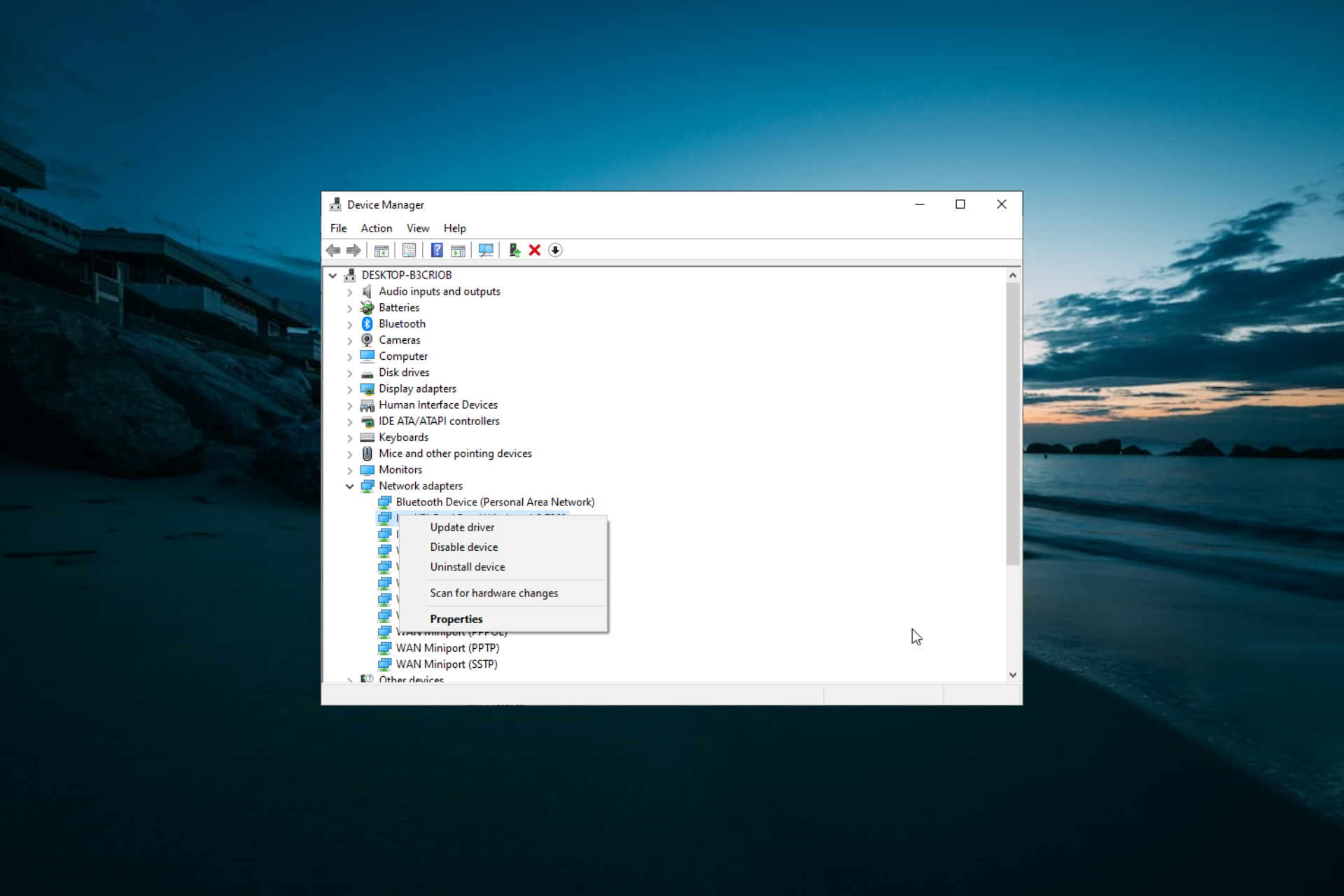
Netwbw02.sys BSOD Error: How to Fix It on Windows 10 & 11
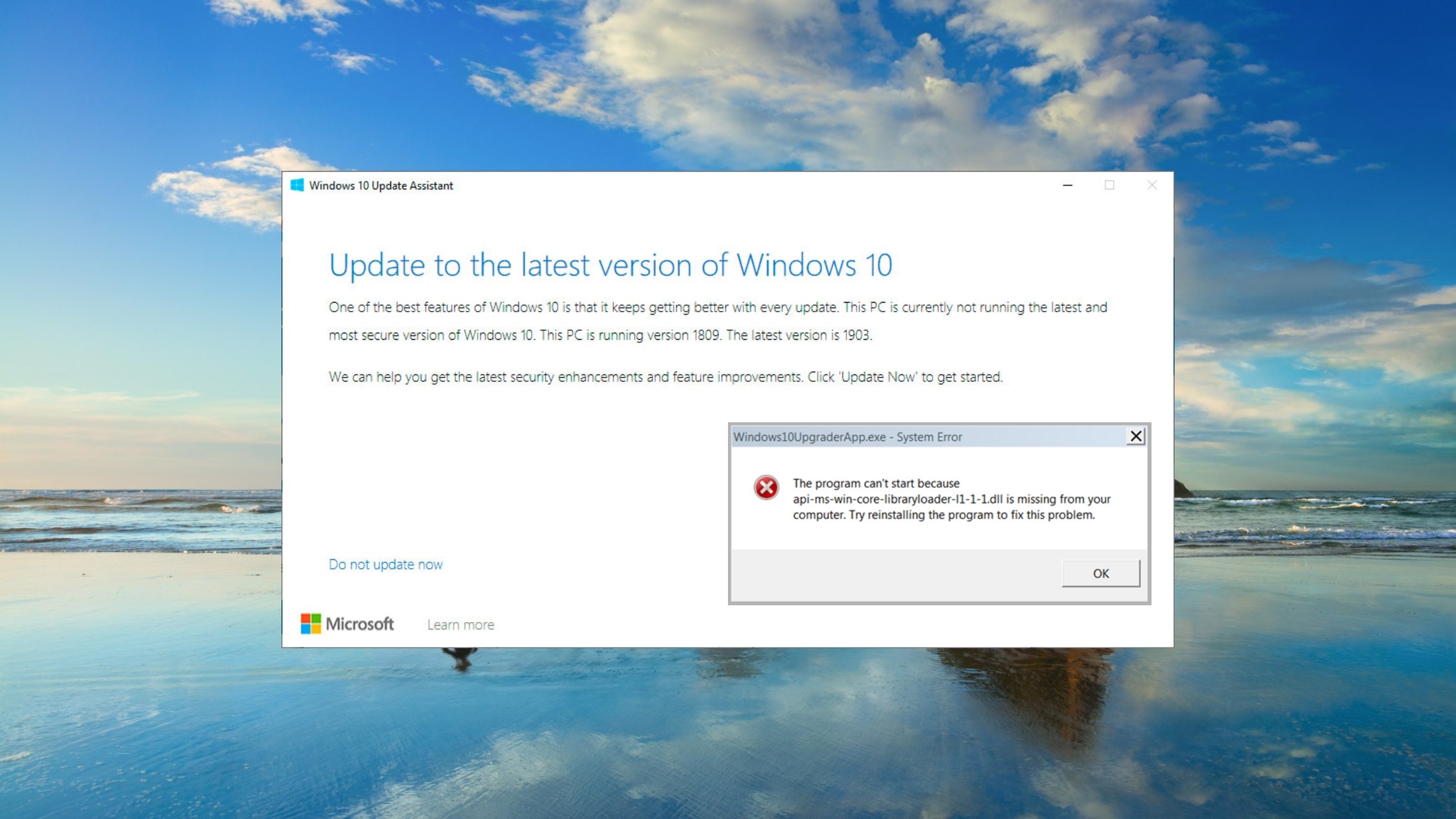
Api-ms-win-core-libraryloader-l1-1-1.dll is Missing [Fix]
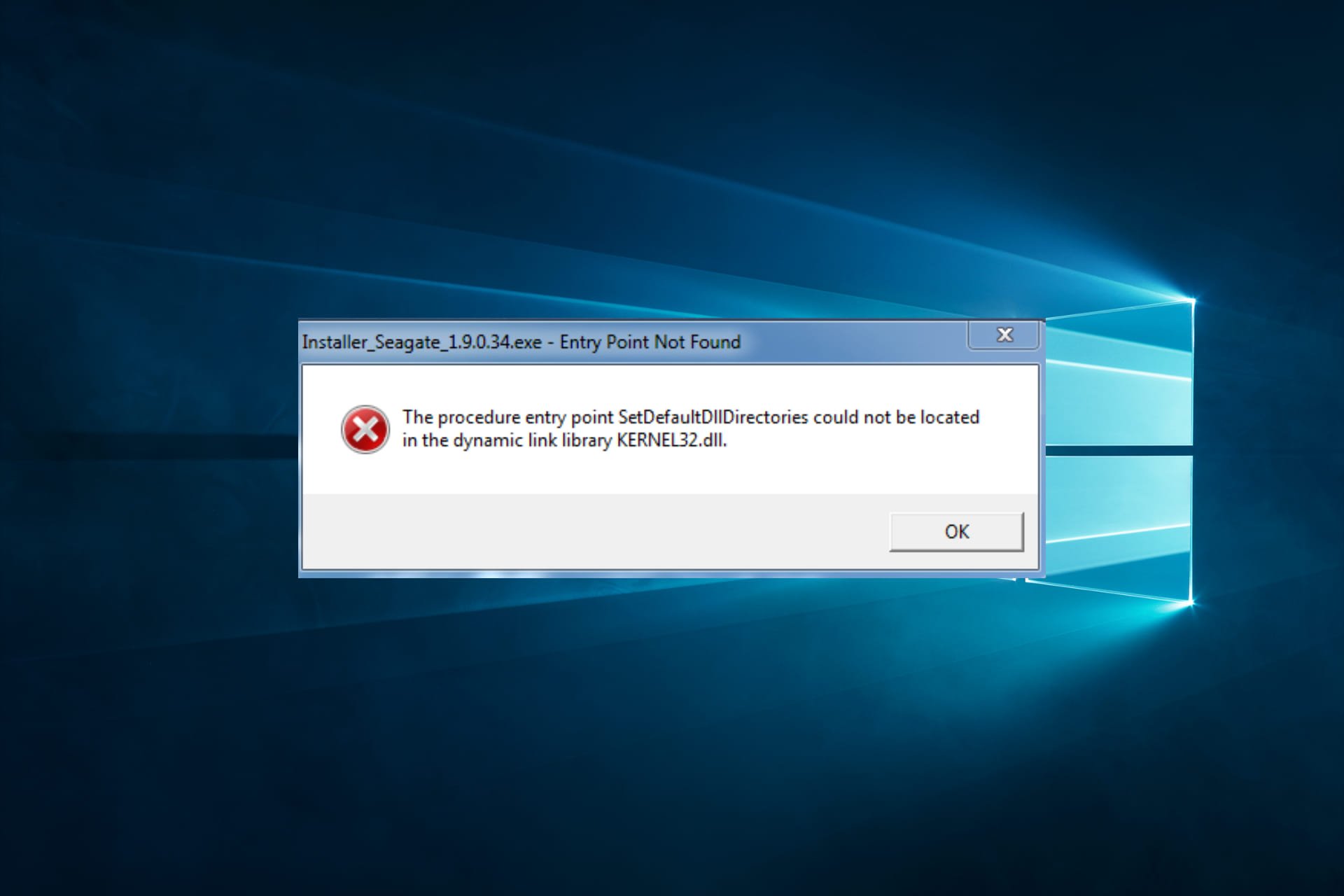
KERNEL32.Dll: What Is It & How to Fix All Related Errors
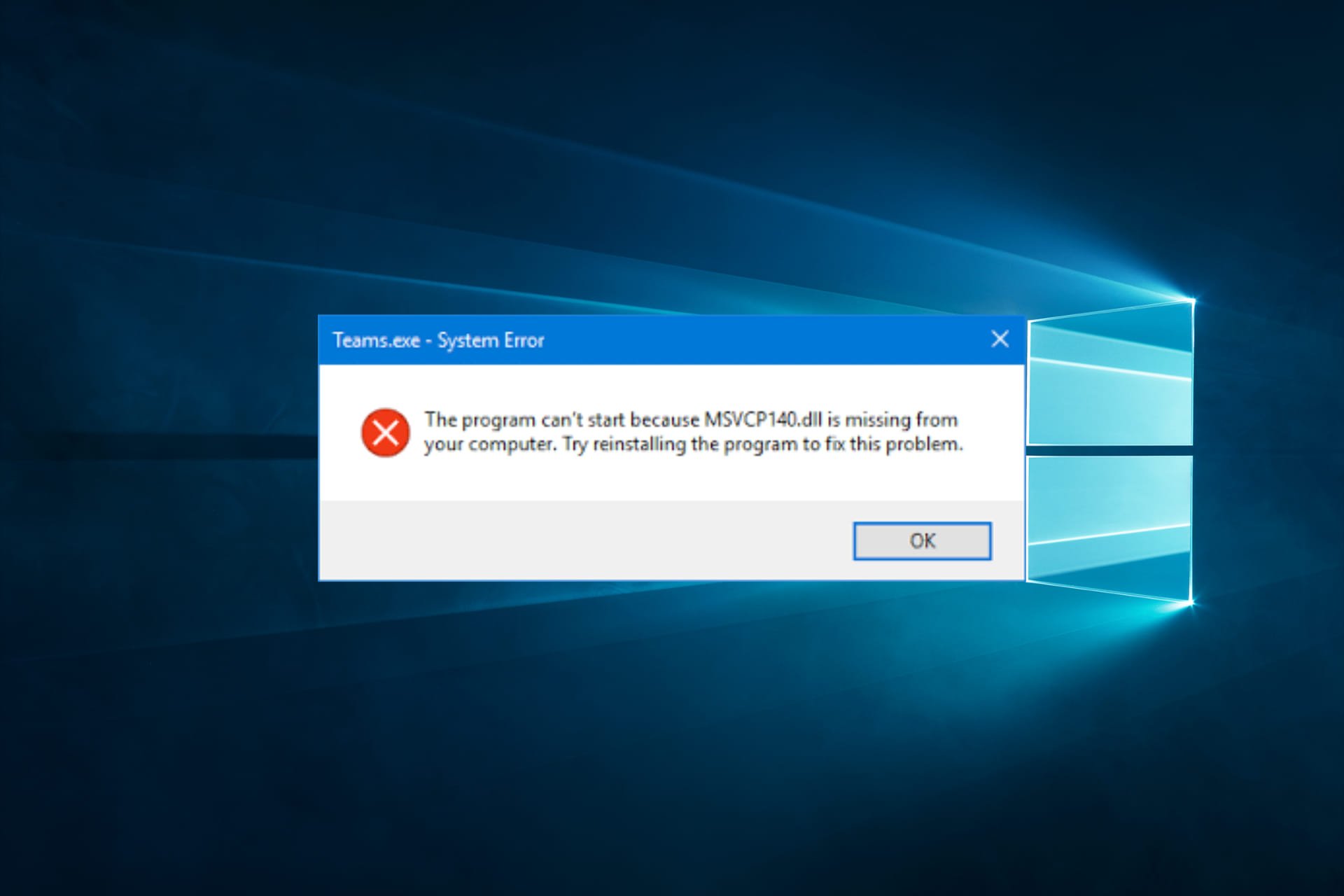
Msvcp140.dll Is Missing? How to Fix the Error
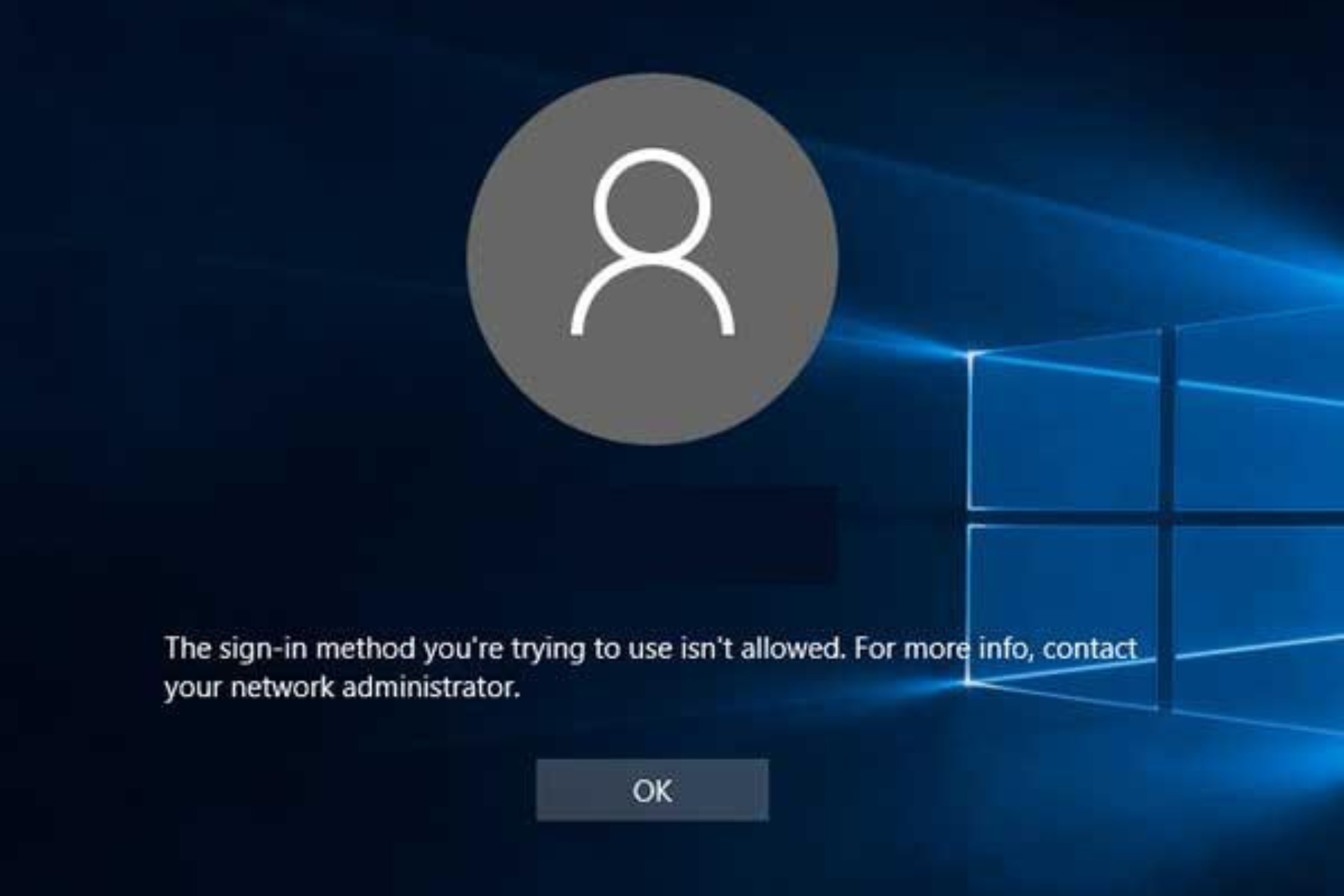
The Sign-in Method You’re Trying to Use Isn’t Allowed [Fix]
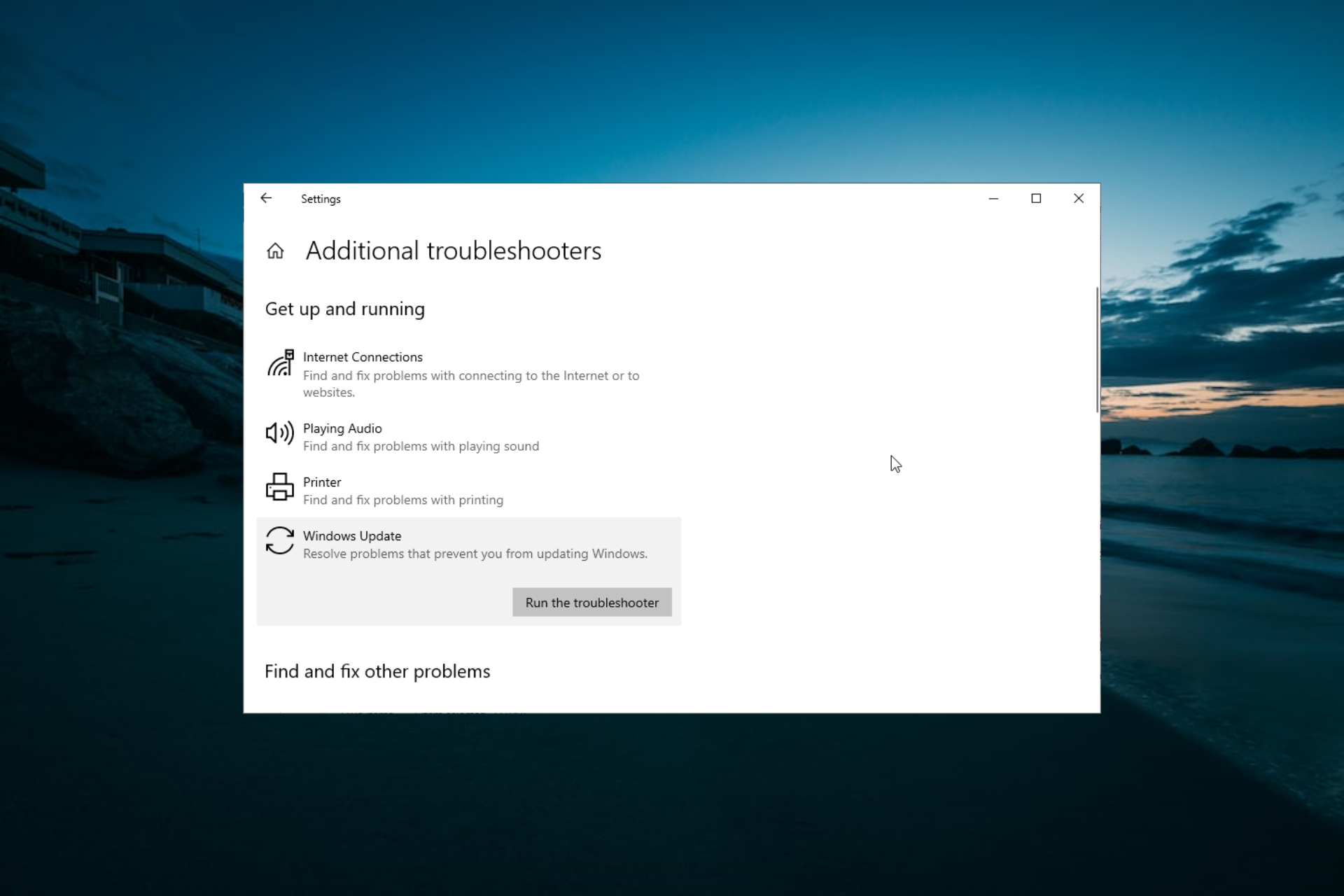
0xc8000444 Windows Update Error: How to Fix it
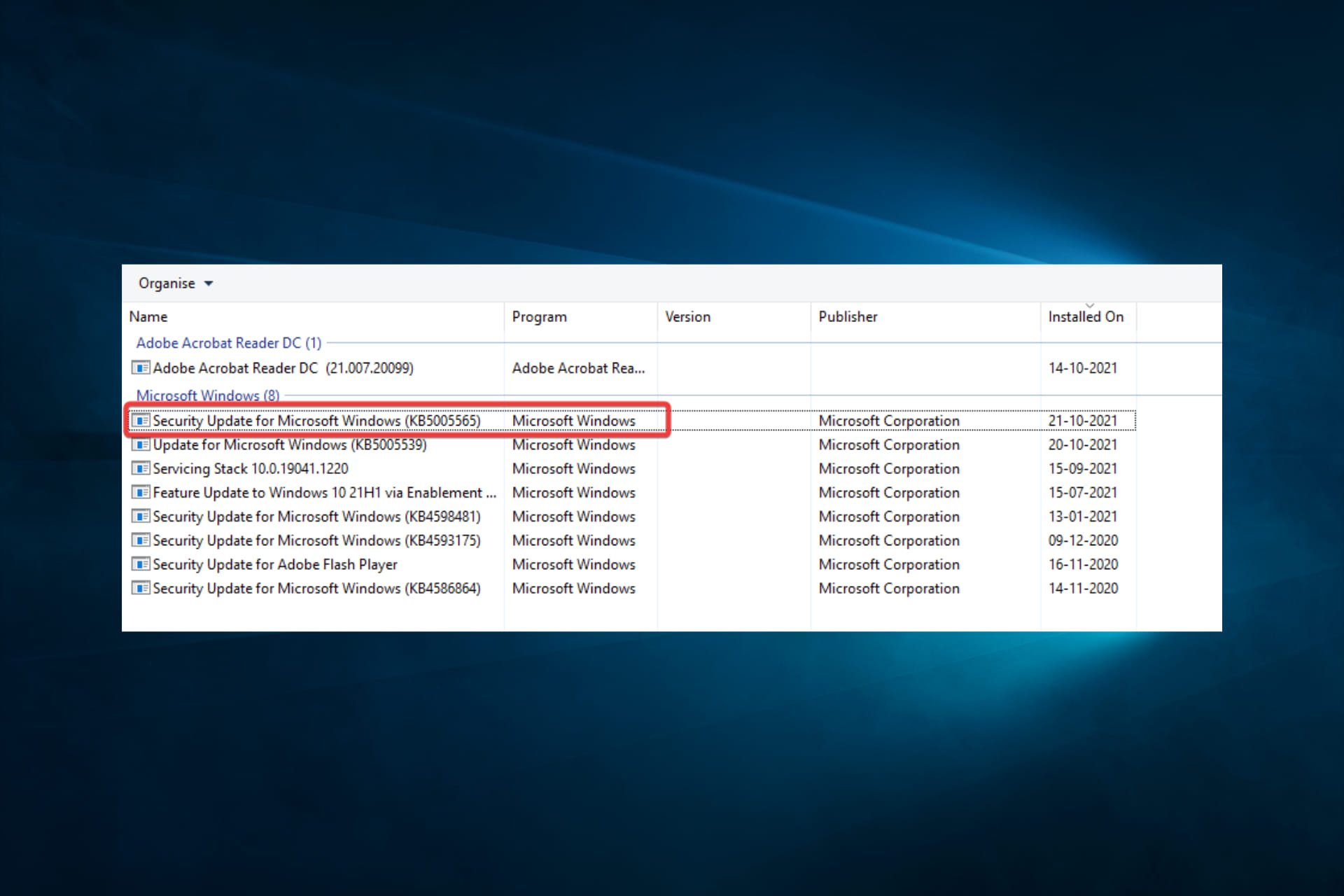
Fix: Operation Failed With Error 0x00001B
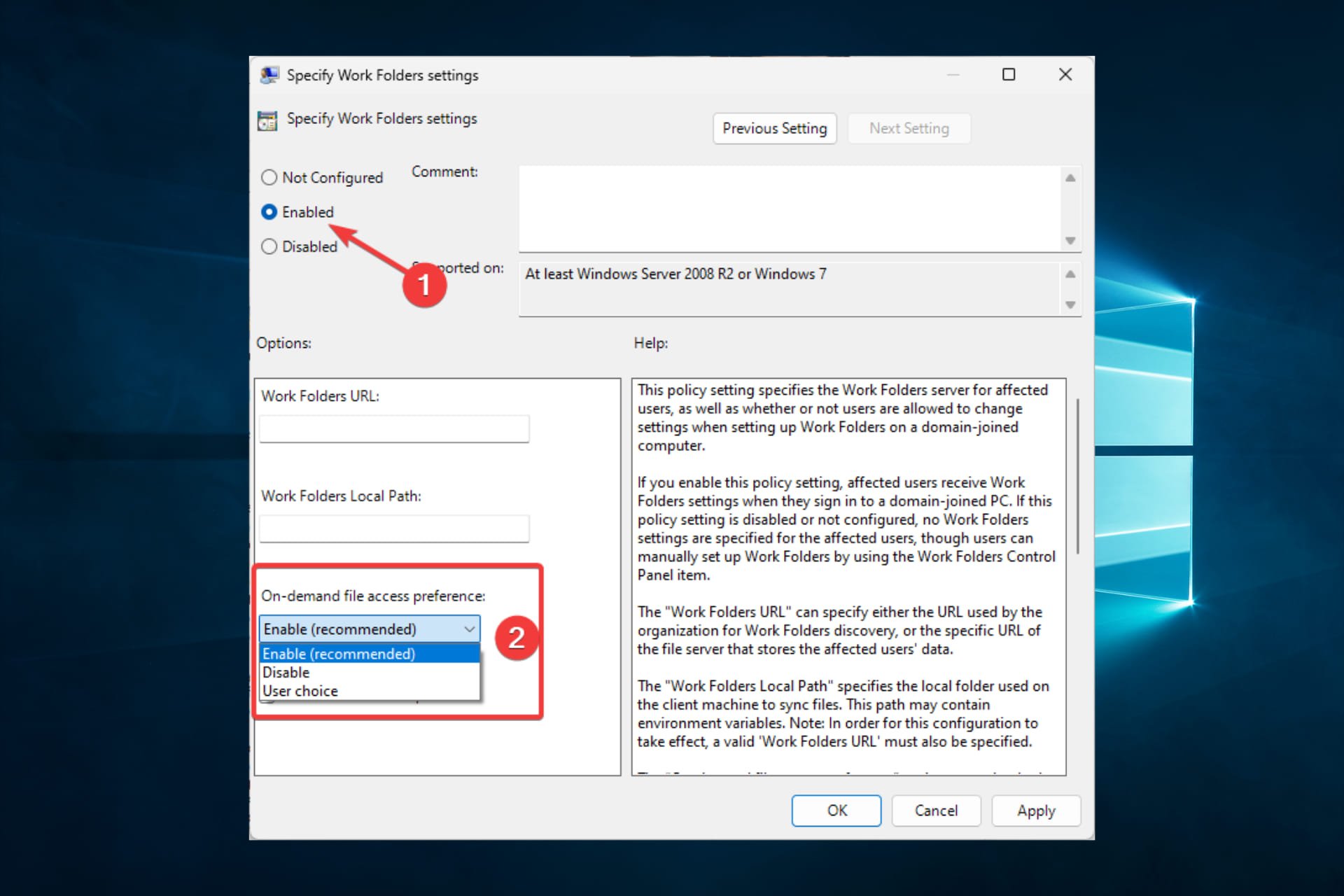
How to Fix Work Folder Sync Error 0x8007017c
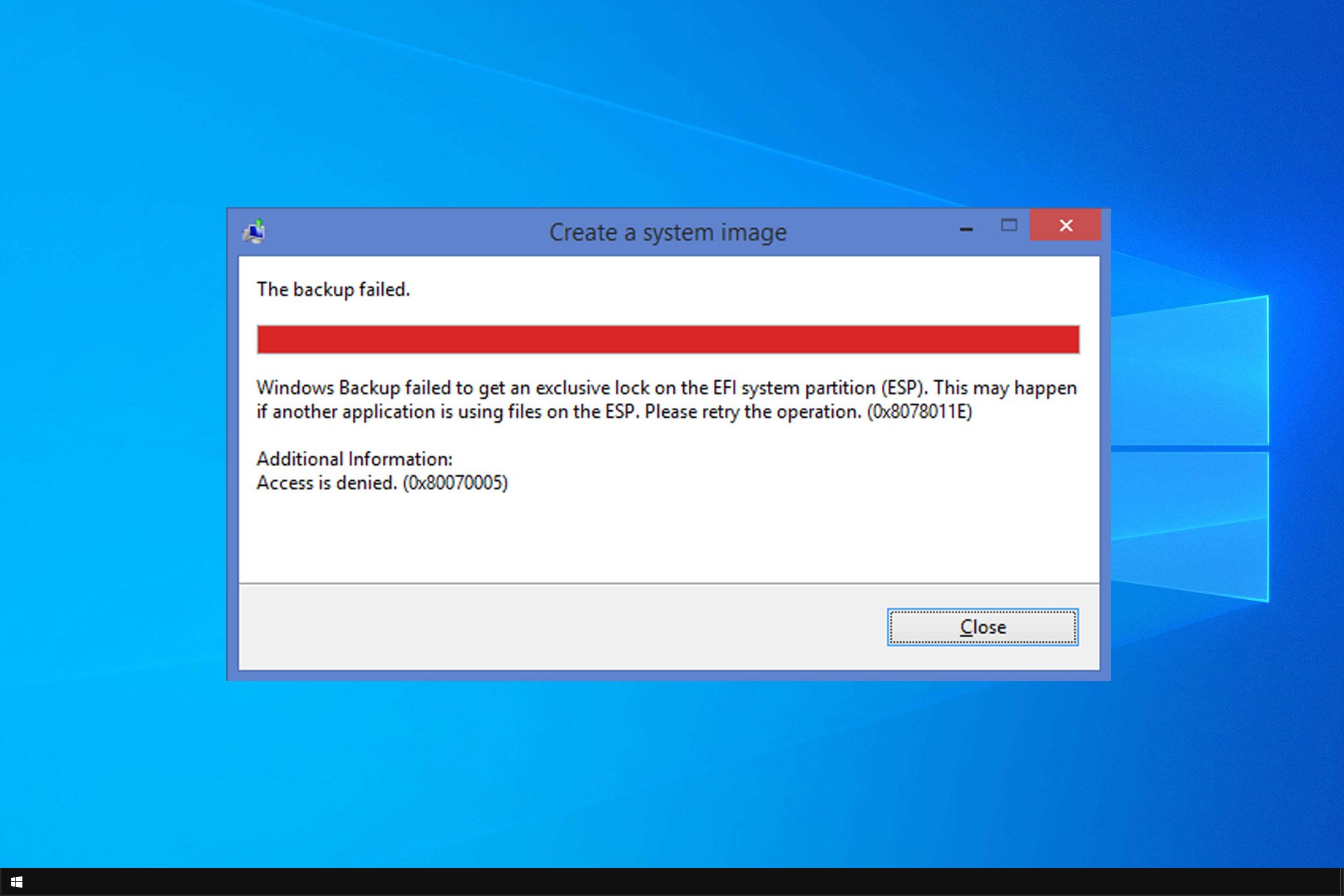
Windows Backup Failed With Error Code 0x8078011e [Fix]
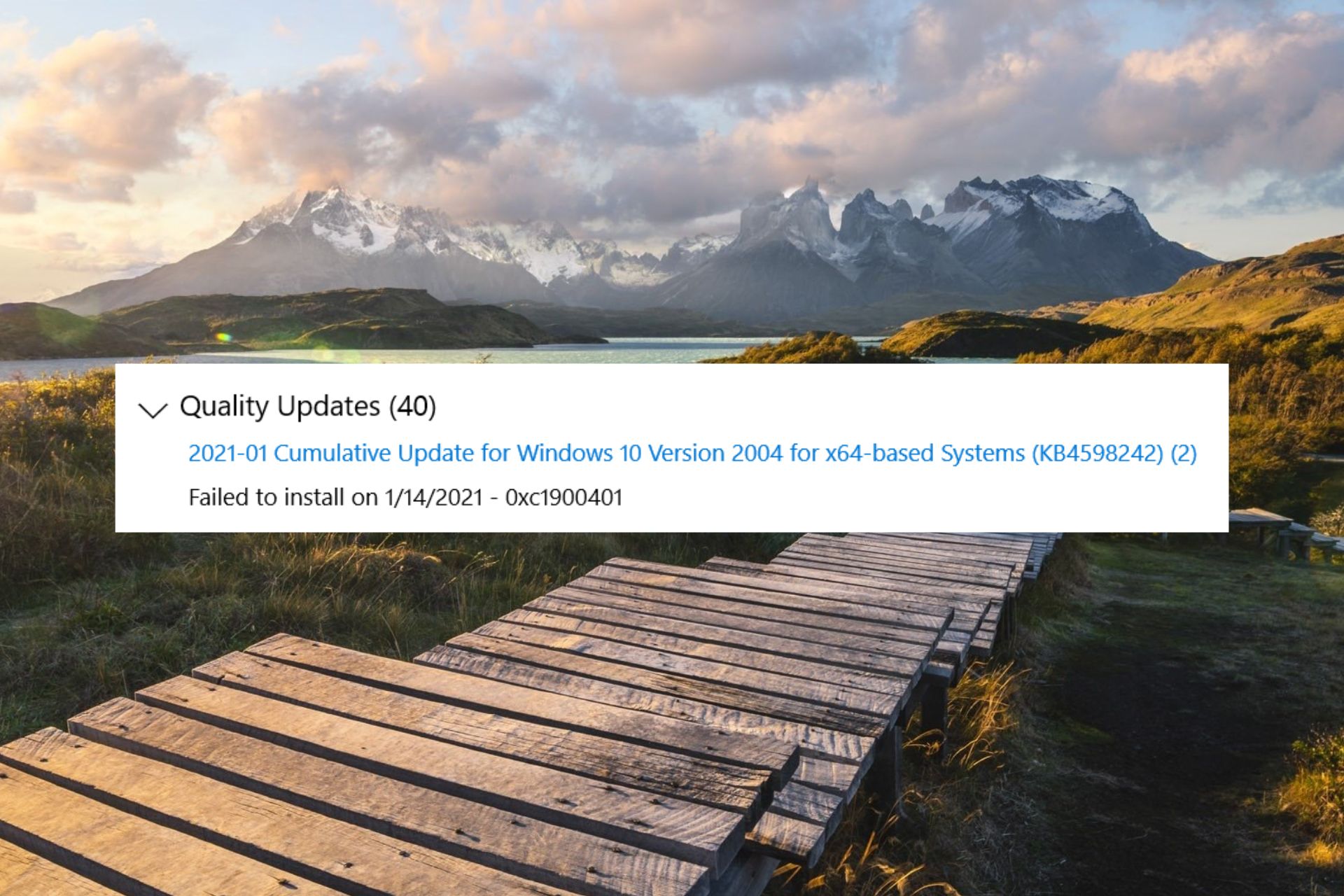
0xc1900401: What is This Error & How to Fix It
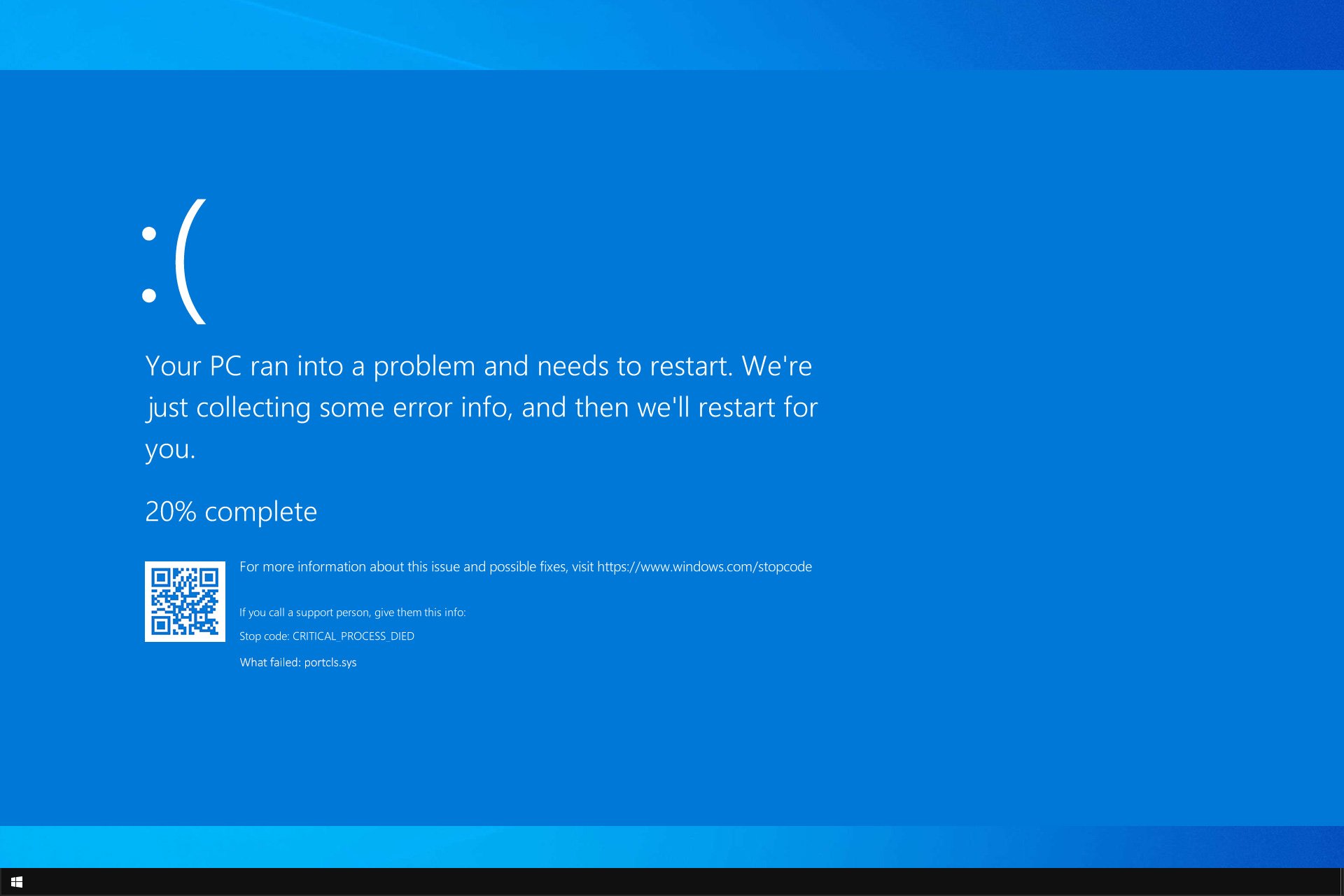
Portcls.sys BSOD: 3 Ways to Quickly Fix It
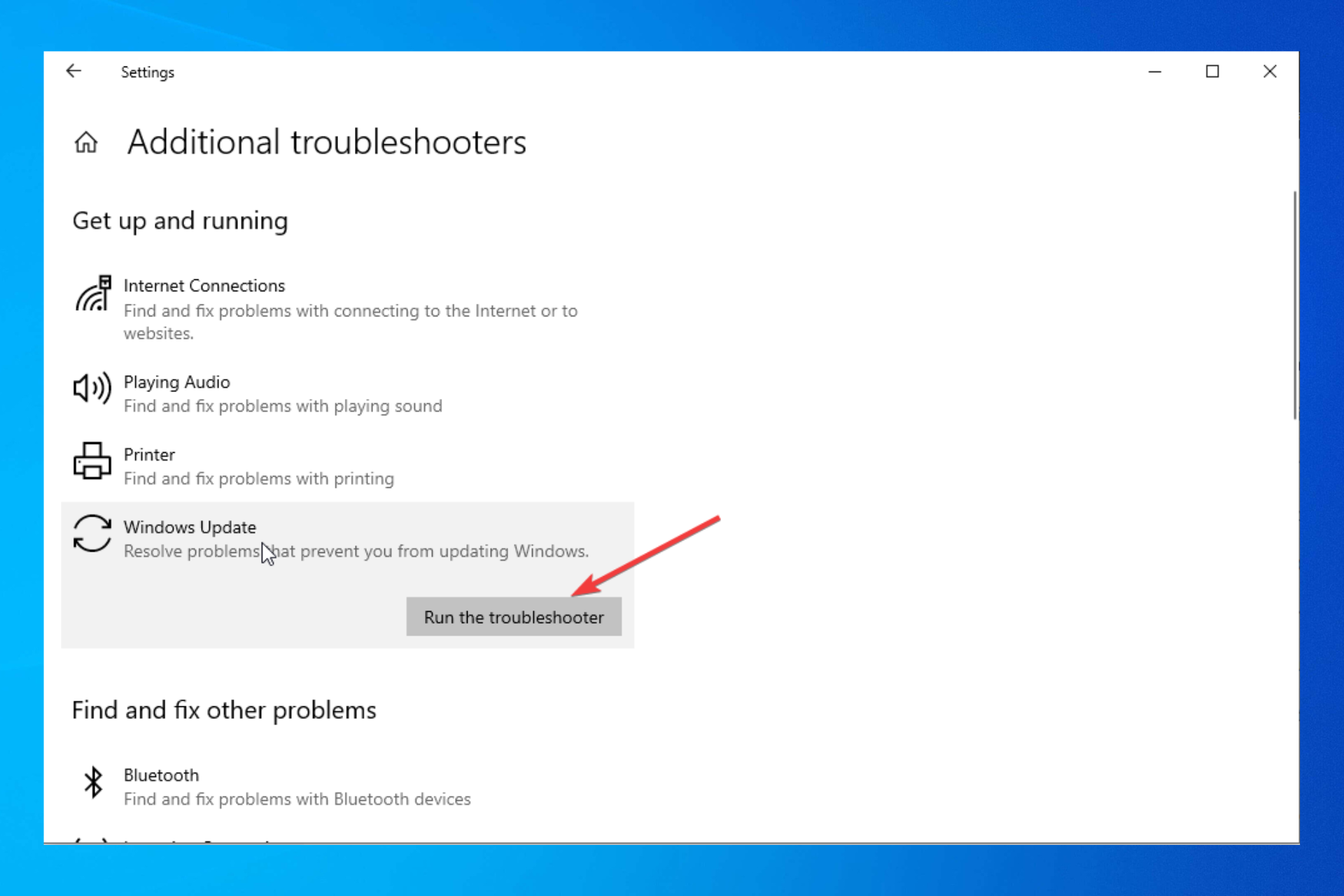
7 Ways to Fix 0x80070006 Windows Installation Error
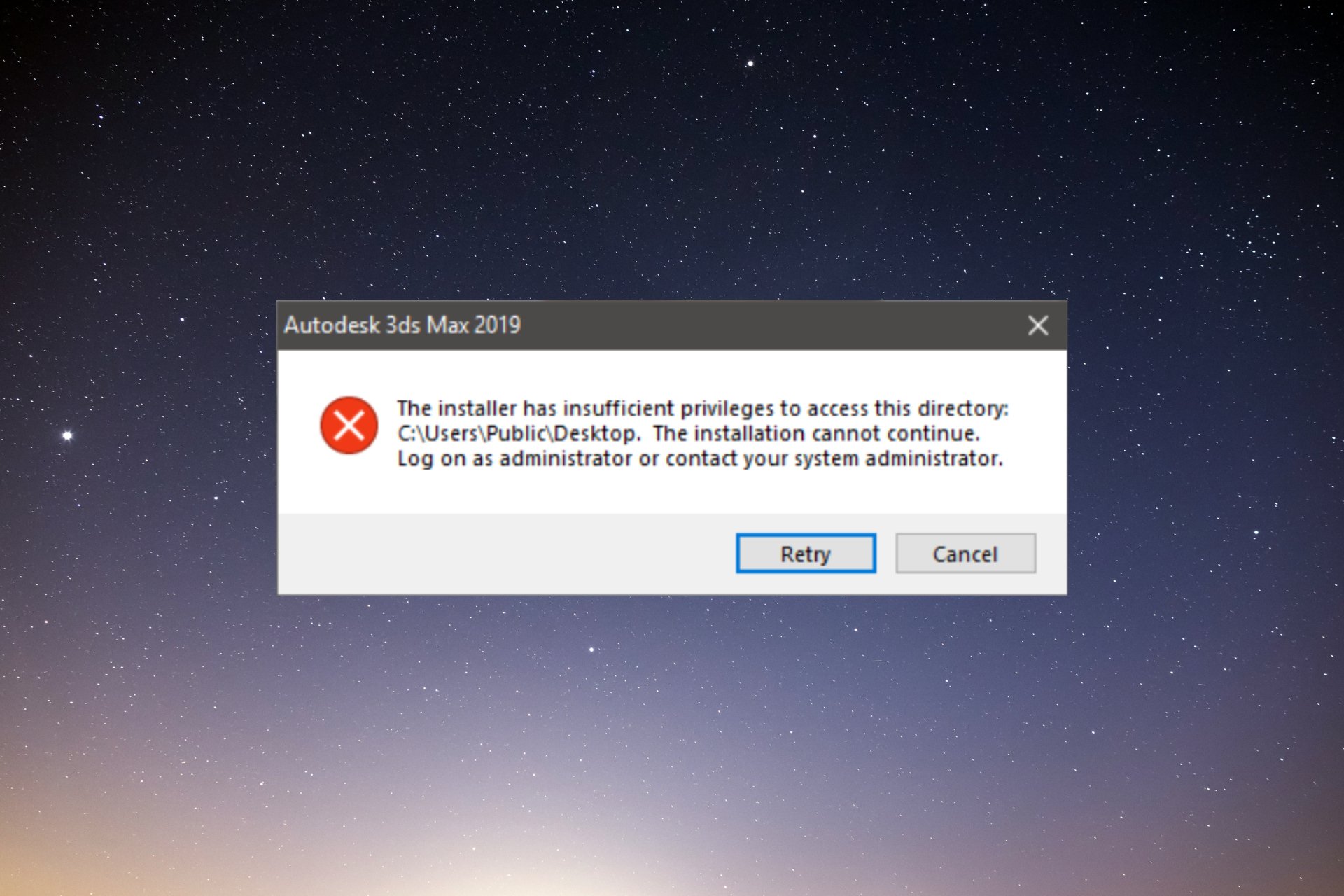
The Installer Has Insufficient Privileges to Access
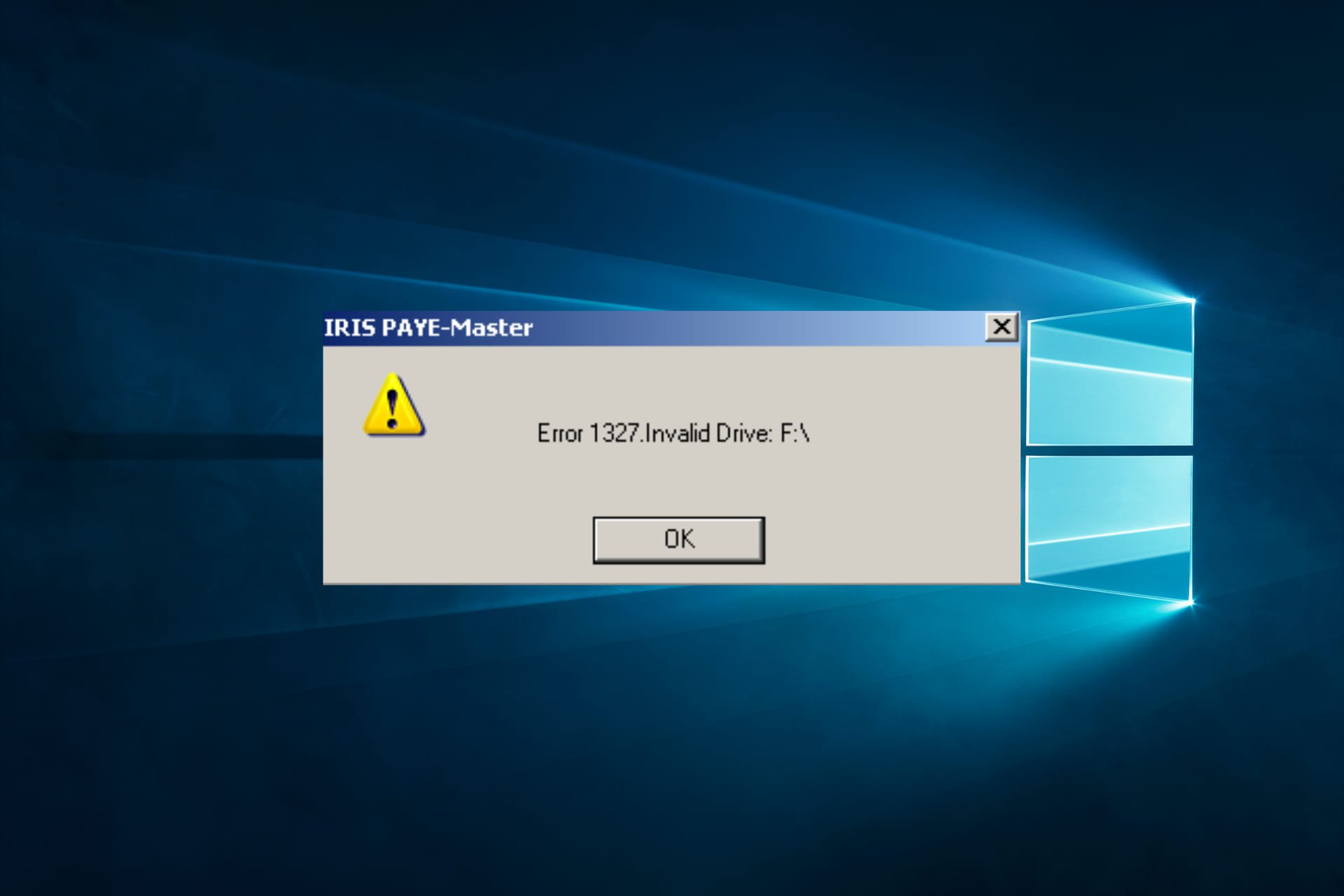
Error 1327 Invalid Drive When Installing: 4 Fixes to Use
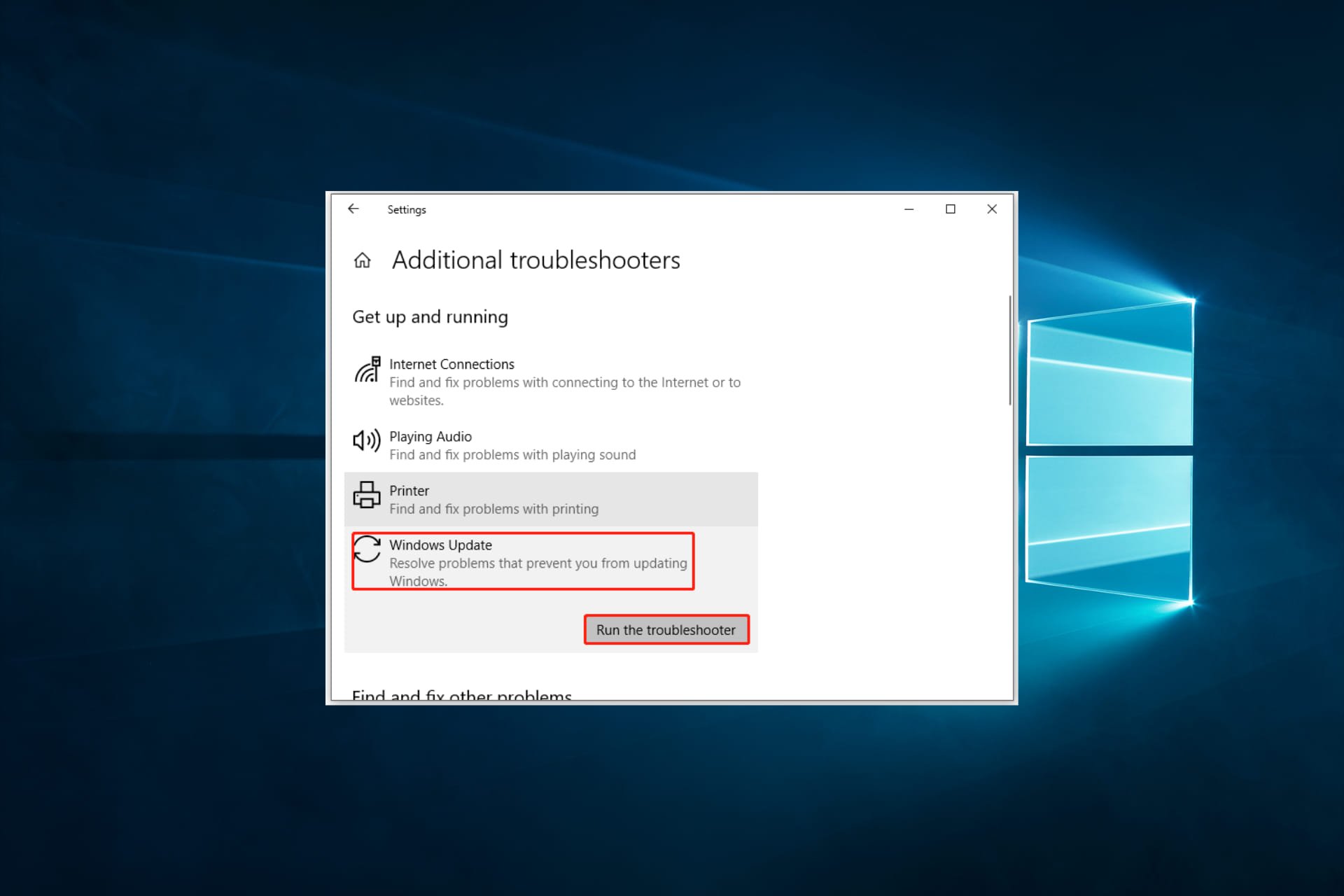
0x800f0845 Windows 10 Update Error: 4 Ways to Force Update
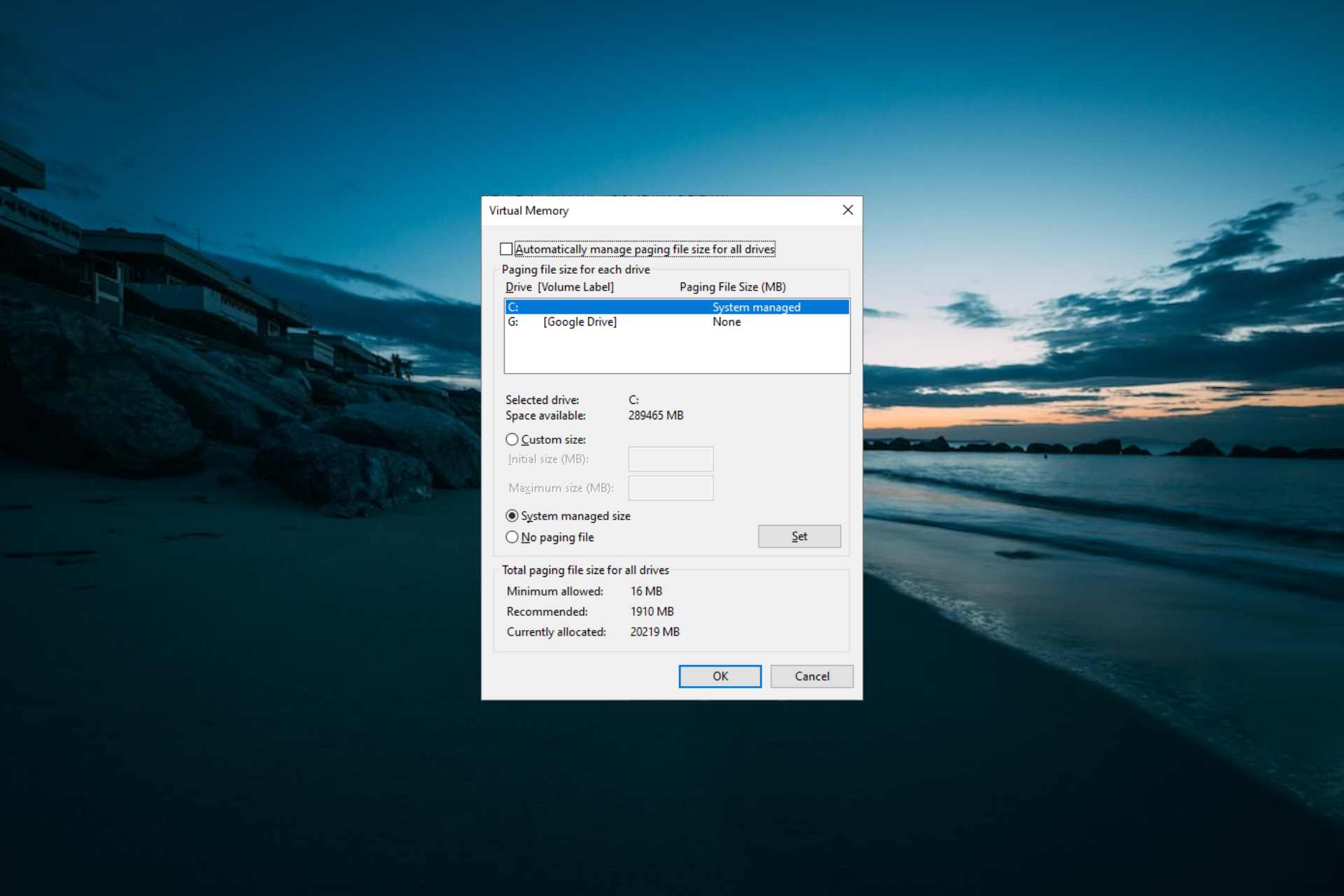
Kernelbase.dll Caused a Breakpoint: 4 Ways to Repair it

0xc000021 Stop Code on Windows: 9 Quick Ways to Fix it
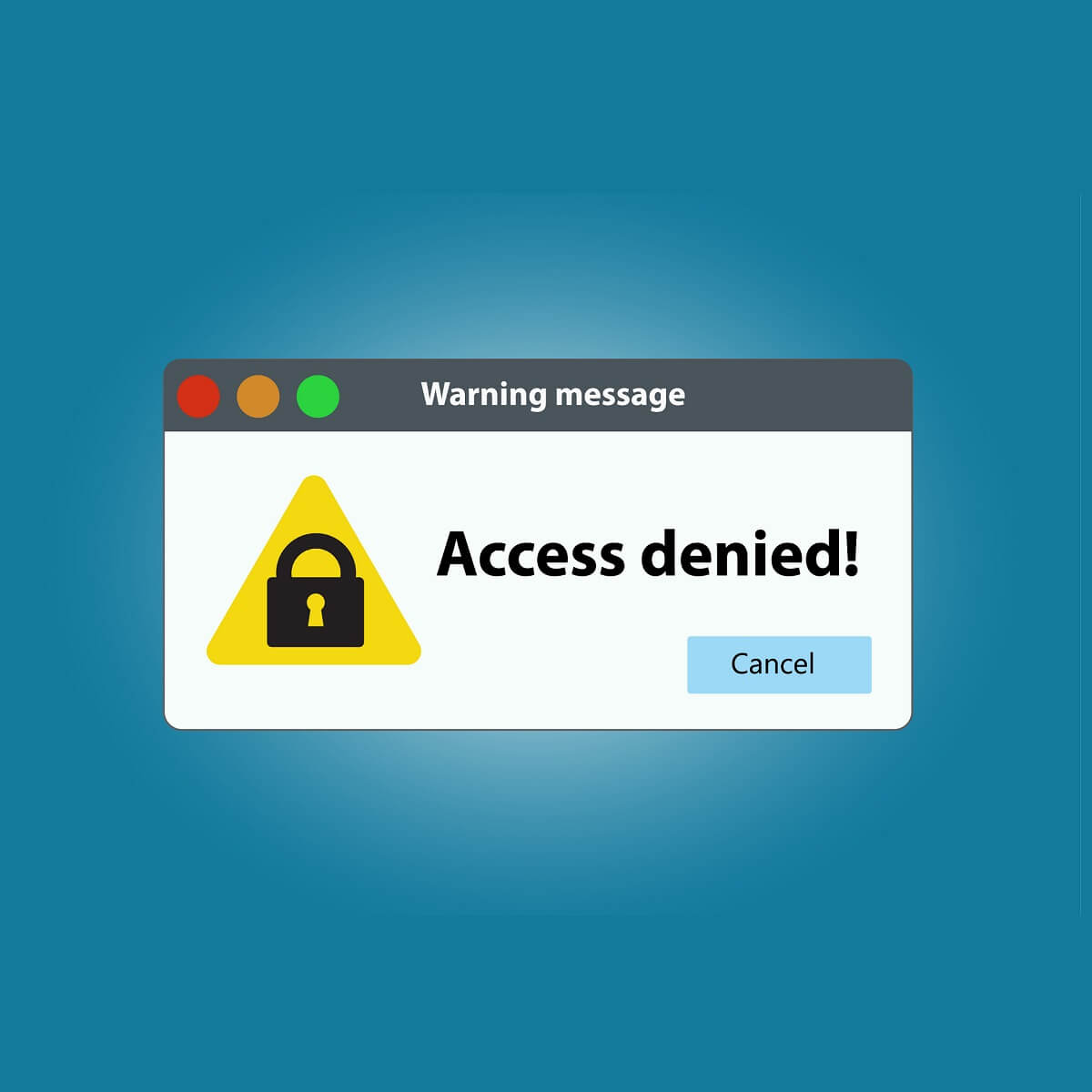
Bootrec /Fixboot Access is Denied: 3 Quick Ways to Fix it
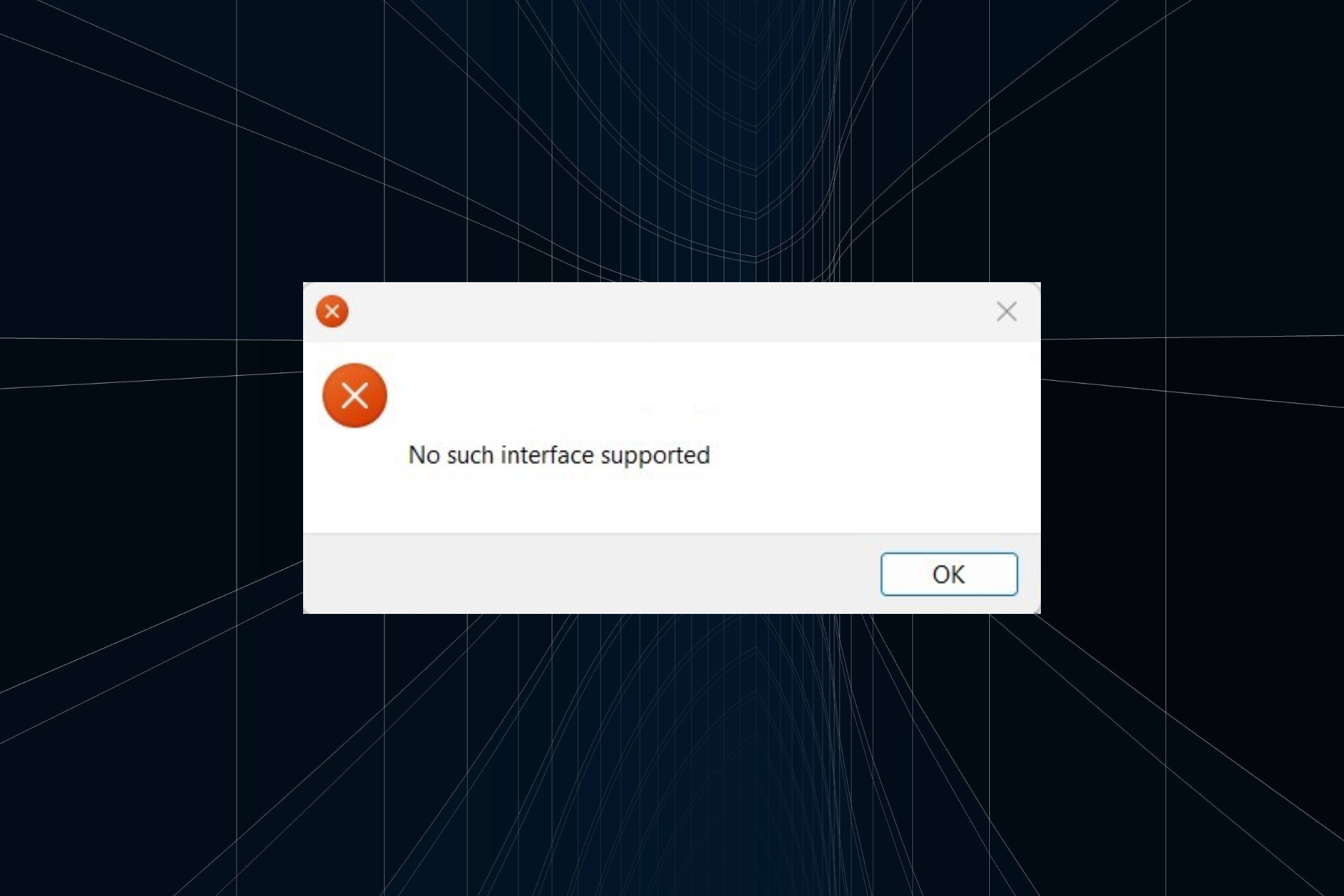
No Such Interface Supported: 5 Quick Ways to Fix the Error
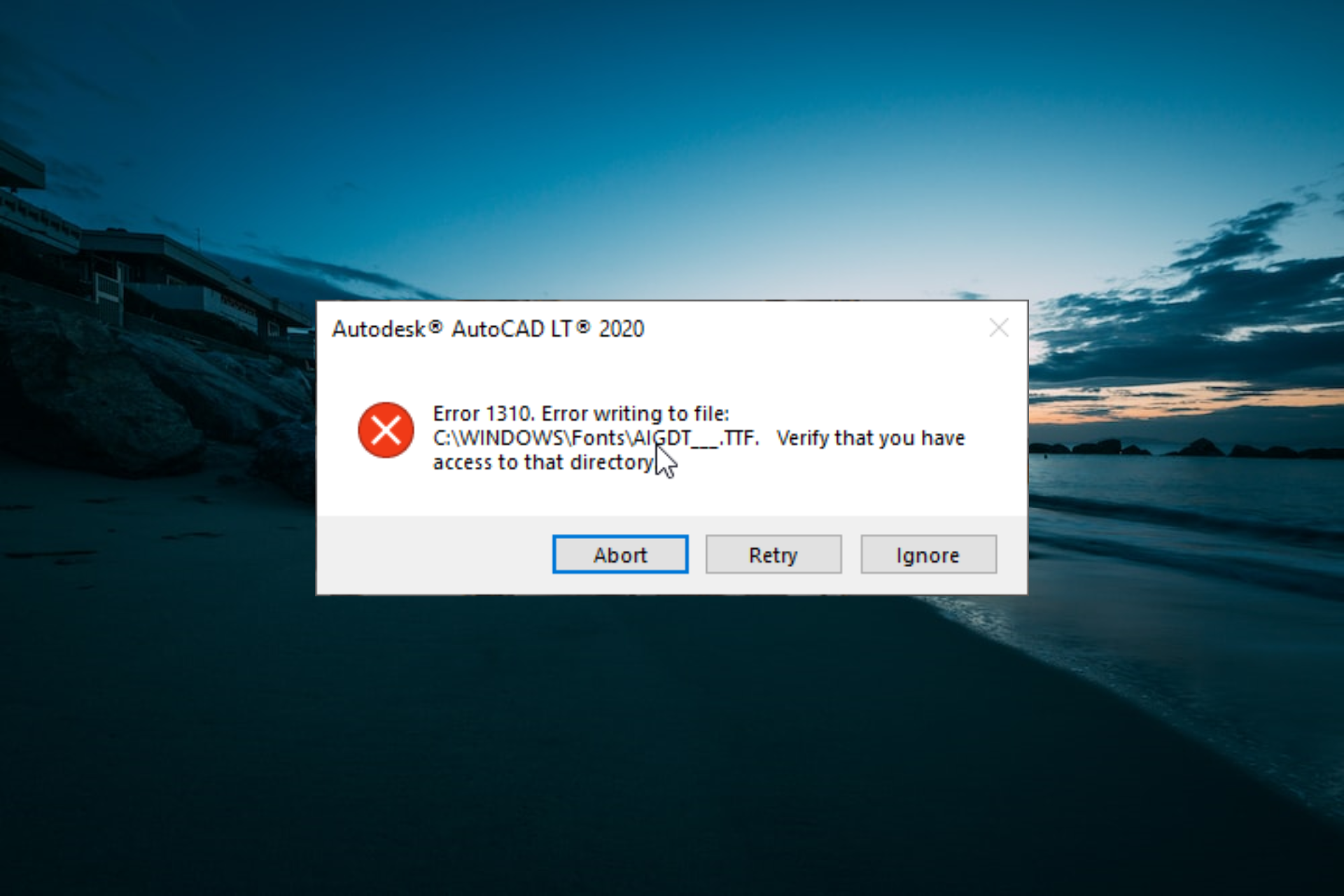
Error 1310 Error Writing to File: 5 Easy Fixes to Try
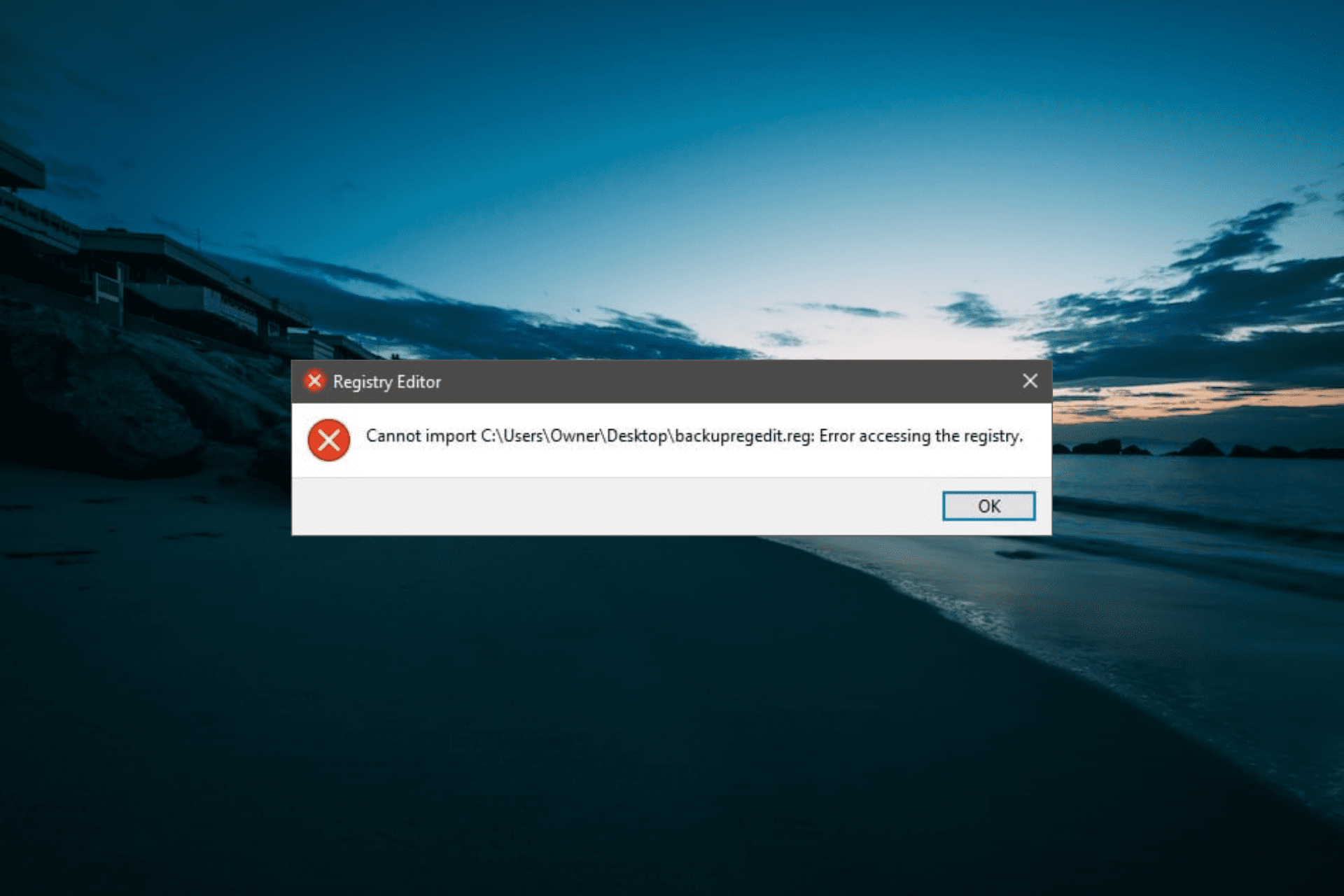
Error Accessing the Registry: 5 Ways to Allow Access Again
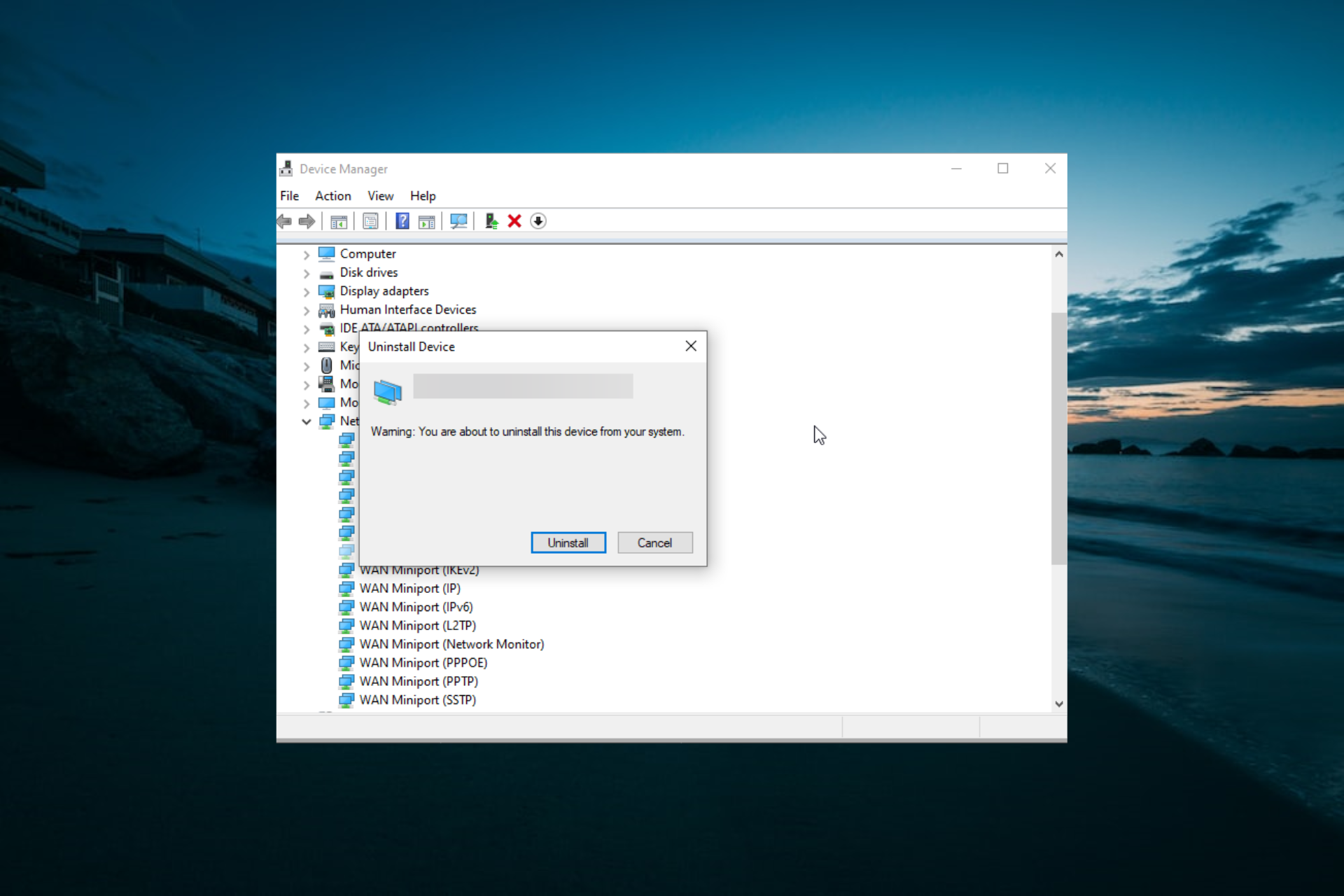
Netwtw04.sys Failed: Fix This Error With These 7 Methods
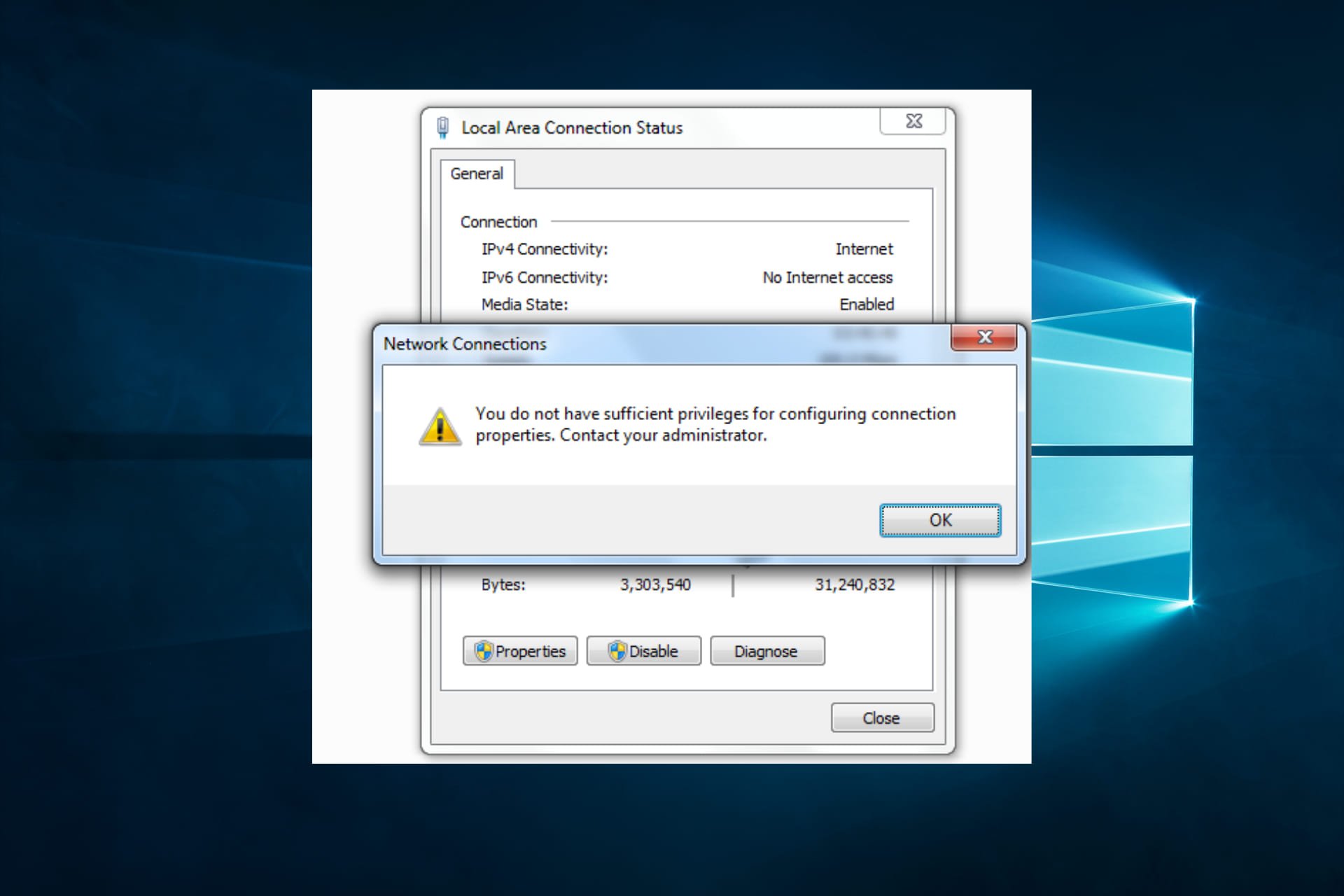
Fix: You Don’t Have Privileges for Configuring Connection