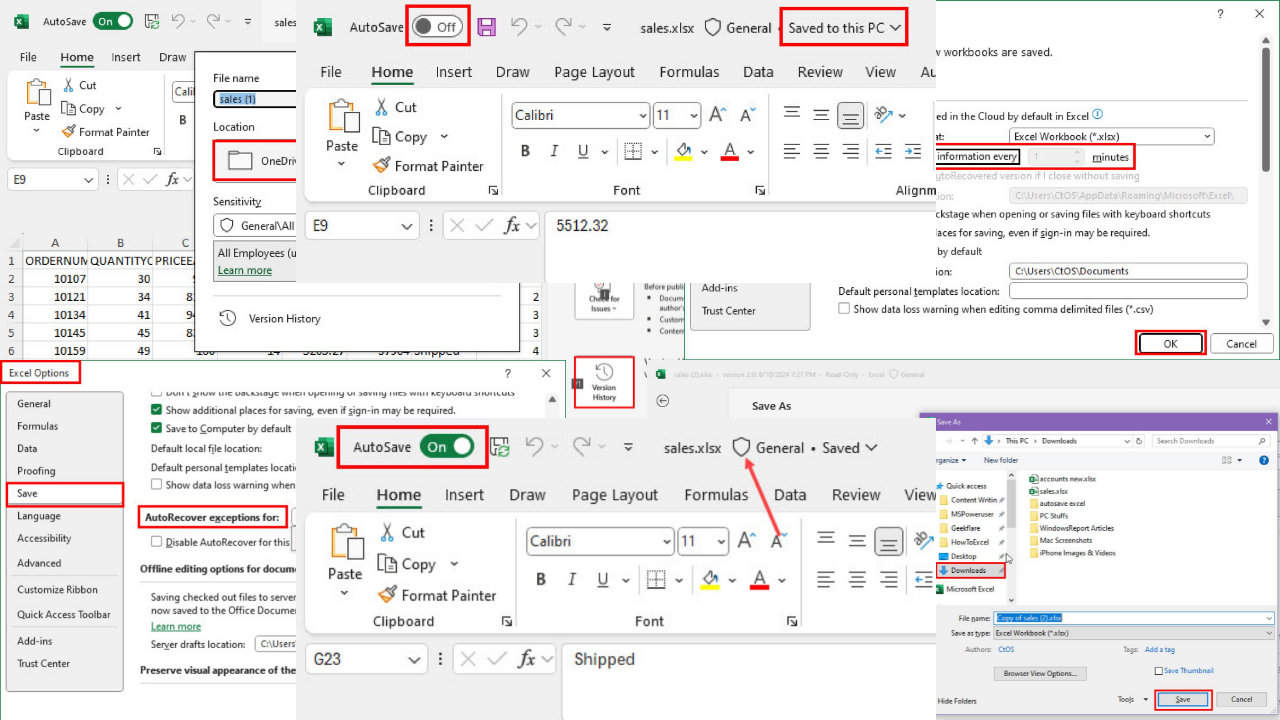Microsoft Excel
Here you can find everything you need to know about Microsoft Excel. Learn how to get rid of common errors that prevent this tool from working properly.
Excel is one of the most widespread productivity tools that lets you create worksheets, make automated calculations, store and analyze data, and more. You can make the most out of it using our easy-to-follow guides that will help you get rid of any type of error in just a few clicks.
Additionally, you can find more information about Excel’s features, including how to use them and what for. So if you want to learn all about this tool and become a savvy user, this is the place to start.
? Fix the most common issues

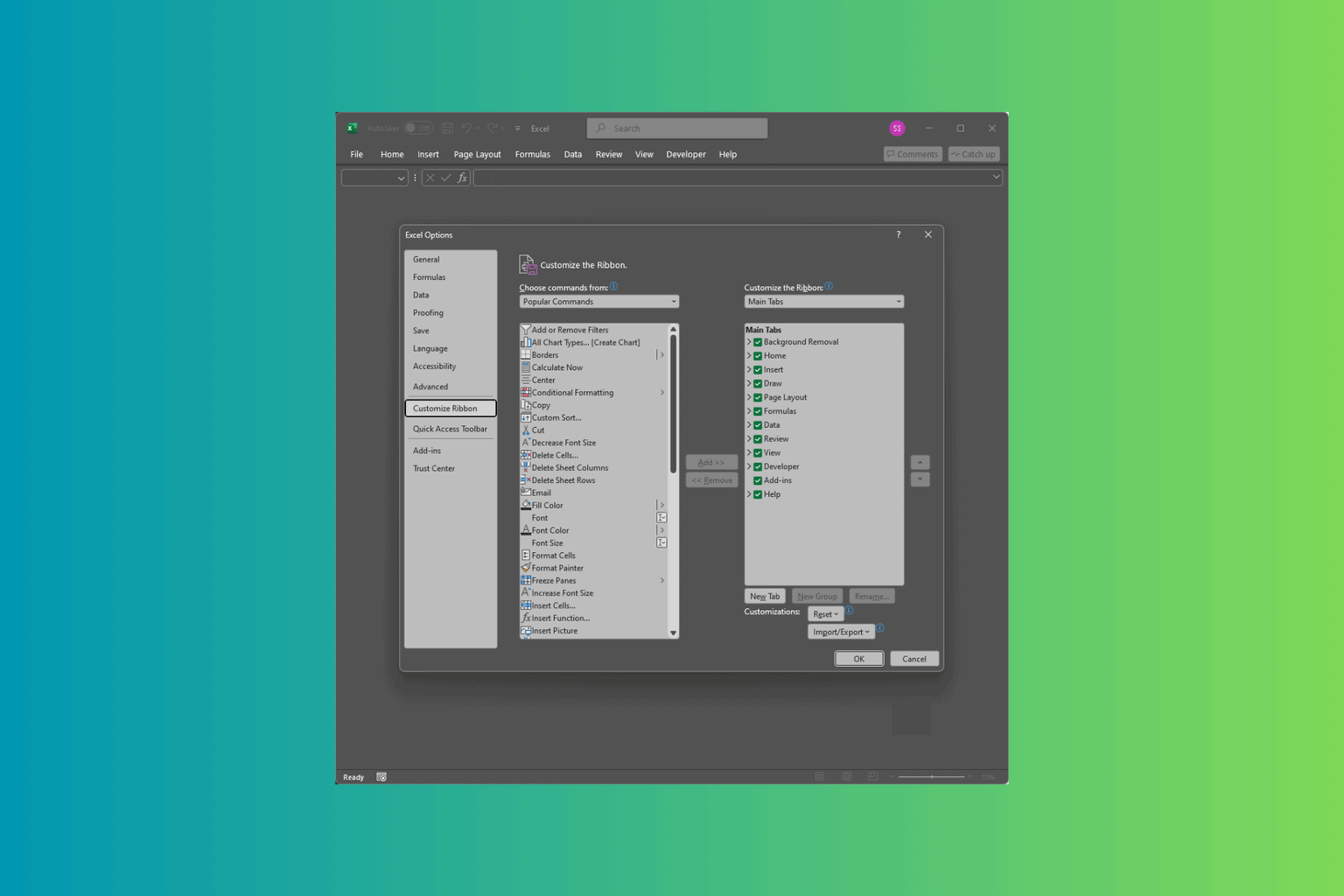
Developer Tab in Excel: How to Enable, Use Or Remove It
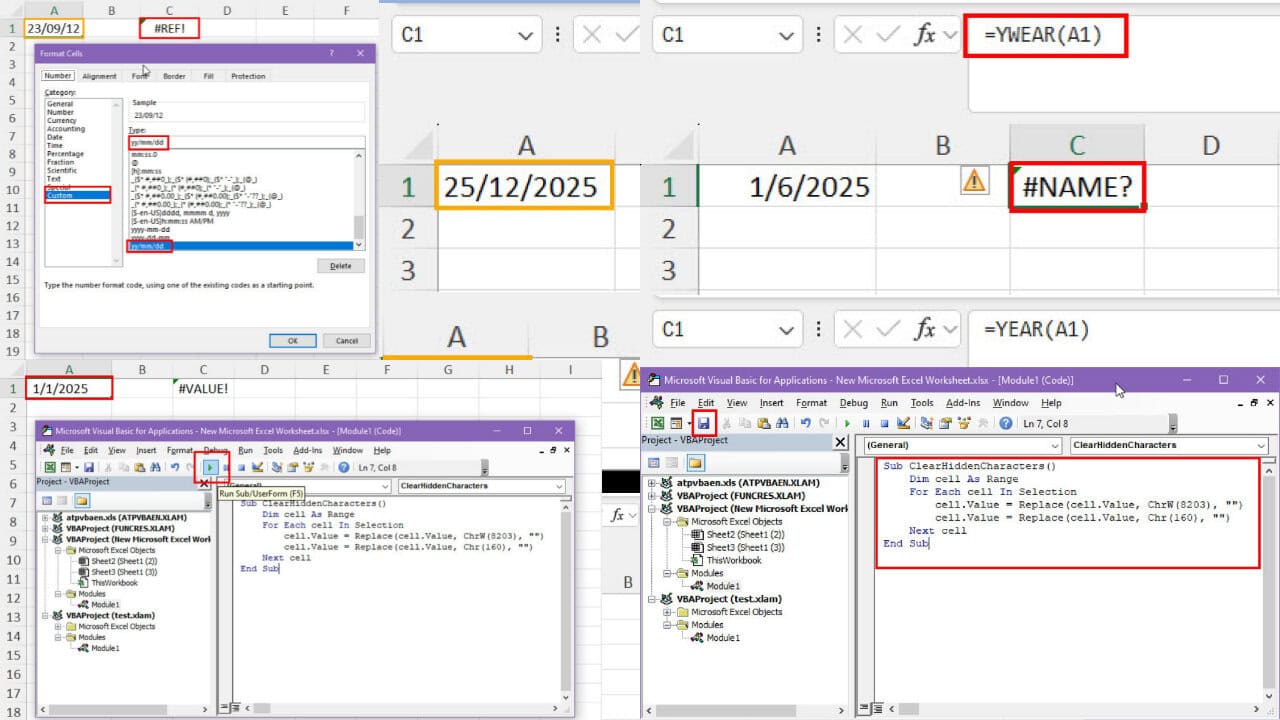
Excel YEAR Function Not Working: 9 Best Fixes
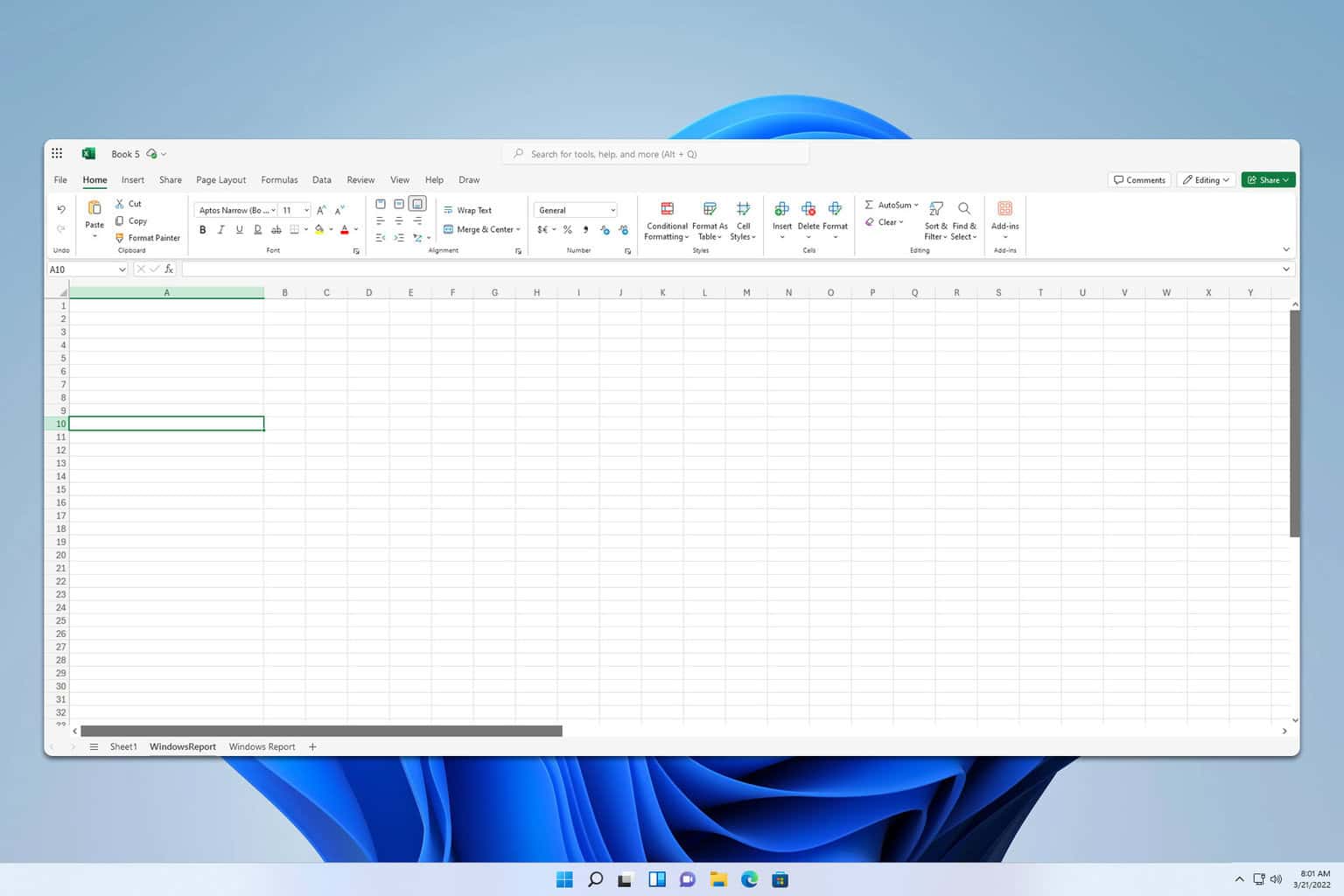
How to Convert Excel File to JPG: 3 Ways to do it
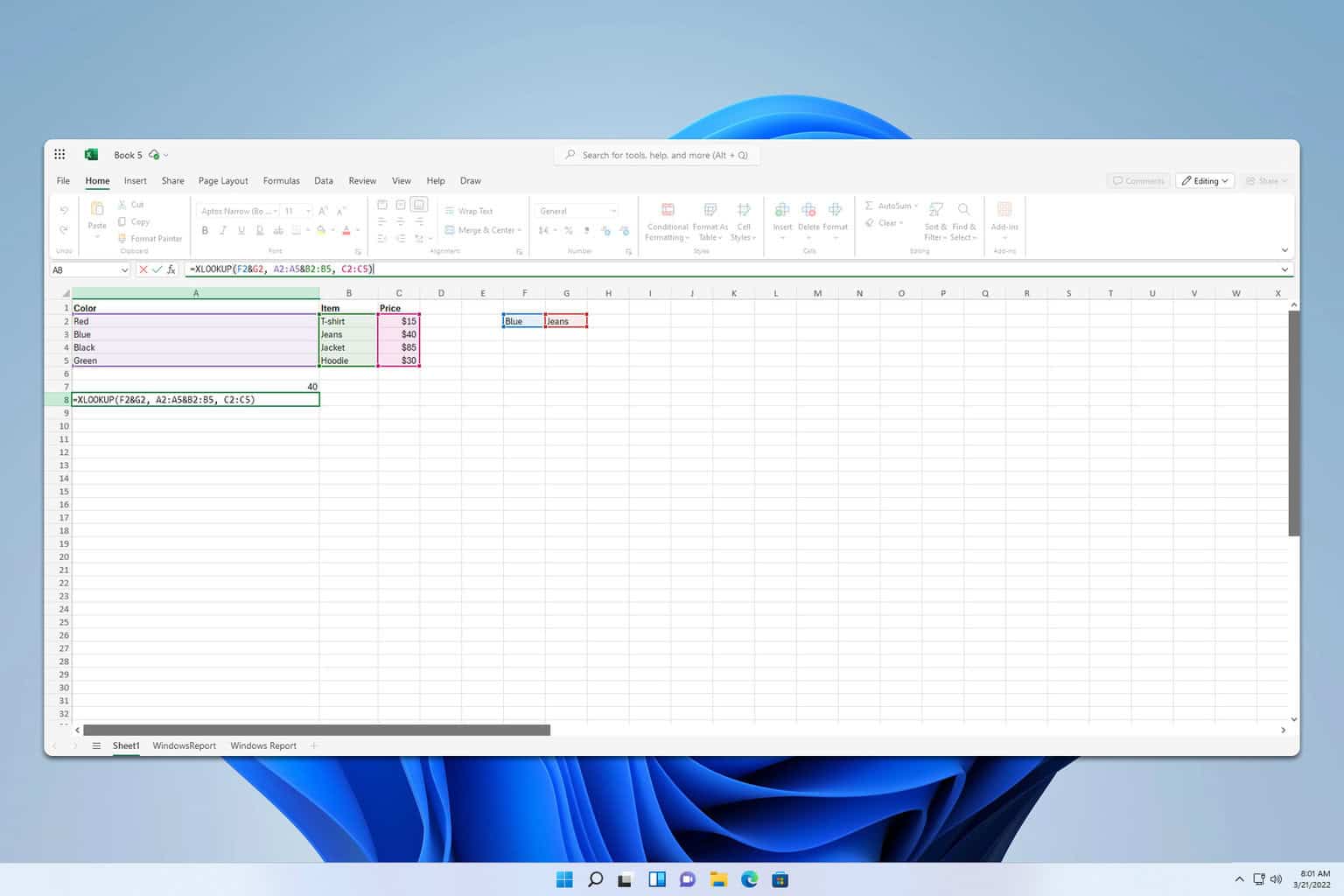
Excel Xlookup Formula With Multiple Criteria: How to Use it
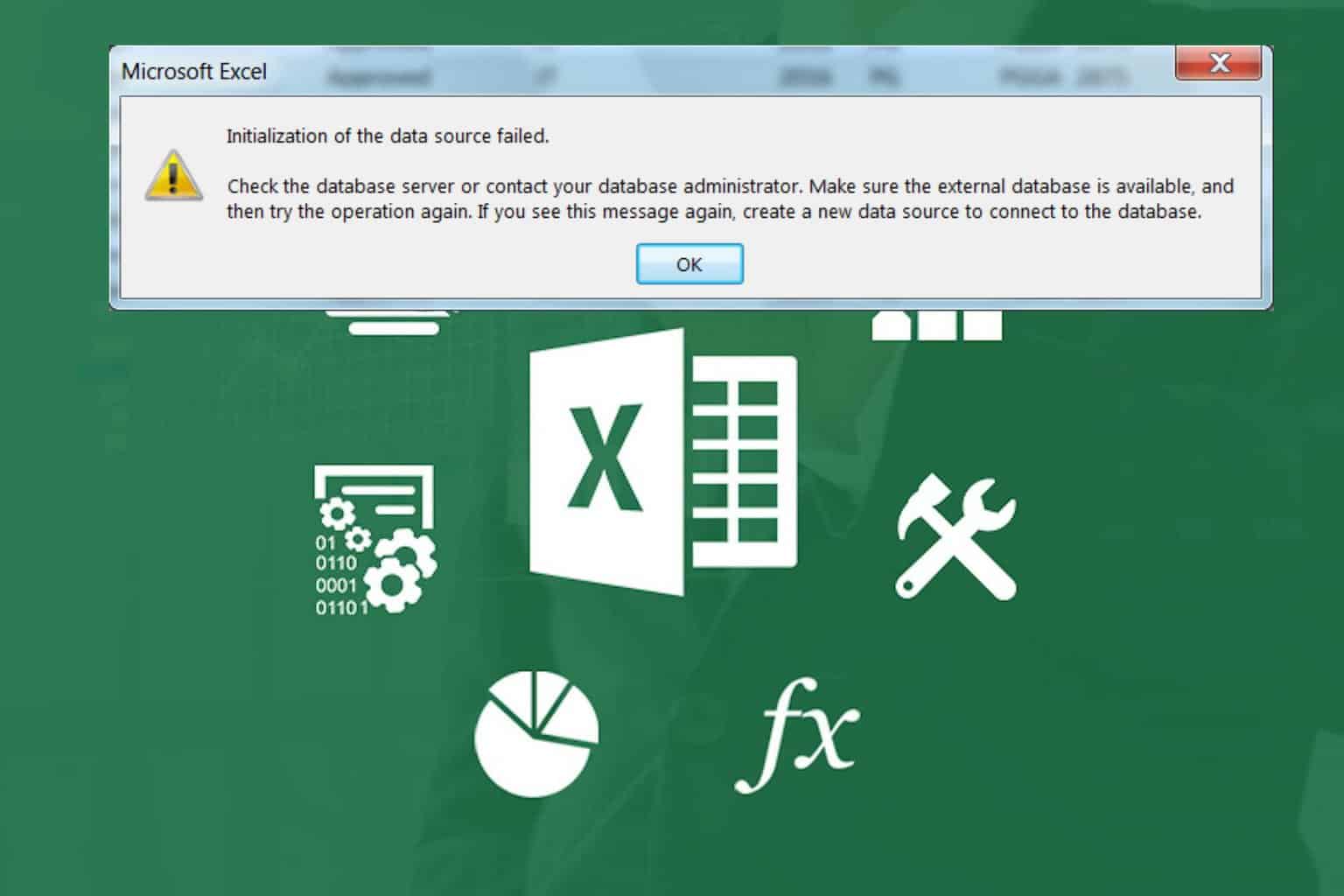
Solved: Excel Error Initialization of the Data Source Failed
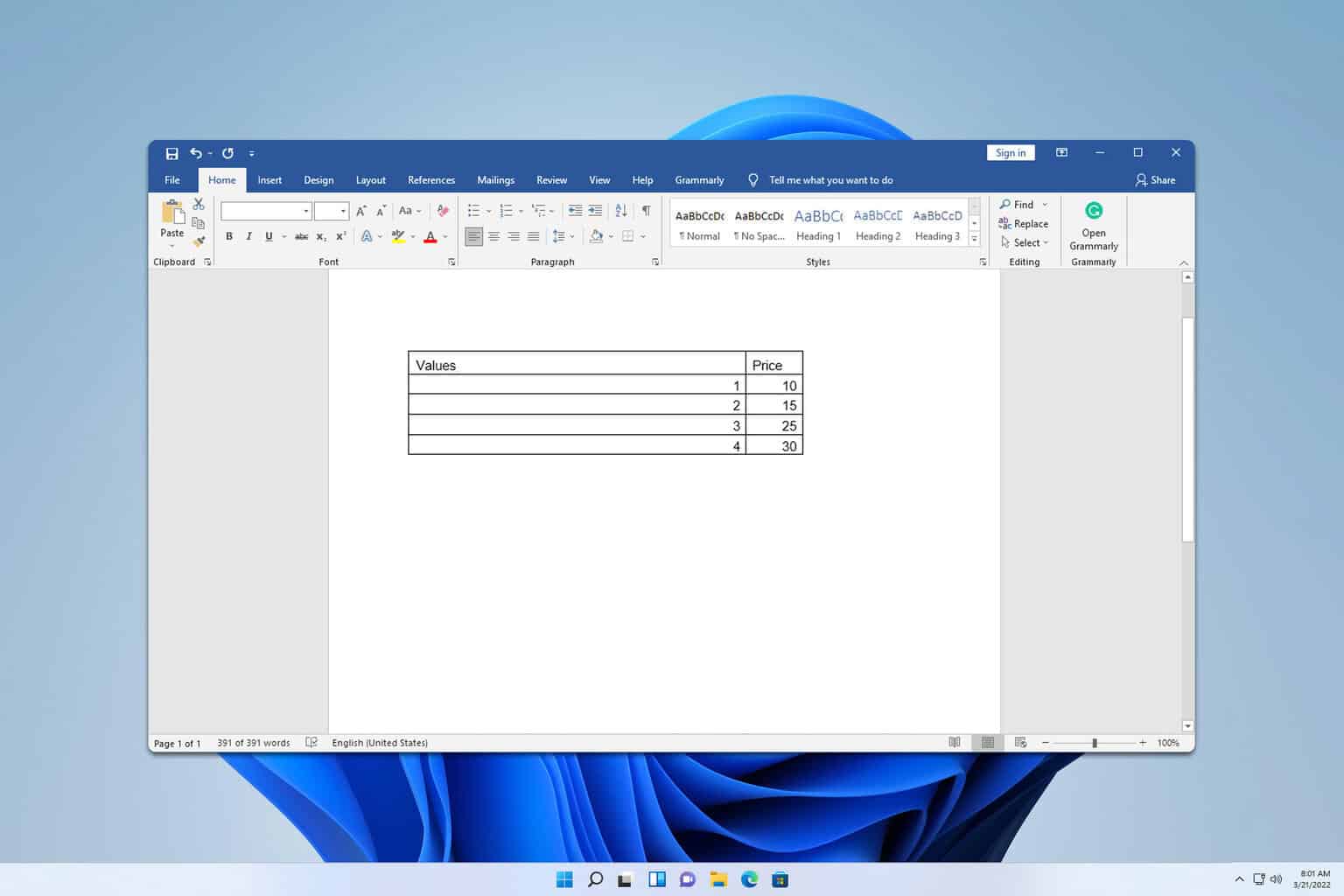
Excel to Word Document: How to Convert & Copy Data
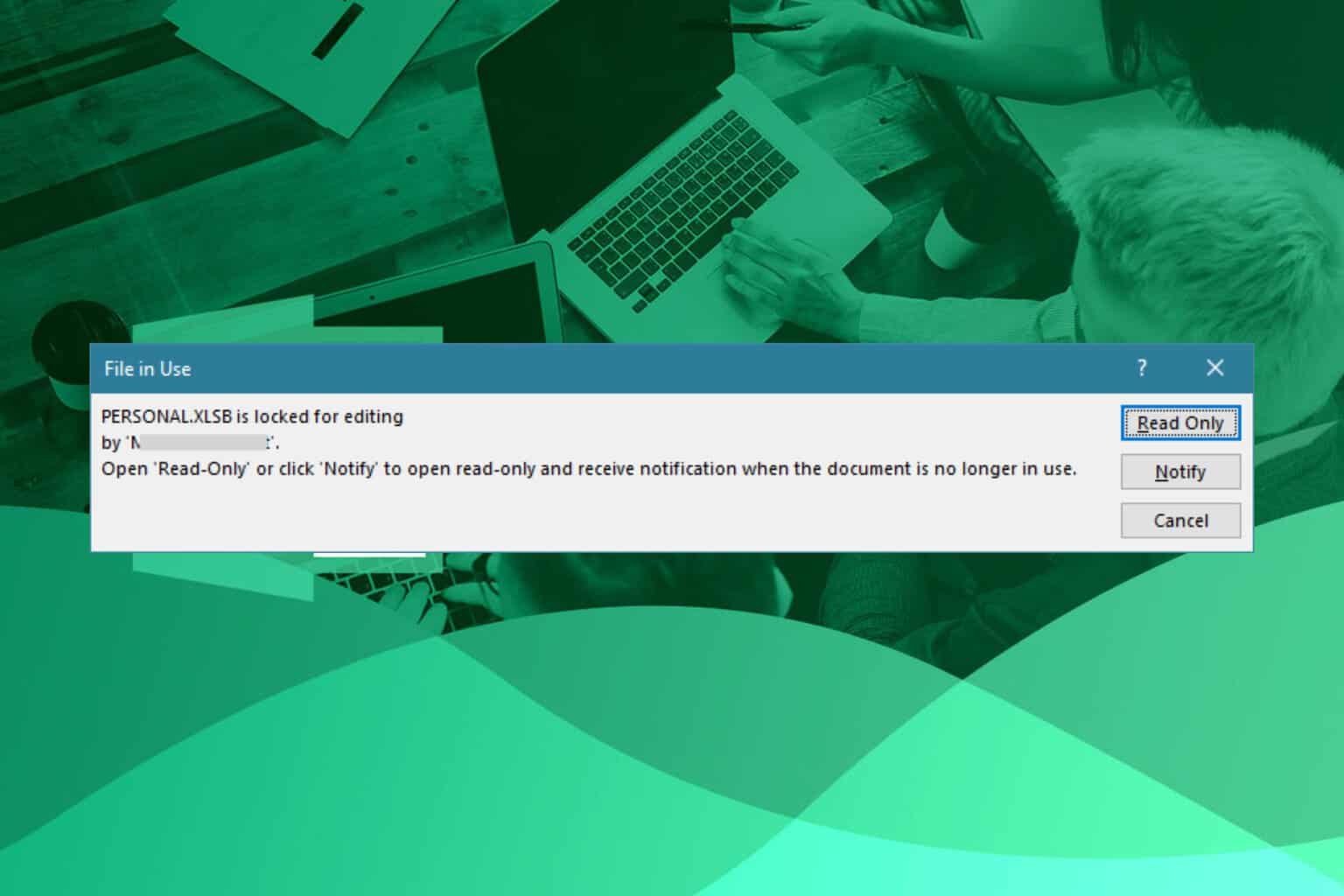
Fix: Excel Error Personal.xlsb is Locked for Editing
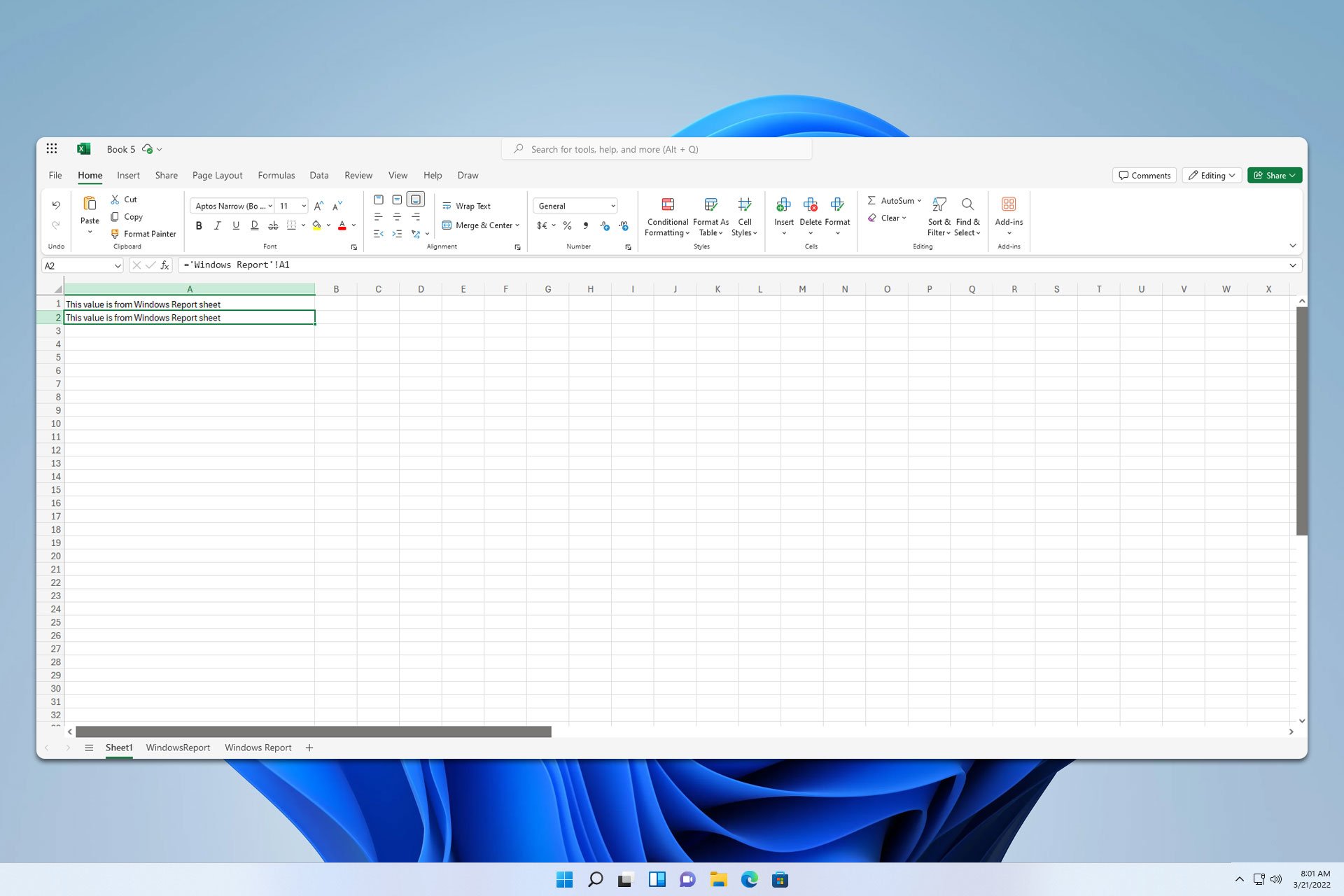
Reference Another Sheet in Excel: How to do it
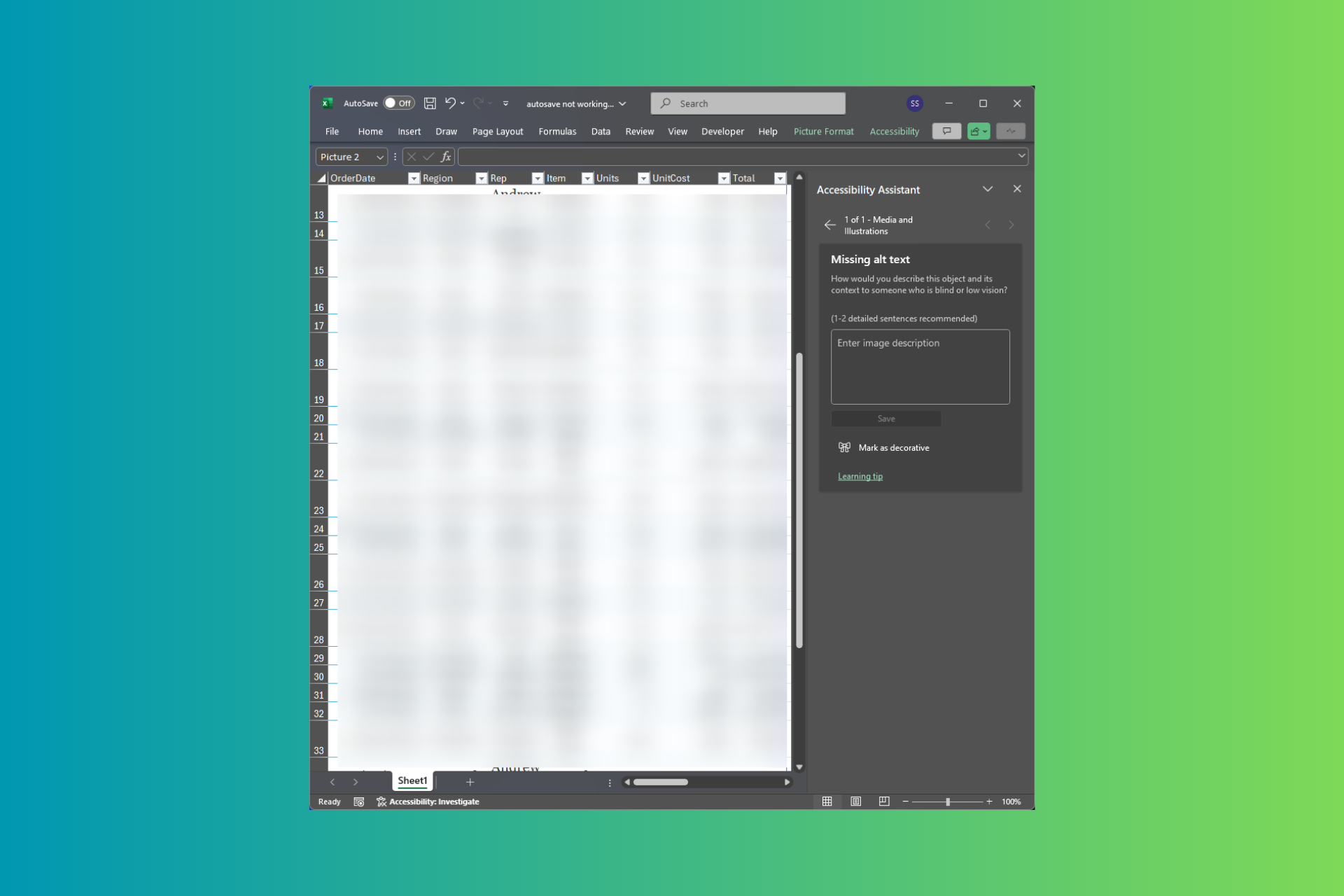
What Does The Accessibility: Investigate Error in Excel Mean & How to Fix It
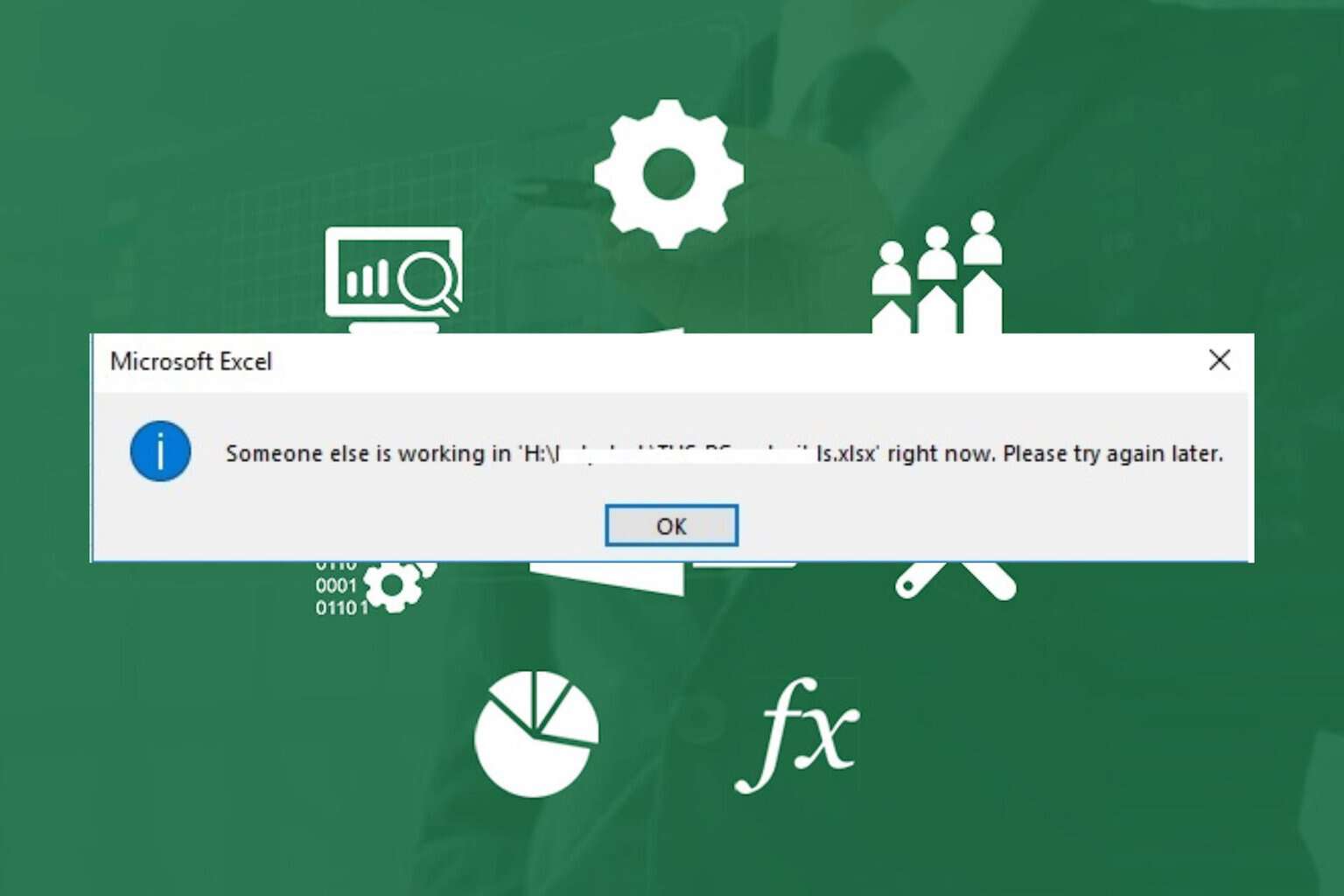
Solved: Excel Error Someone Else is Working in
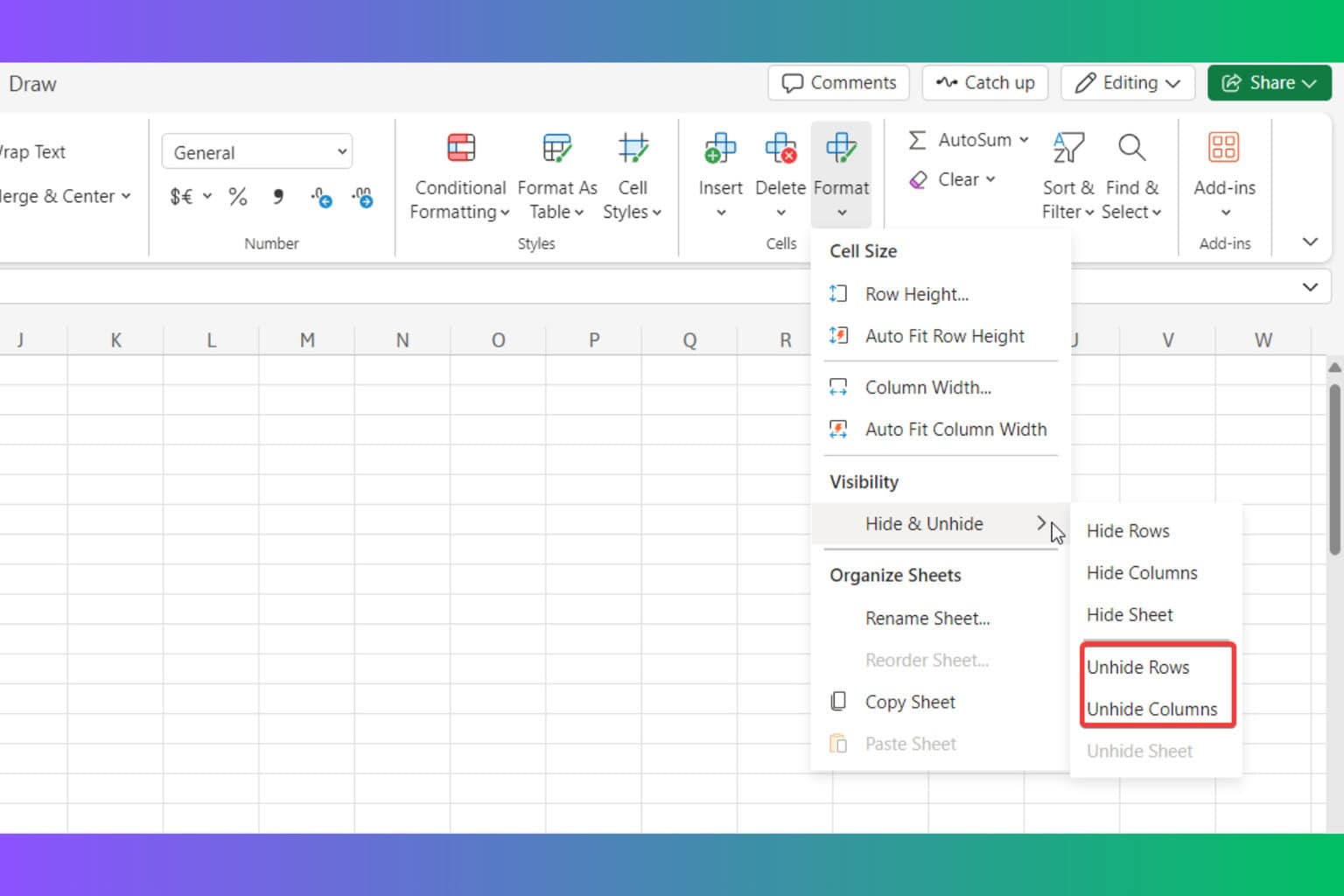
How to Unhide All Rows and Columns in Microsoft Excel
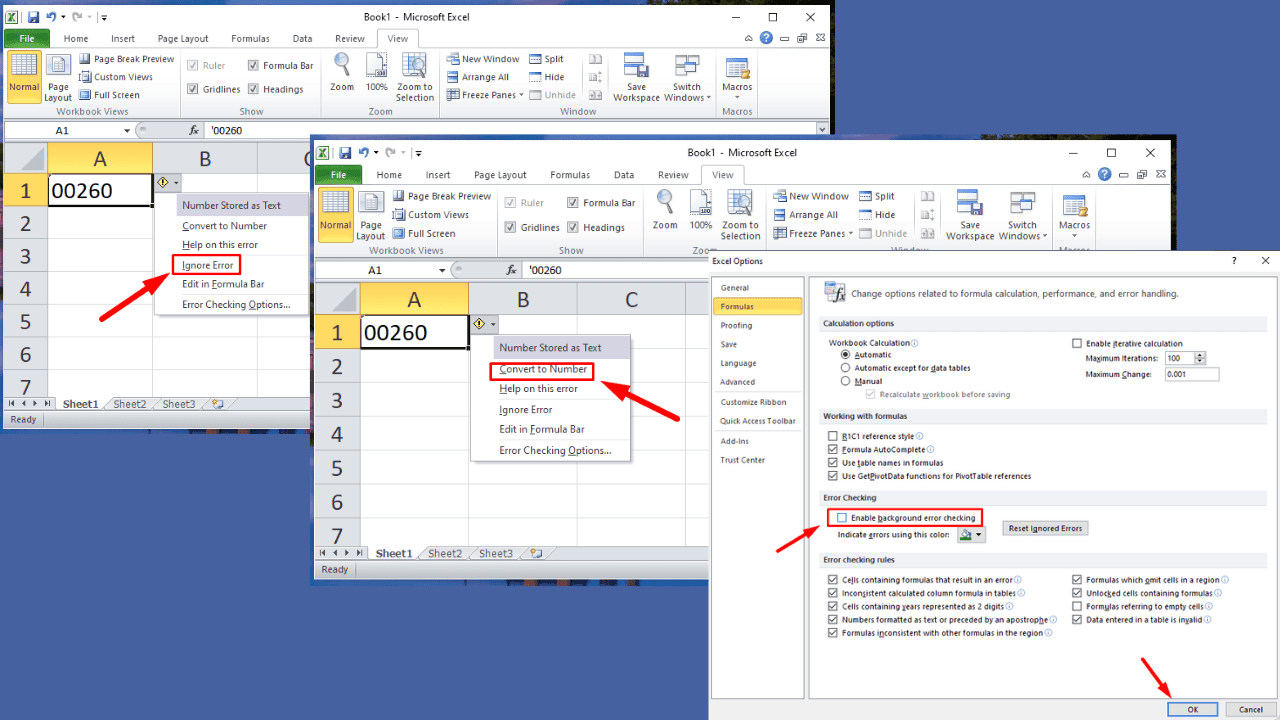
Excel Error Green Triangle – How To Fix and Disable It
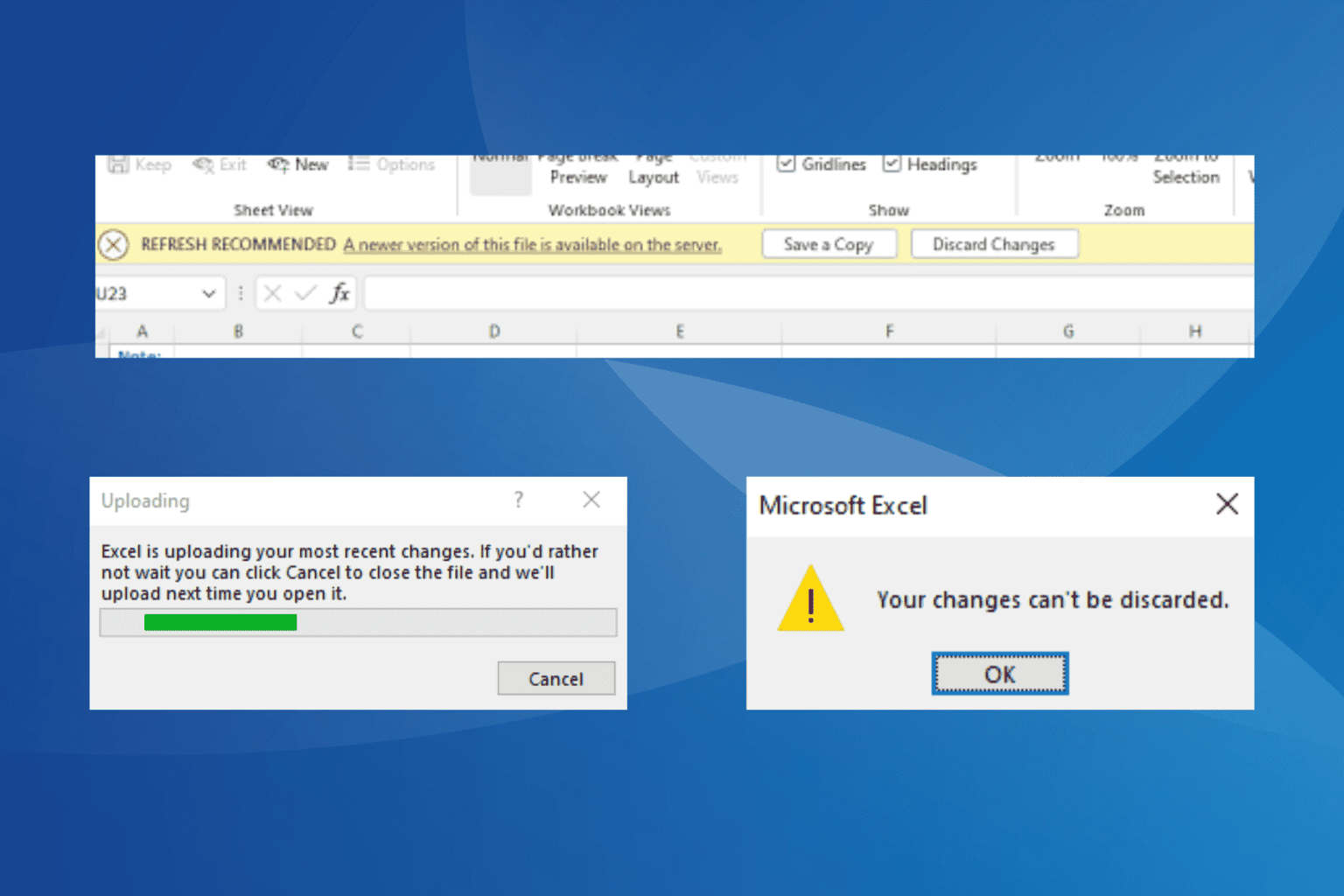
Refresh Recommended Excel Error: 5 Ways to Fix it
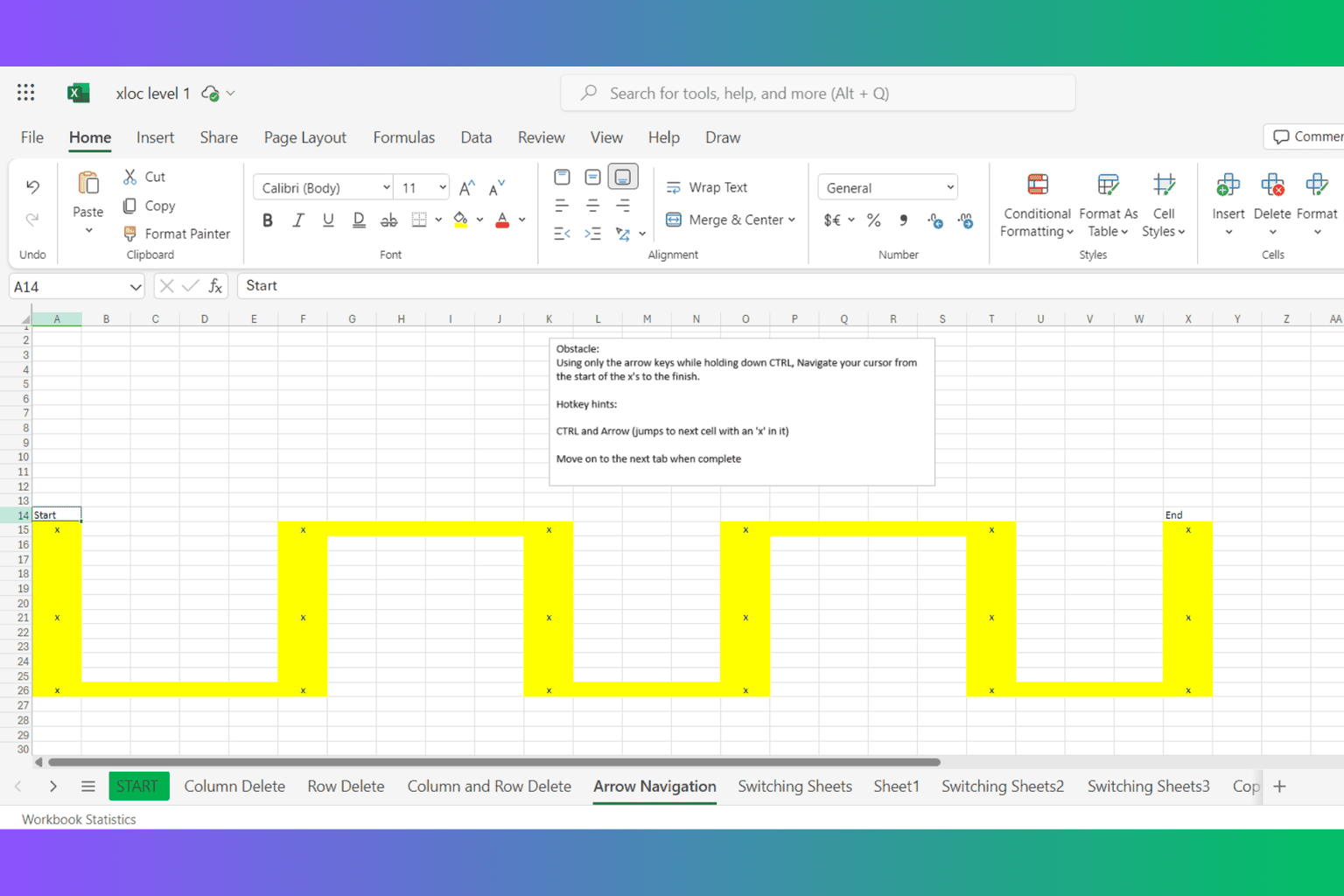
Excel Obstacle Course: Everything You Need to Know
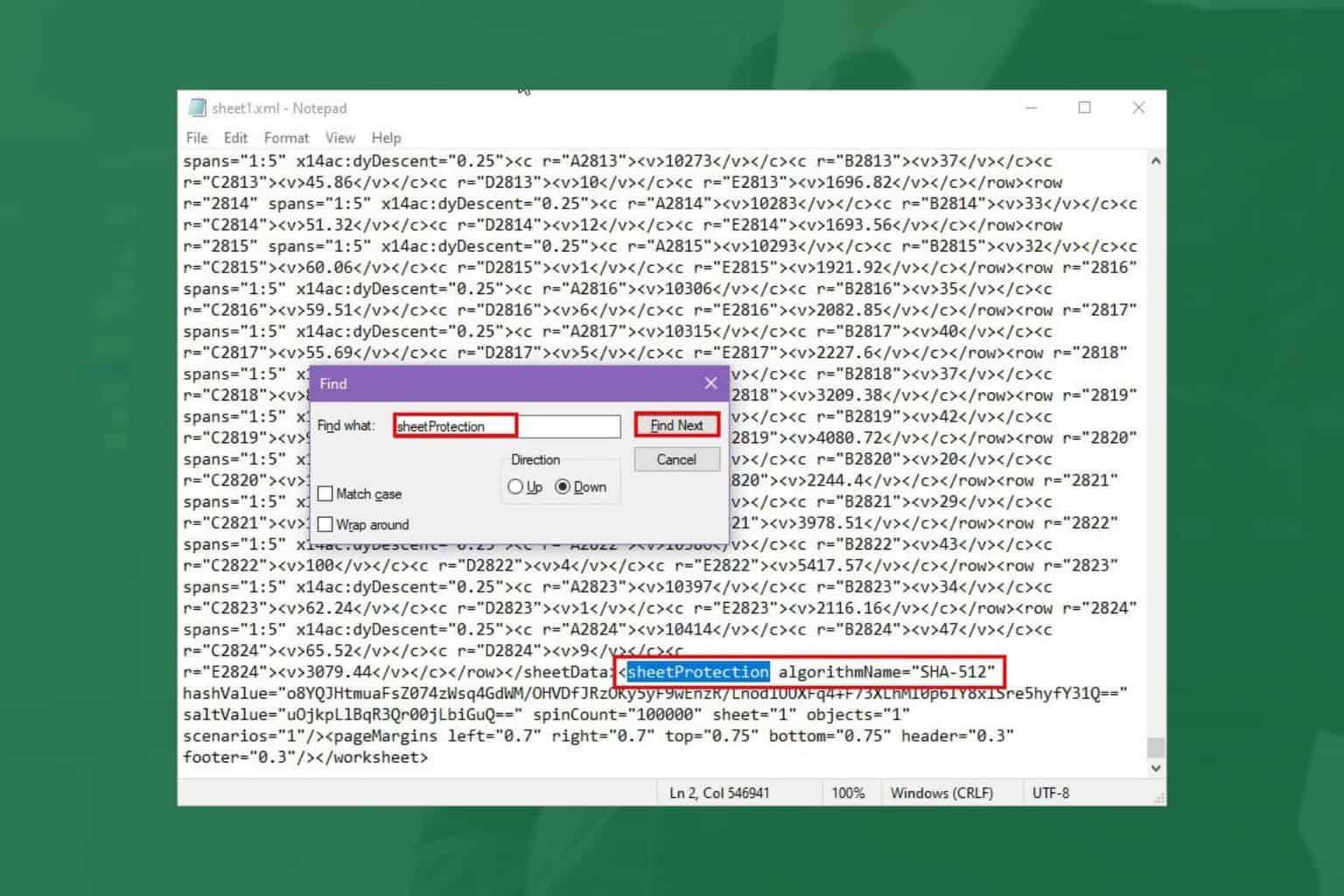
Excel Password Remover: How to Remove Passwords on Protected Files
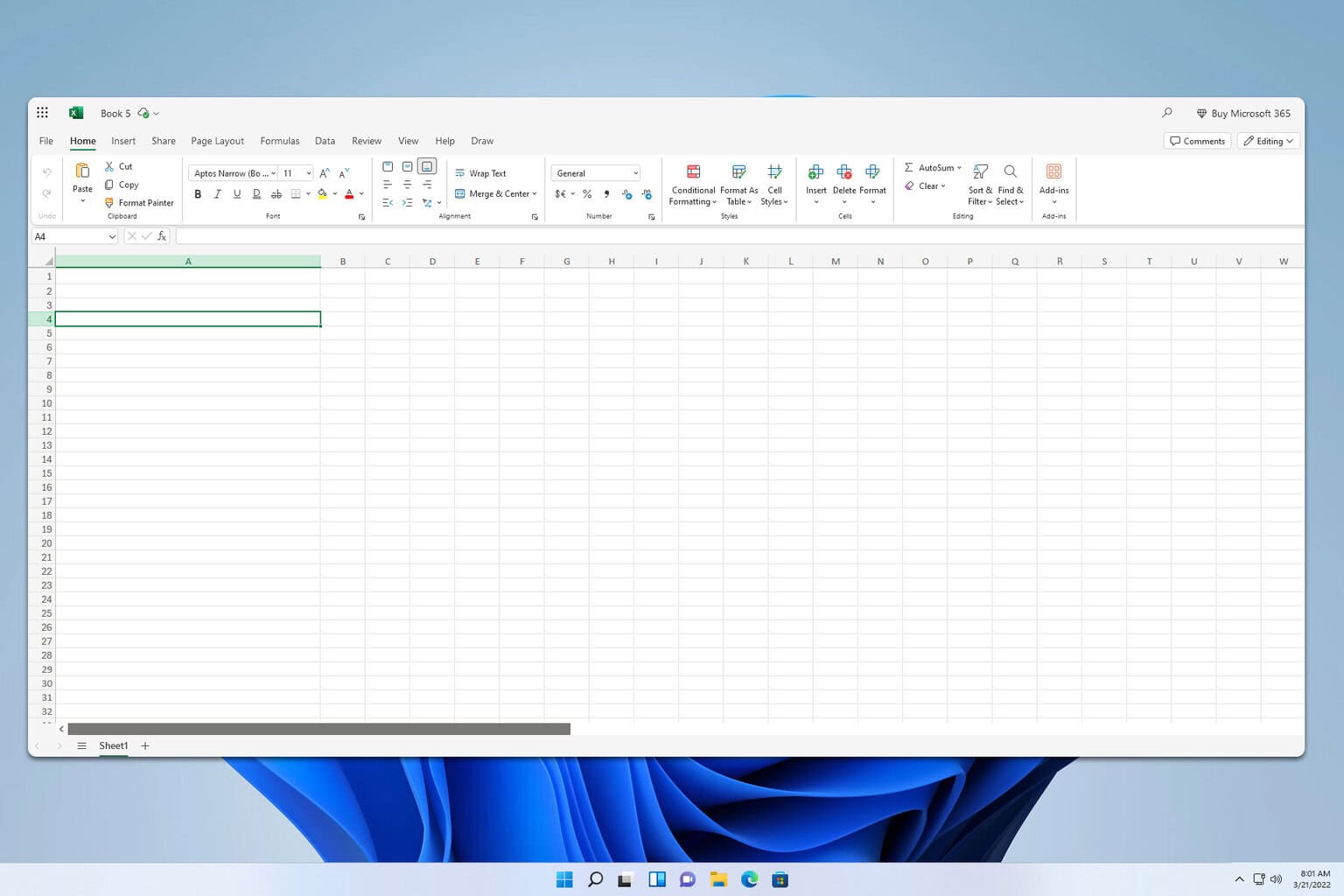
Excel to CSV File: How to Convert it For Free

30 Excel Basic Formulas You Must Know

New Line in Cell in Excel: How to Start a New Row

Microsoft Excel Keyboard Shortcuts: The Must Know List

Get Data From Another Sheet in Excel: 3 Ways to do it
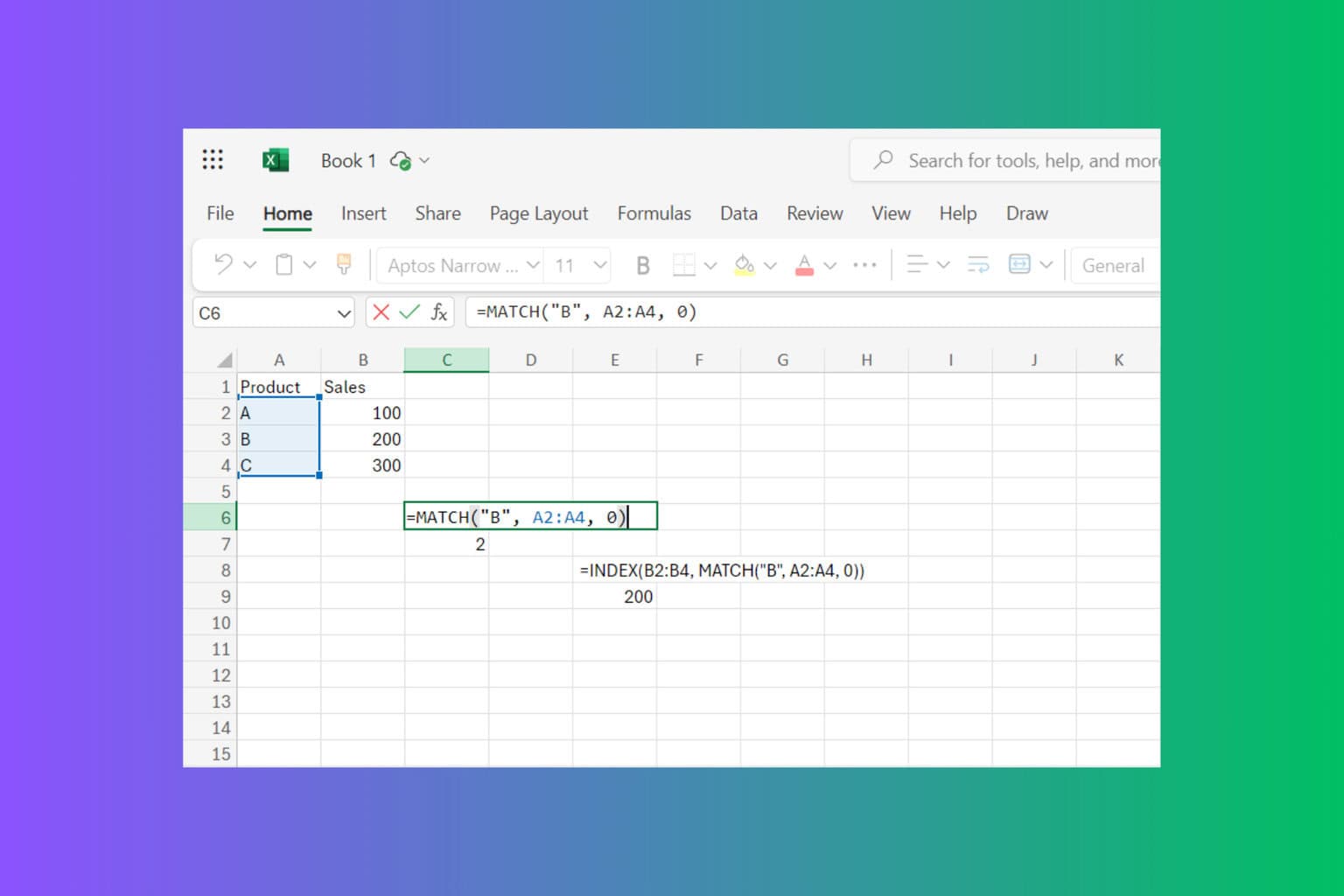
How to Use Excel INDEX and MATCH Functions in Formulas

Barcode Generator in Excel: How to Use it For Free
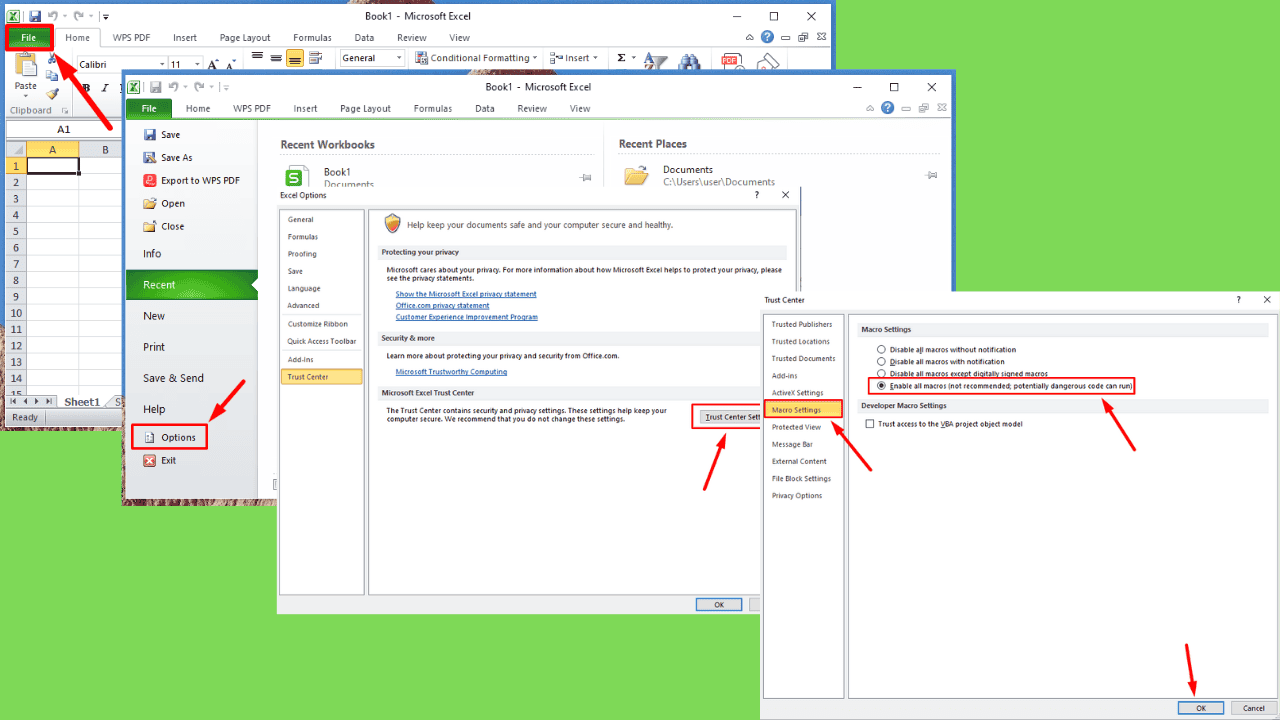
Excel Enable Macros – Quick How-To Guide
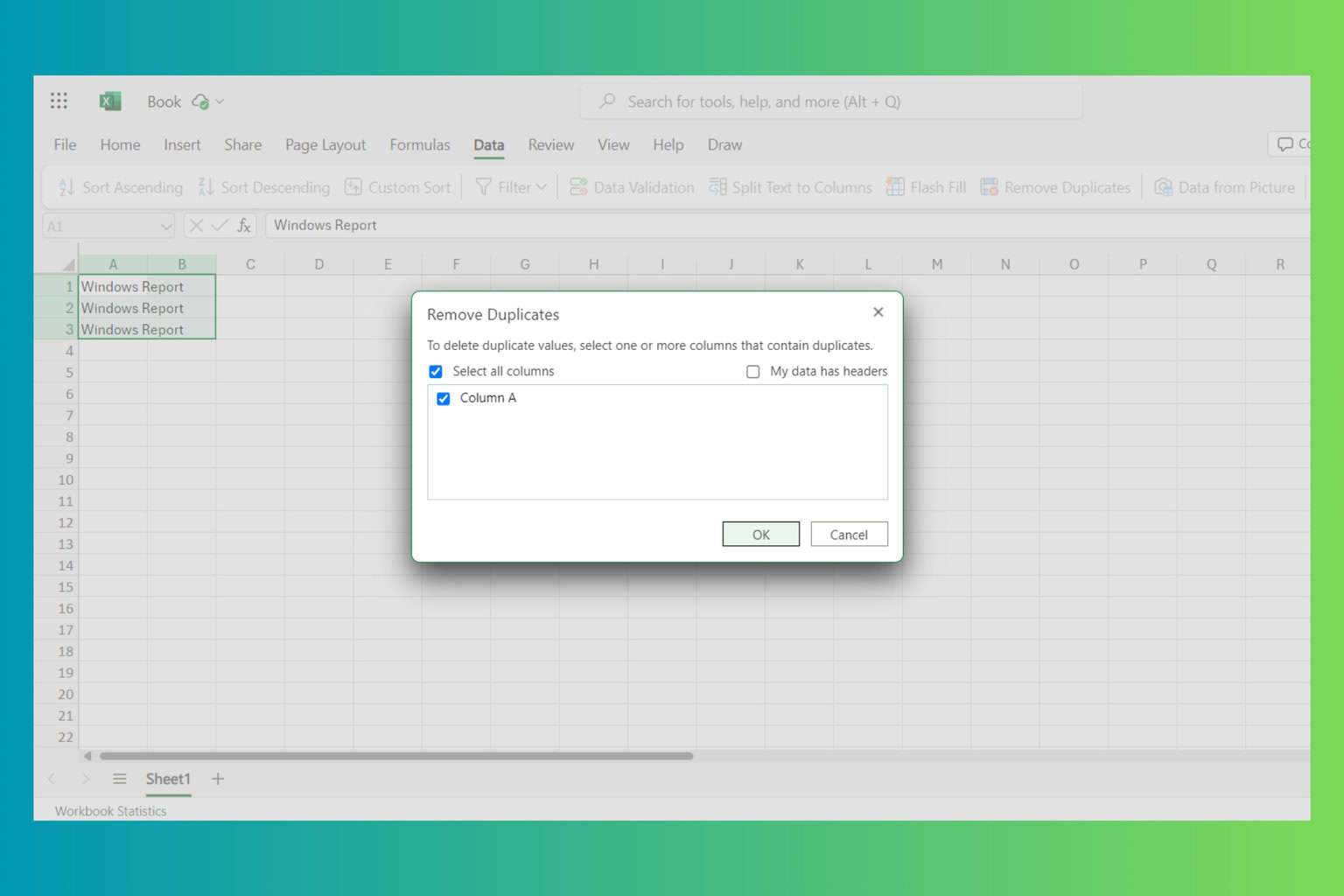
How to Eliminate Duplicates in Excel
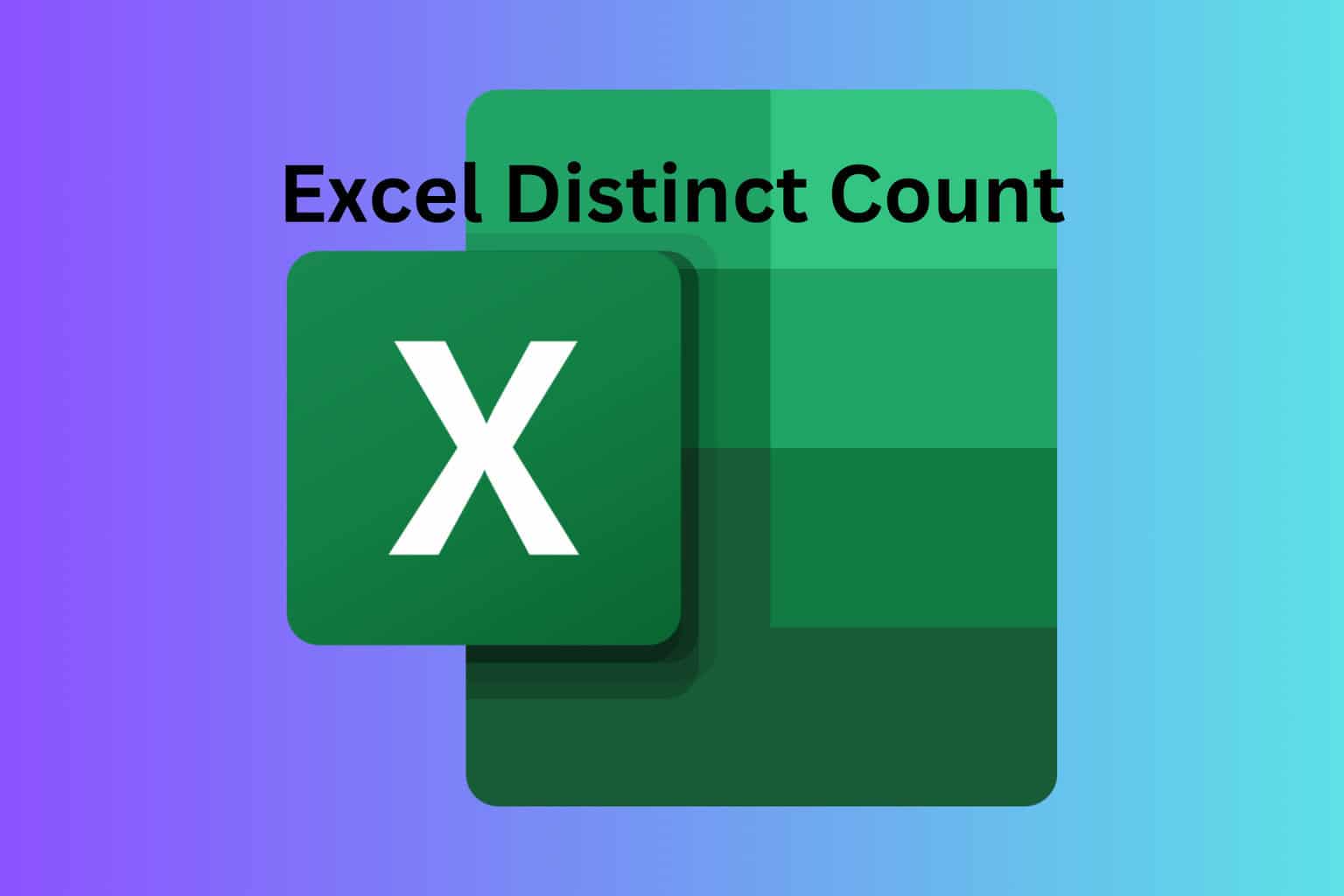
How to Count Distinct Values in Excel: 5 Simple Methods

Where Are Excel Autosave Files Stored in Windows 10
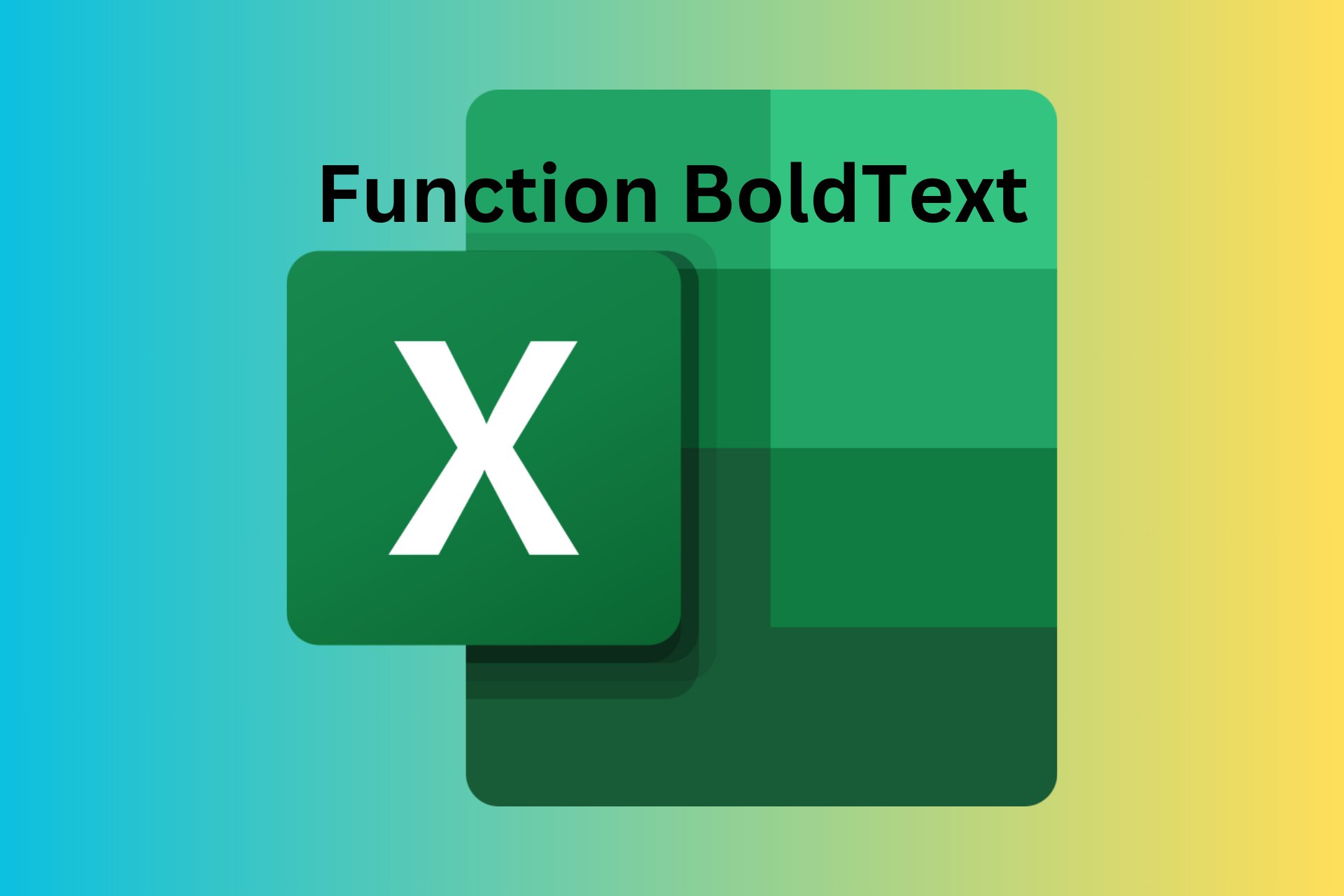
How to Add Excel Bold Text in Formulas: 2 Simple Ways

Where are Excel Autosave Files Stored in Windows 11 & How to Access Them

Excel Turn On AutoSave – Simple Guide
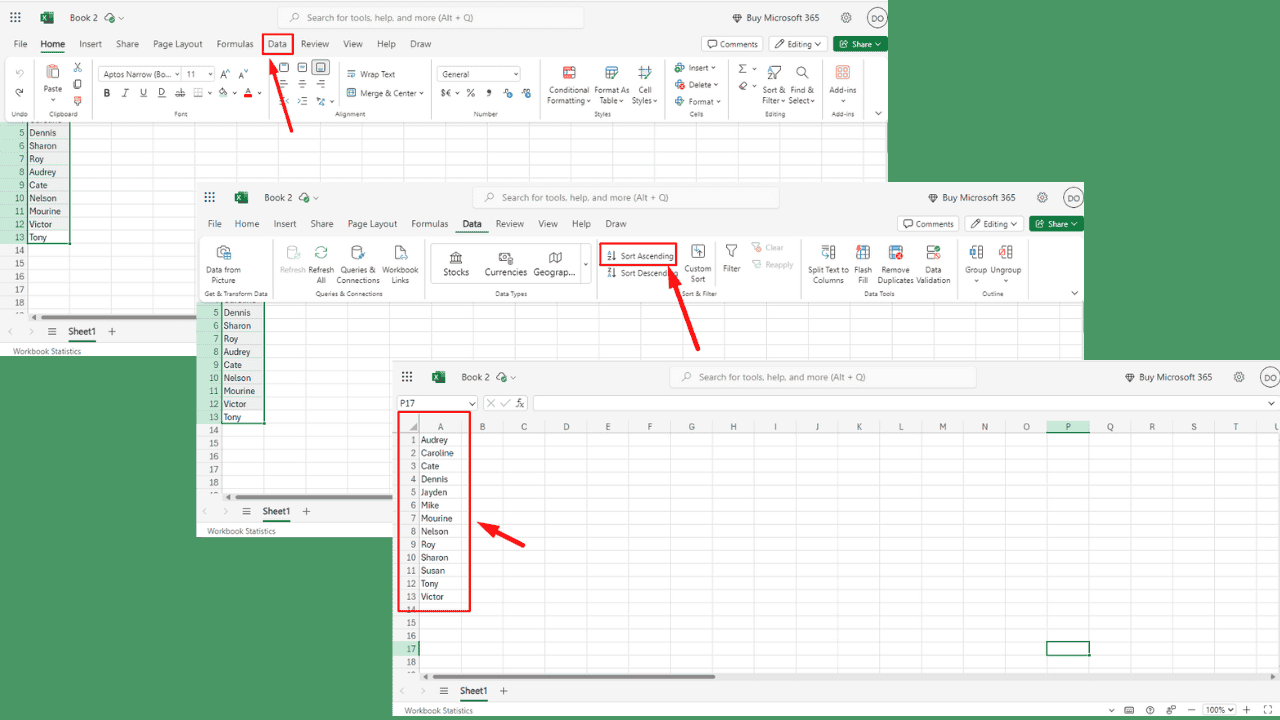
Excel Alphabetical Order – How To Easily Sort Data
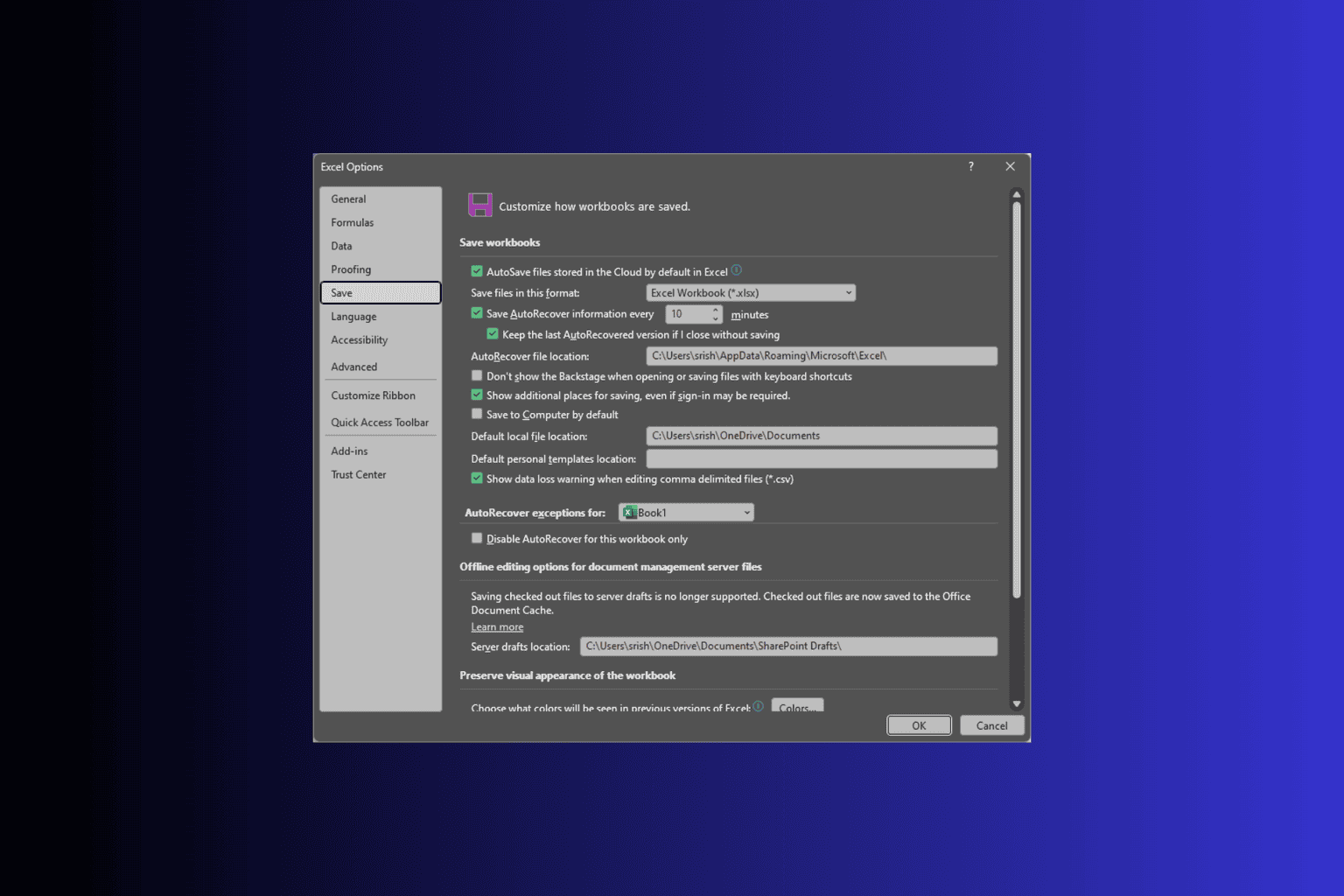
How to Fix Excel AutoSave Button Missing?
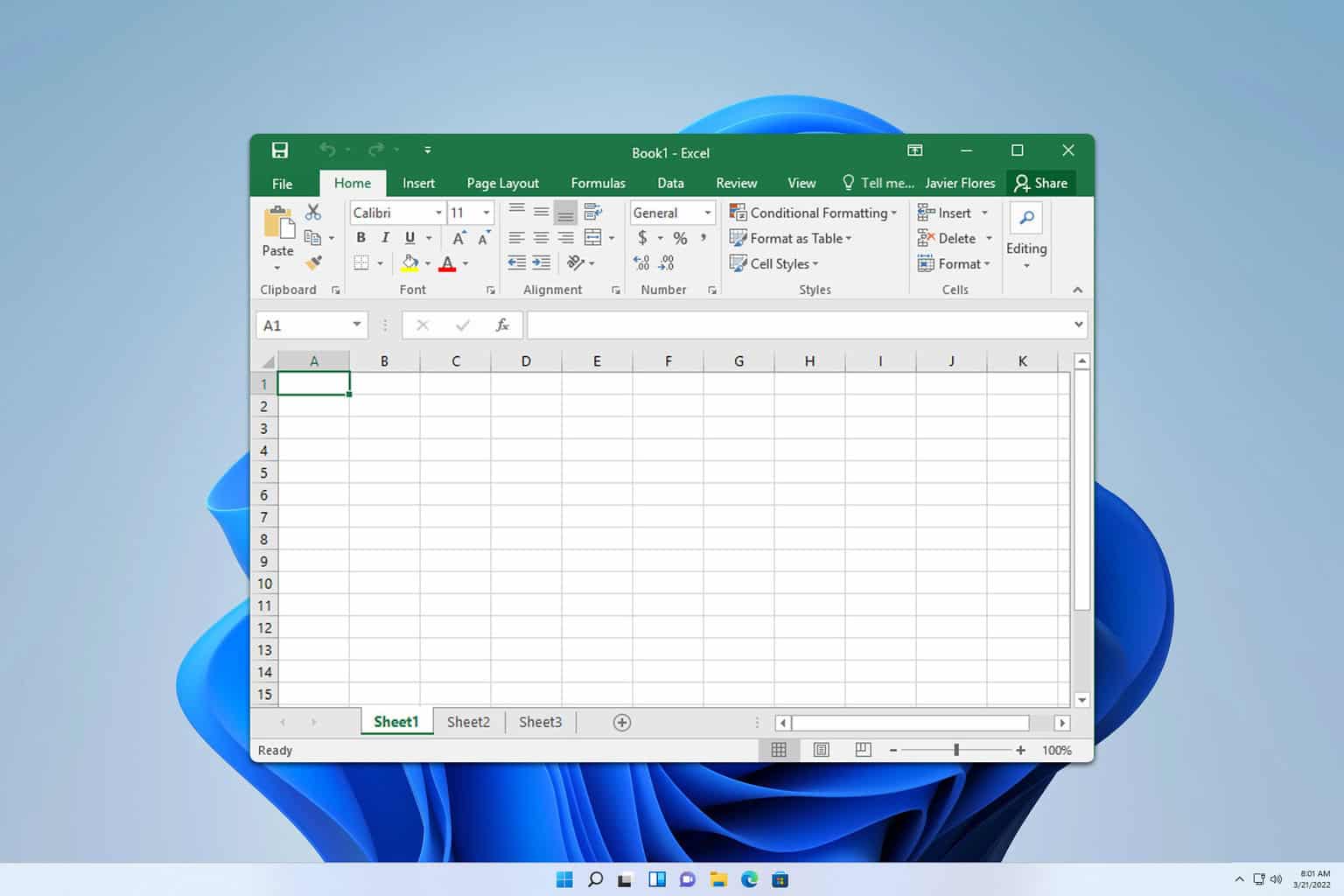
Apply Formula to Entire Column in Excel: 3 Ways to do it
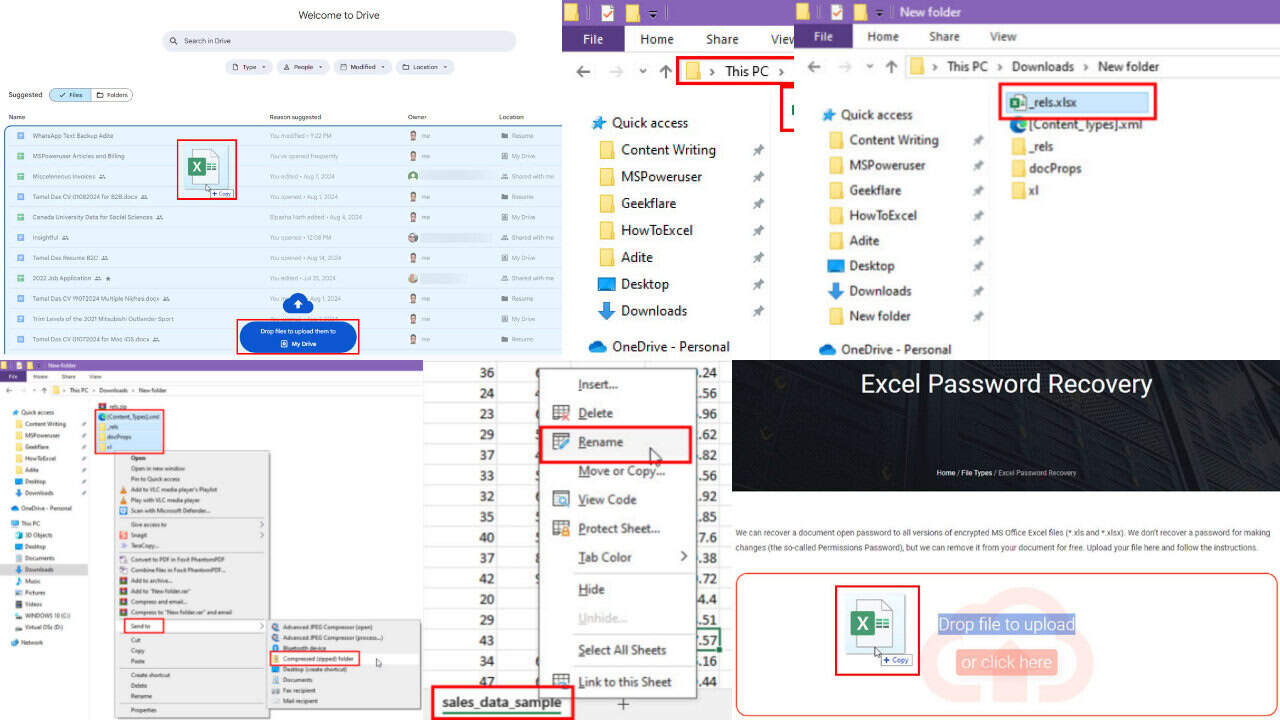
Unlock Excel Sheet Without Password: 4 Proven Ways

How To Open Numbers File in Excel: 4 Best Ways